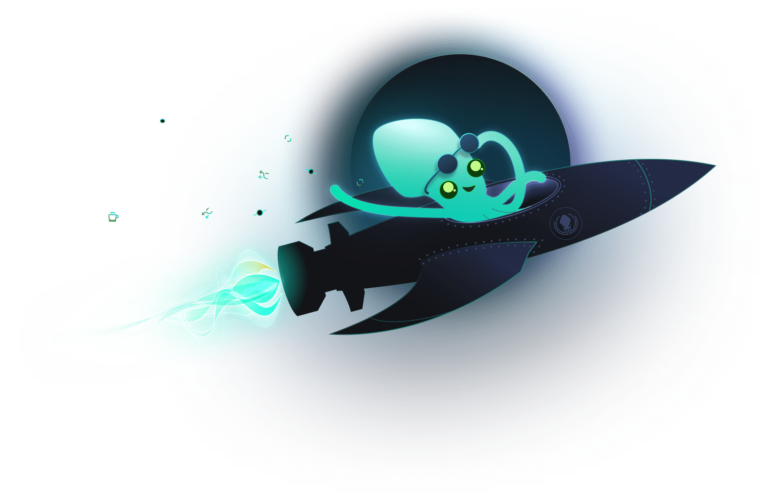GitKraken Client
Overview
Millions of developers and teams around the world choose GitKraken Client. It has an ultra-intuitive GUI, a powerful terminal, and offers a seamless experience for Windows, Mac and Linux.
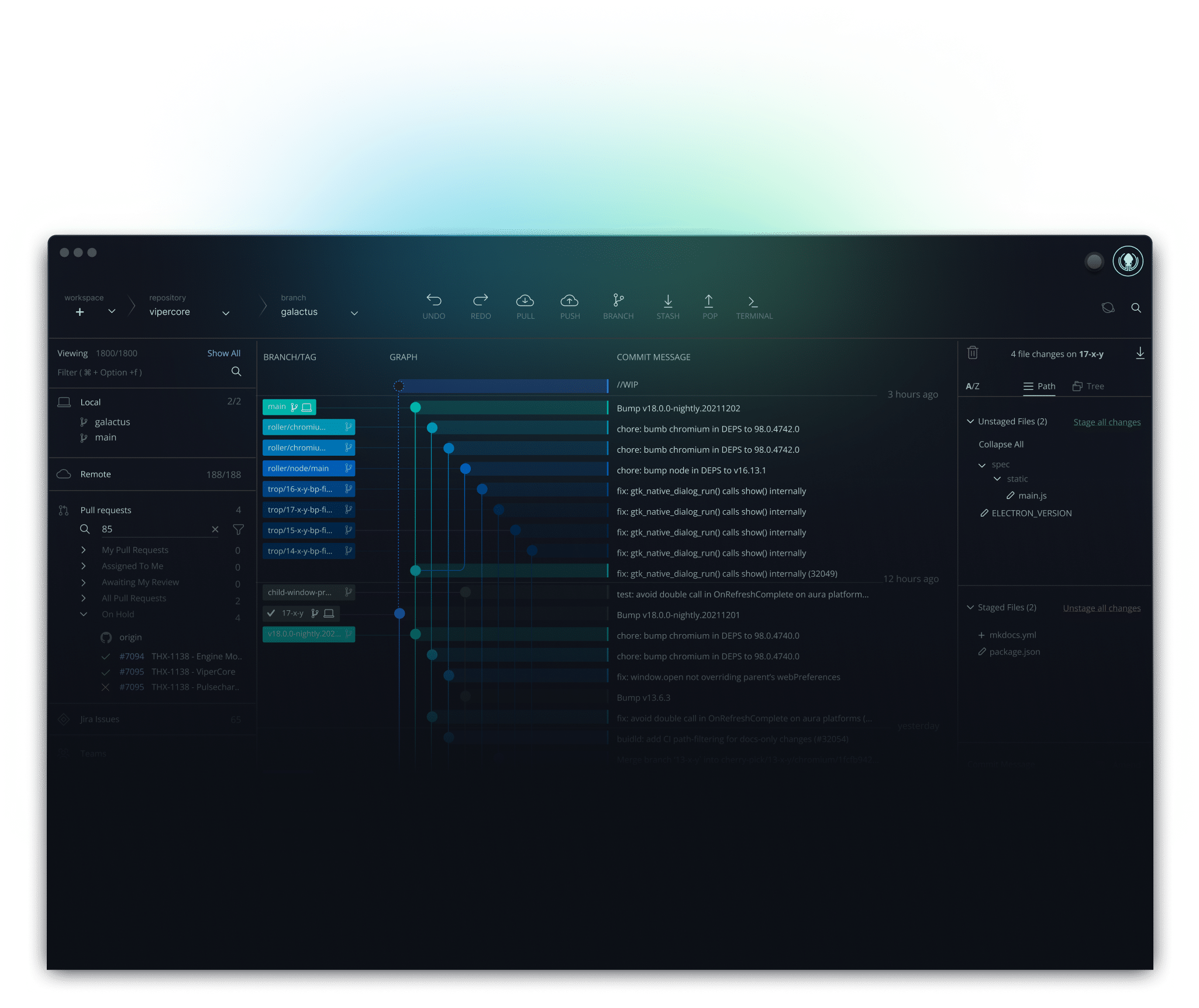
The full power of Git at your fingertips
Visualize
Commit Graph
Clearly understand repository commit history at a glance.Interactive Rebase Editor
Confidently organize and execute complex rebases, visually.Merge Tool
Safely navigate merge conflicts with a side-by-side comparison and editable output.Flexible Diff View
View, stage, and edit files inline, by hunk, or in a split view.Git-Enhanced Terminal
Work in terminal-only mode with access to powerful visual tools when you need them.GitKraken Insights
Improve velocity by measuring how quickly pull requests are merged.Commit Graph
Clearly understand repository commit history at a glance.Commit Graph
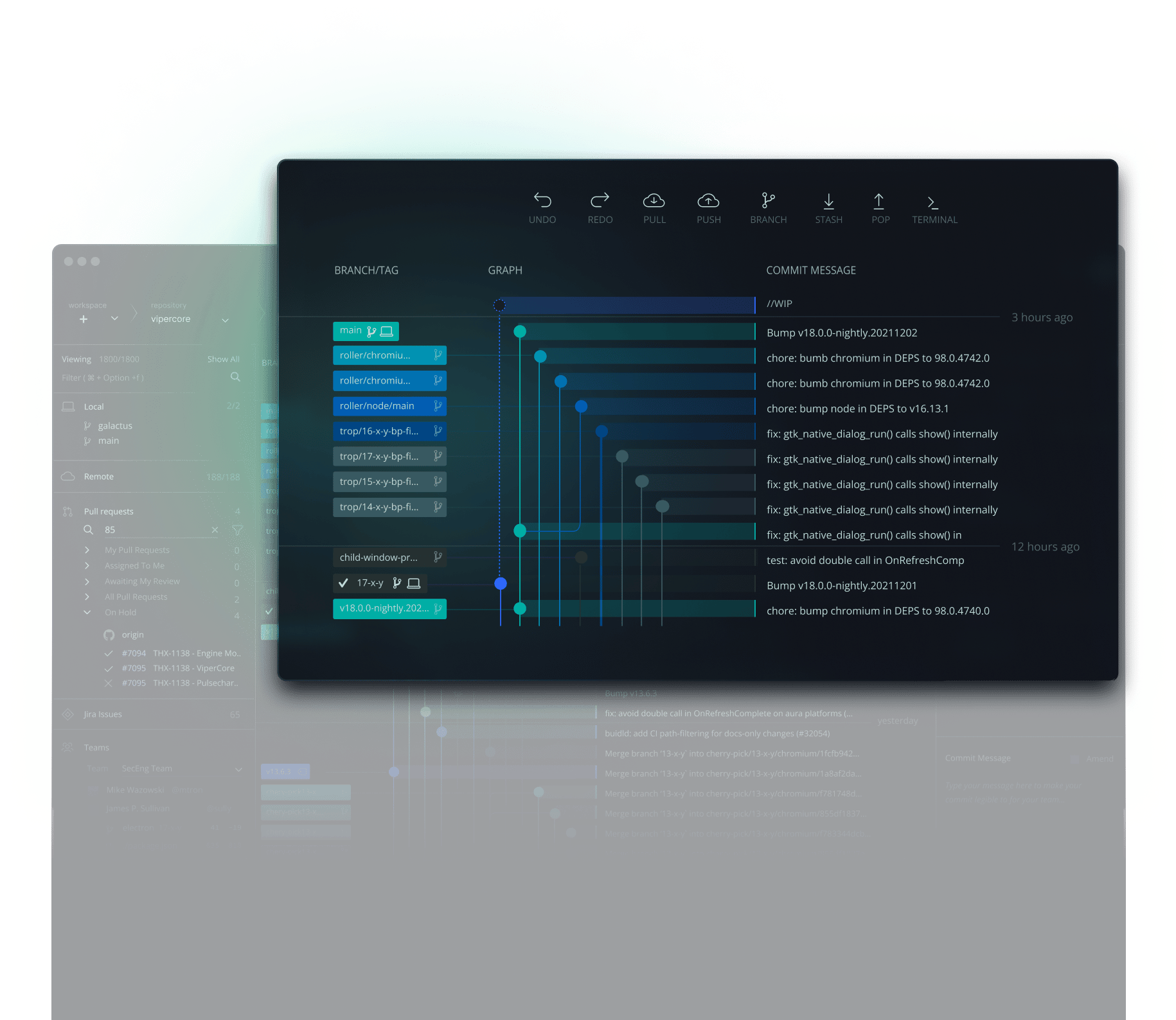
With its easy-to-read layout, the Commit Graph makes it simple to track down when a bug was introduced or revert back to a previous version of your project. Not only does it help verify your recent Git actions on the repo, but it also shows who made what code changes and when, providing valuable insight into your team’s merge history.
This level of visibility is difficult to achieve with the CLI alone, making GitKraken Client’s Commit Graph an essential tool for auditing your team’s work and staying on top of your project’s development.Interactive Rebase Editor
Confidently organize and execute complex rebases, visually.Interactive Rebase Editor

Quickly and easily reorder commits, squash them together, and even rewrite commit messages without having to worry about complicated syntax or order. Simply drag and drop a branch to kick off an interactive rebase, and then you’ll have complete control to pick, reword, squash, and drop commits as needed.
This powerful feature takes the guesswork out of a complicated operation, allowing you to focus on the work that matters most.Merge Tool
Safely navigate merge conflicts with a side-by-side comparison and editable output.Merge Tool
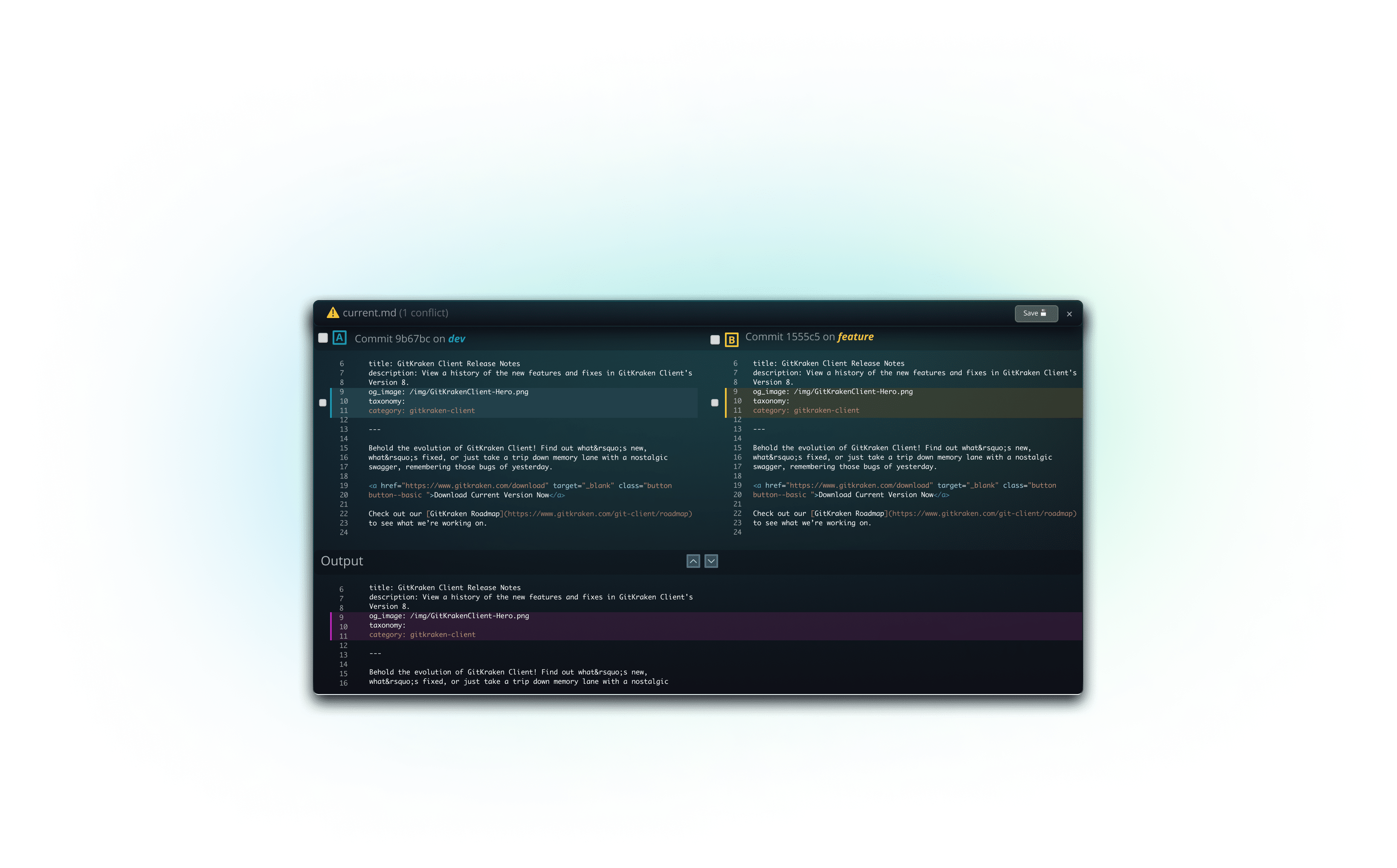
Dealing with merge conflicts can be a daunting task, especially if you’re relying solely on the command line interface. But with GitKraken Client’s built-in Merge Tool, you can tackle merge conflicts with confidence and ease.
The Merge Tool is designed to make conflict resolution much safer and less time-consuming. With its user-friendly interface, you’ll see the current branch and the target branch you’re merging into side by side. This makes it easy to identify conflicting changes and decide what to commit.Flexible Diff View
View, stage, and edit files inline, by hunk, or in a split view.Flexible Diff View
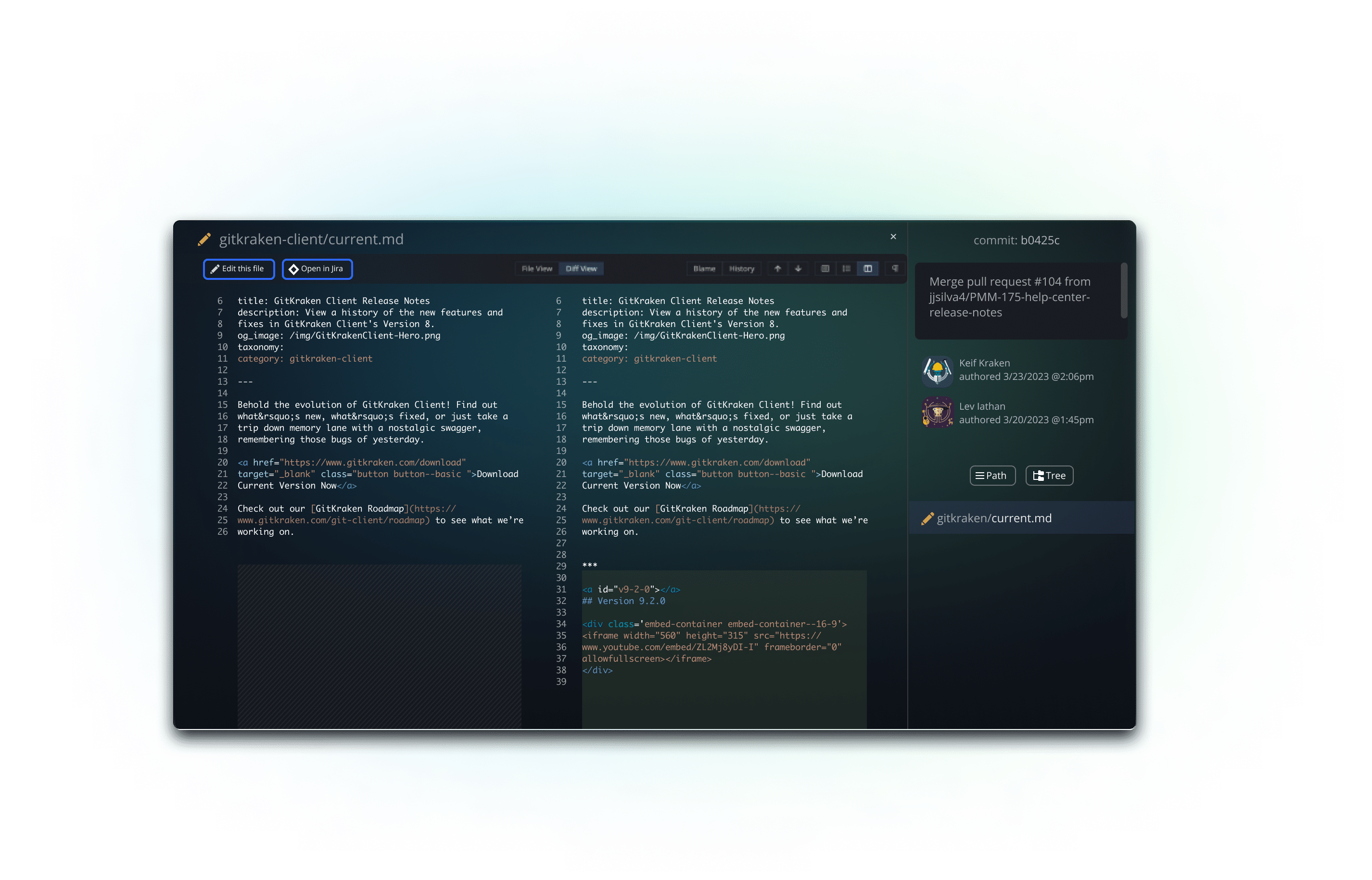
With GitKraken Client’s Flexible Diff View feature, you can edit code directly in the diff view and stay on top of your project’s development with ease.
The diff view includes word diffing, syntax highlighting, a file mini-map, and the ability to toggle between Hunk View, Inline View, and Split View. Plus, with arrows to move between change sets, you can easily navigate your code changes and understand what has been modified. This makes it easy to make informed decisions about what to do next and stay on top of your workflow.Git-Enhanced Terminal
Work in terminal-only mode with access to powerful visual tools when you need them.Git-Enhanced Terminal
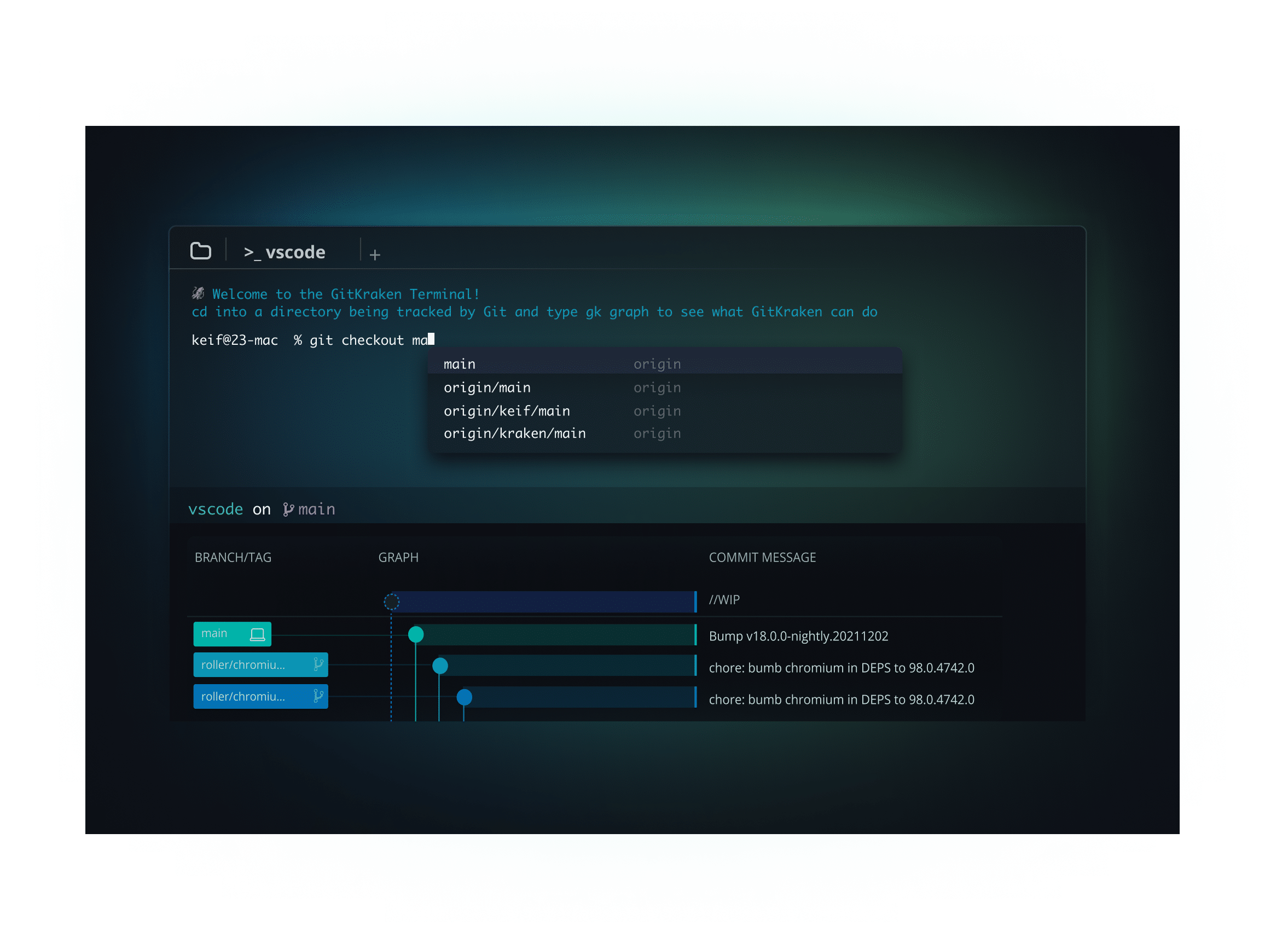
Found inside a Terminal Tab or Terminal Panel, the Git Enhanced Terminal provides access to standard commands, as well as powerful autocomplete features for git, yarn, npm, and more. This makes it easy to stay organized and focused on your work, without having to worry about complicated syntax or manual typing.
GitKraken Insights
Improve velocity by measuring how quickly pull requests are merged.GitKraken Insights
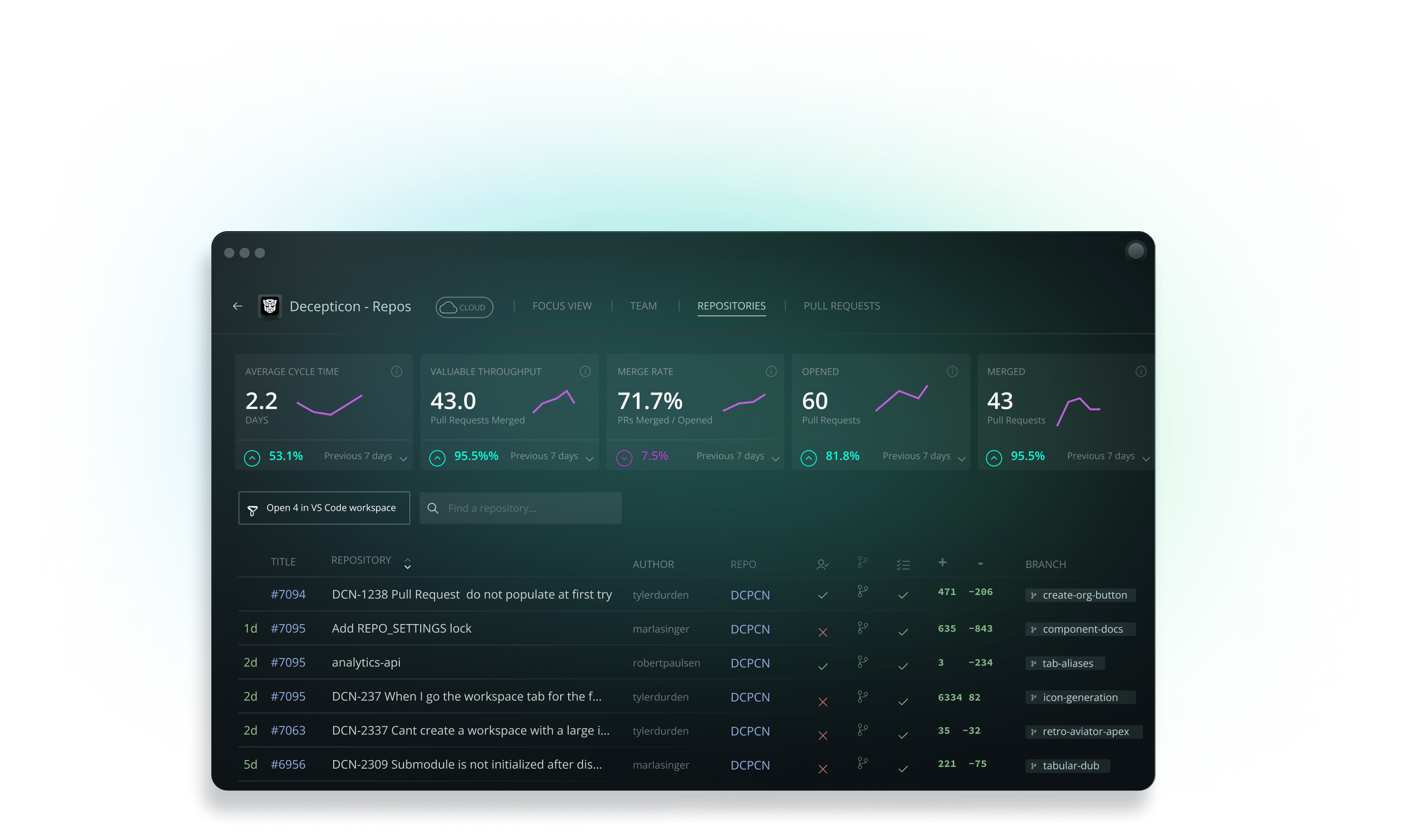
GitKraken Insights helps you improve your development process by measuring how quickly pull requests are merged. By keeping an eye on how long your code stays away from being merged, you can get a better understanding of your workflow and identify areas where you can improve your velocity.
The underlying principle here is simple: the longer your code stays away from being merged, the more complicated your workflow is likely to become. As changes continue to land and your PR falls further behind the main trunk branch, the more likely it becomes that you’ll have to do additional work to get your code working again. Whether you’re a seasoned developer or just starting out, GitKraken Insights is an essential tool that can help you work more efficiently and effectively.Focus
Workspaces
Take action on your most important work across all your repos.Command Palette
Find what you need quickly without leaving your keyboard.Integrated Terminal
Access a Git-enhanced terminal without switching context.Autocomplete Suggestions
Spend less time looking up Git commands.Customizable Views
Tune the UI to your preference and workflow.Profiles
Quickly switch between multiple configurations of integrations and settings.Workspaces
Take action on your most important work across all your repos.Workspaces
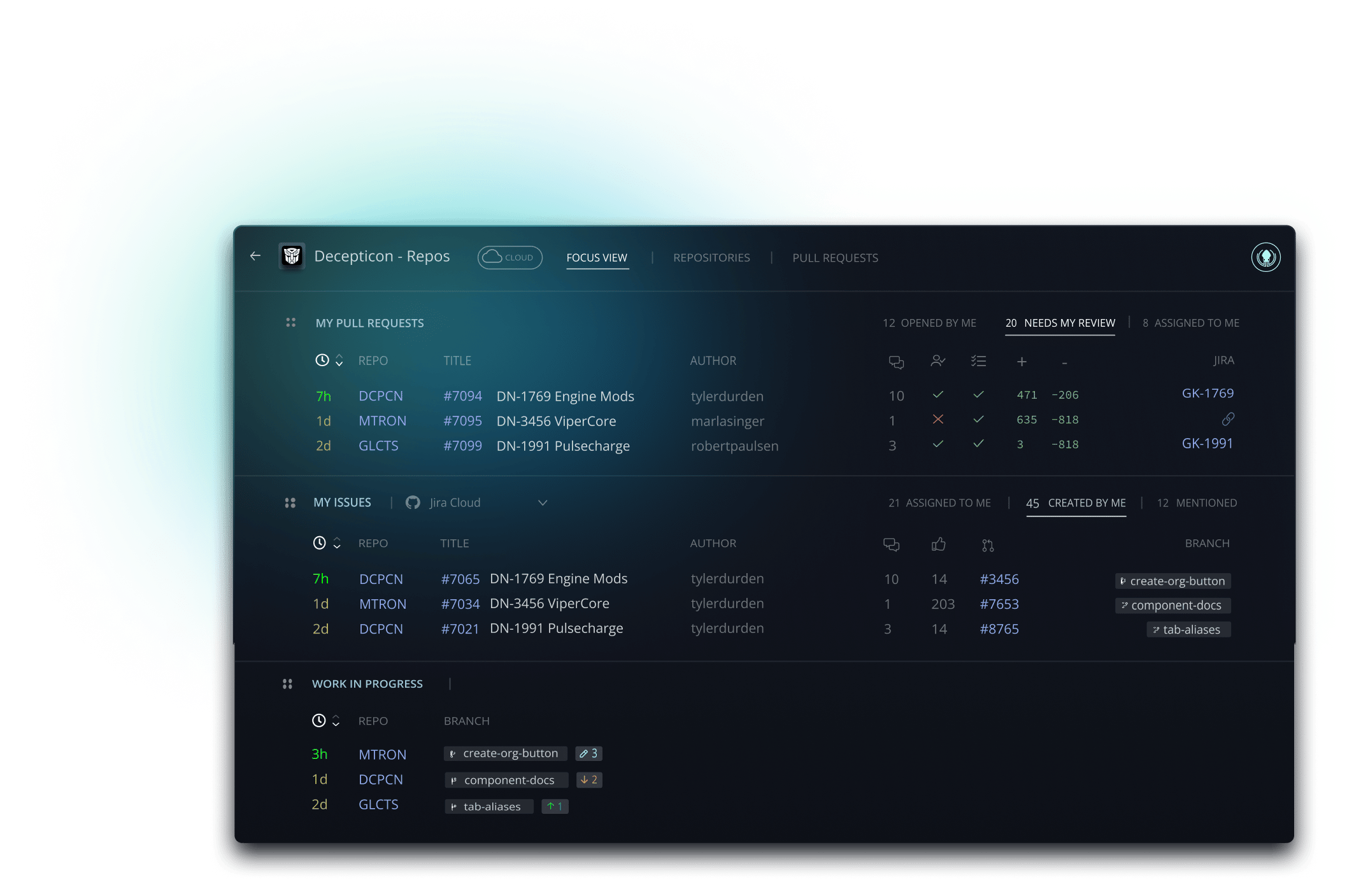
Working with multiple repositories can get disorganizing. With Workspaces, you can easily group repositories together to create a streamlined and efficient workflow. This means quick access to the repositories you use most often without having to constantly switch between different projects.
Whether you’re working on multiple projects at once or simply need a better way to manage your repositories, Workspaces can help you stay focused and organized.Command Palette
Find what you need quickly without leaving your keyboard.Command Palette
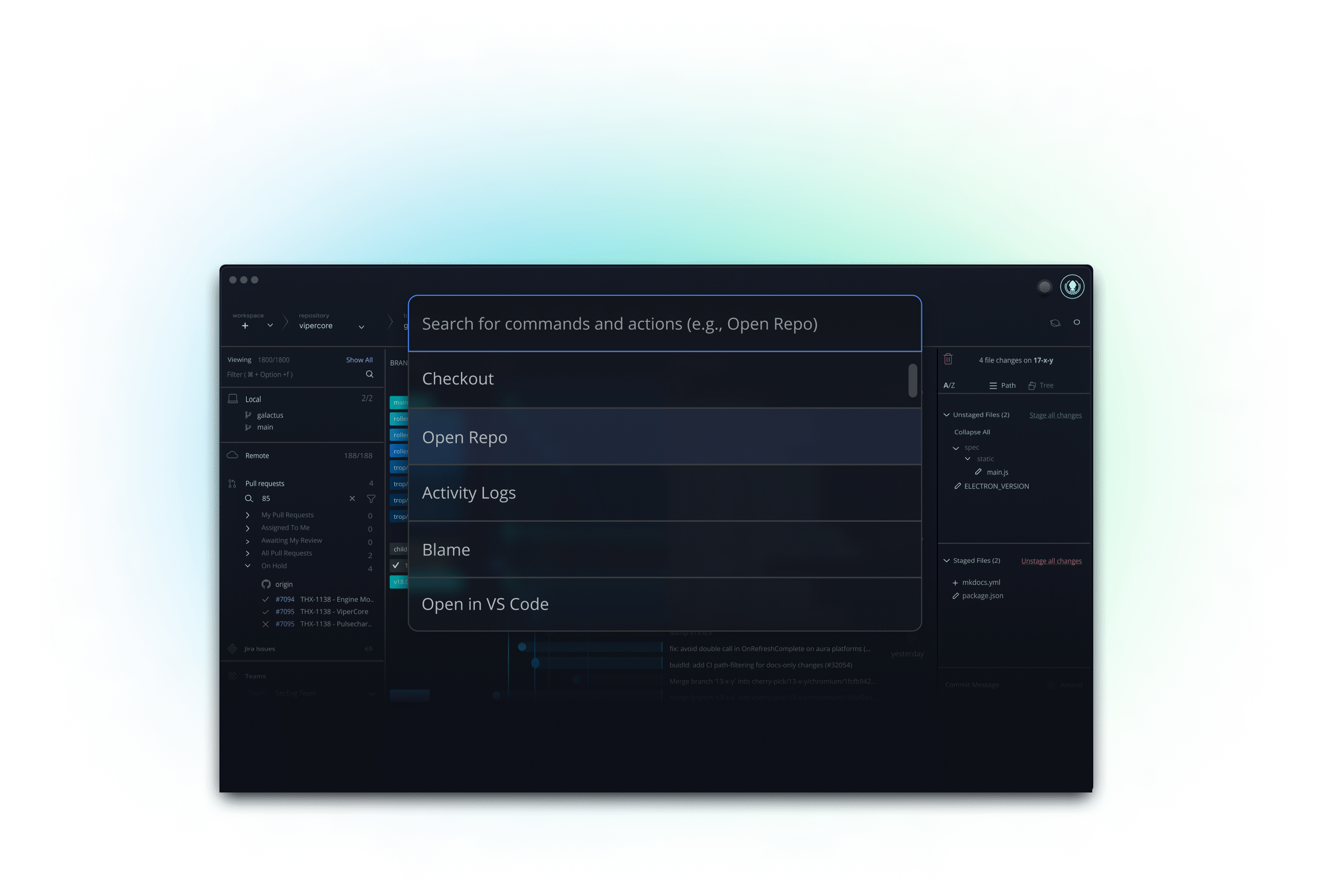
Looking for a fast and efficient way to navigate GitKraken Client and perform key operations? Look no further than the Command Palette, an intuitive feature that allows you to access a wide range of keyboard commands with just a simple shortcut.
With the Command Palette, you can easily create branches, view files, open the current repo in VS Code, and perform many other powerful actions – all without ever having to leave your keyboard.Integrated Terminal
Access a Git-enhanced terminal without switching context.Integrated Terminal
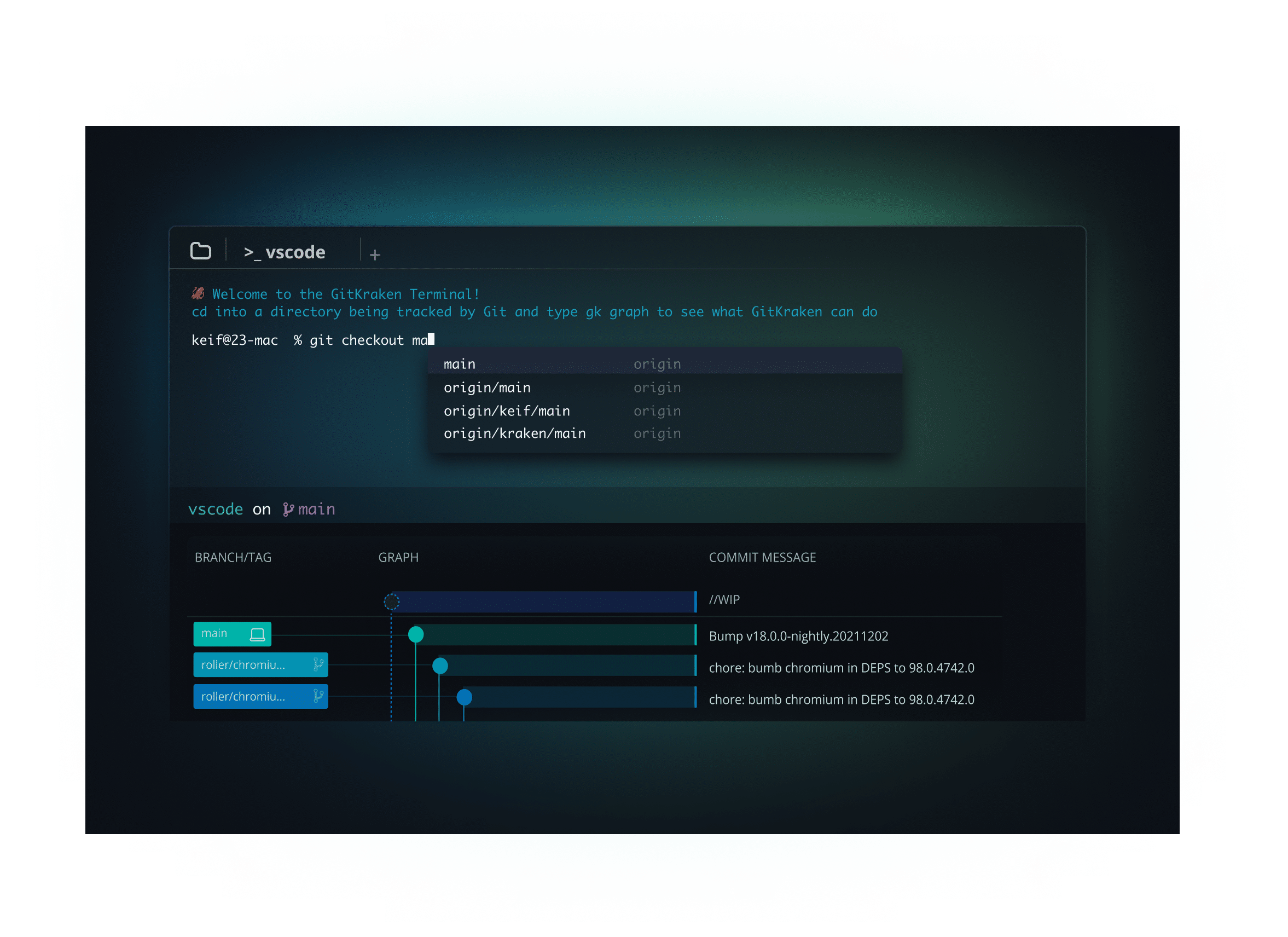
With GitKraken Client’s Integrated Terminal, you can enjoy a powerful and keyboard-first git-enhanced terminal experience right from within the app. Whether you prefer to work in a Terminal Tab or Terminal Panel, you can easily access a range of powerful commands while still keeping an eye on your repo’s commit history.
It’s designed to help you stay focused and efficient in your workflow, allowing you to seamlessly switch between tasks without having to switch to a separate terminal window.Autocomplete Suggestions
Spend less time looking up Git commands.Autocomplete Suggestions
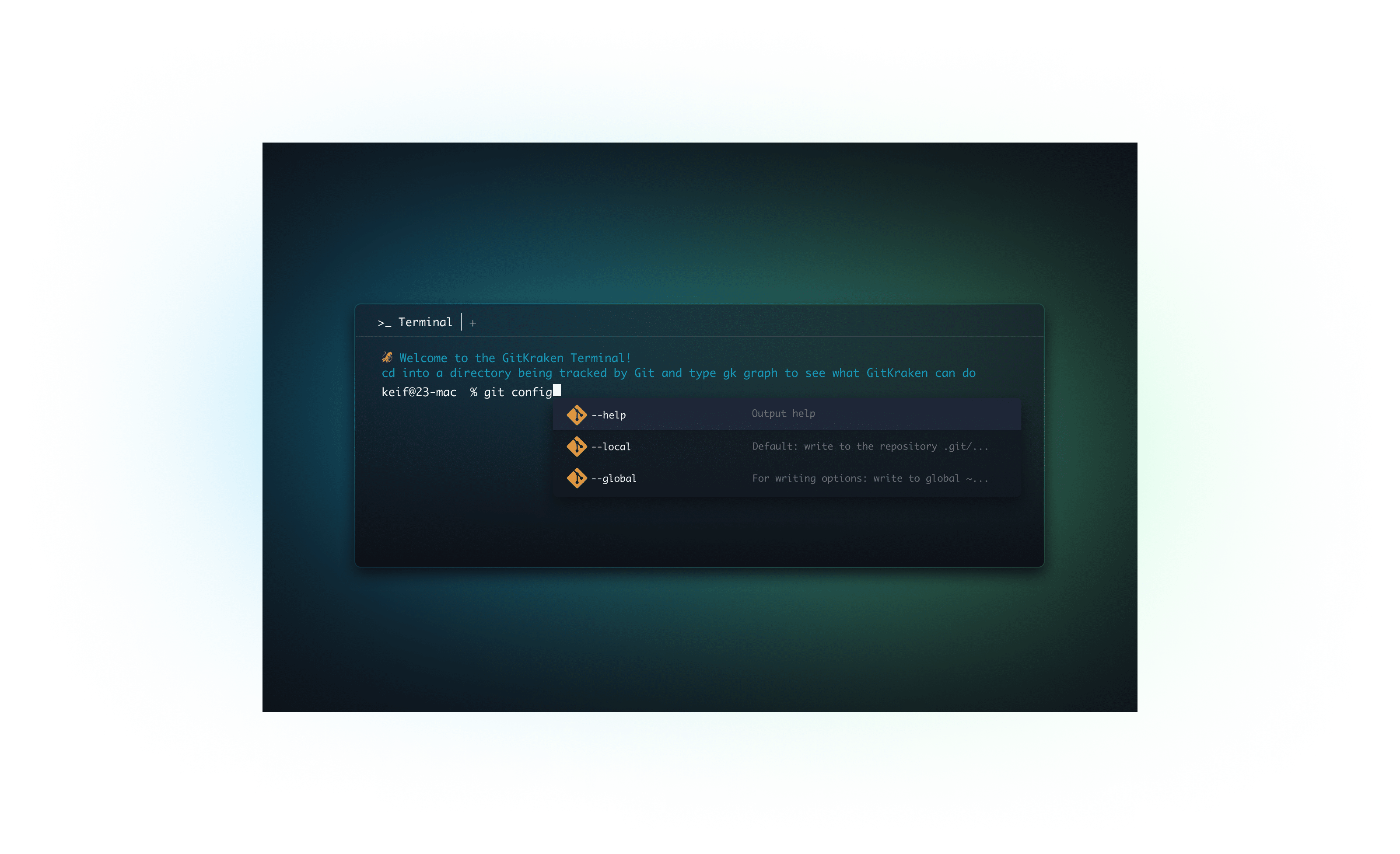
Have you ever found yourself struggling to remember the exact Git command you need when working in the CLI? With GitKraken Client’s Autocomplete Suggestions, you never have to worry about memorizing all the syntax again.
As you begin typing a command, GitKraken Client will automatically suggest relevant Git commands and flags, complete with descriptions to help guide you in the right direction. For example, when you type “git,” the app will offer suggestions such as “commit, config, rebase, add,” and so much more. It even reminds you of available flags so you can easily select the one you need.Customizable Views
Tune the UI to your preference and workflow.Customizable Views
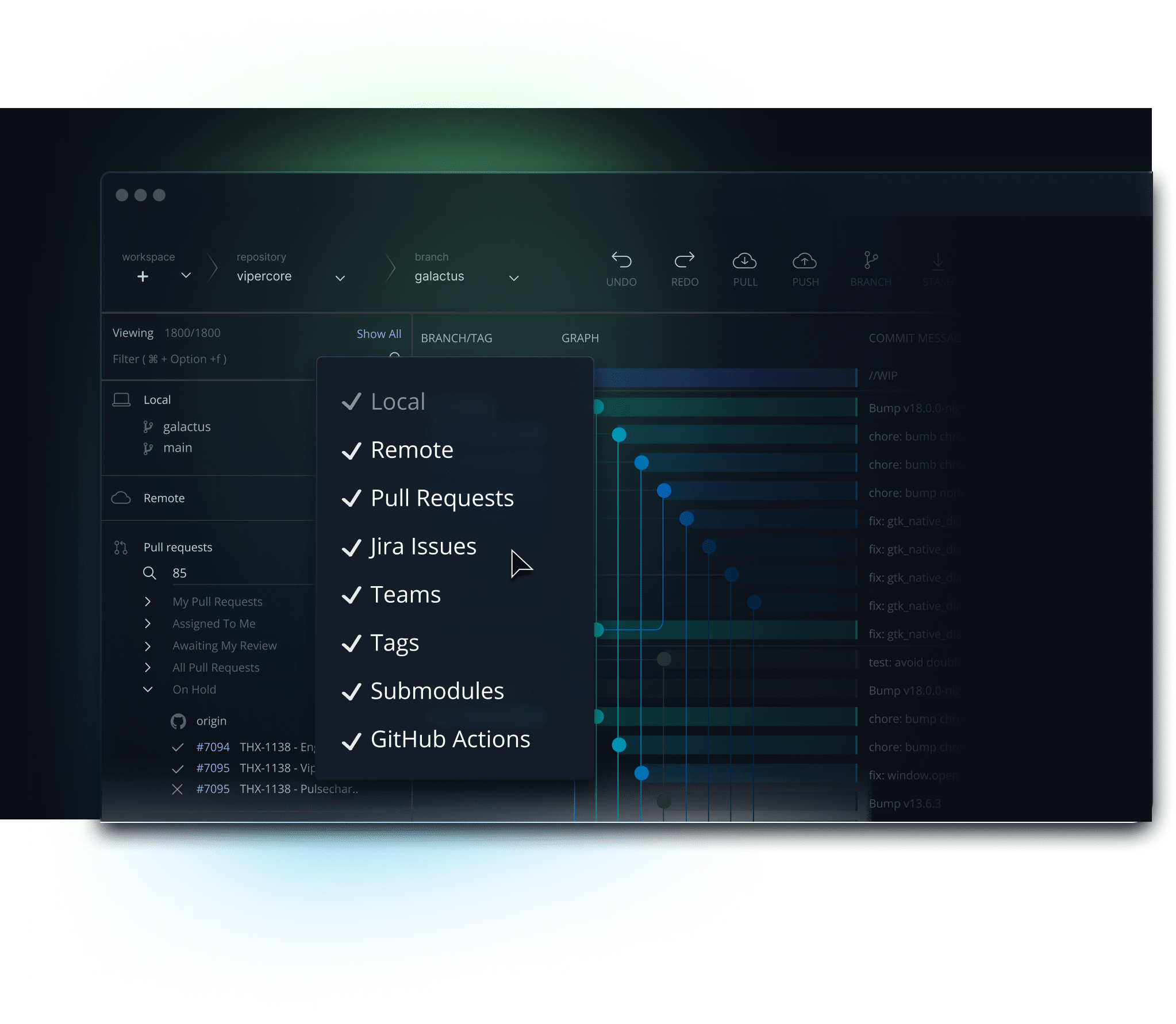
With GitKraken Client, you have the power to customize your view and tailor it to show only what you need. For example, if you only need to see local branches, remotes, and pull requests alongside the Commit Graph, you can set your Left Panel to display just that.
You can also use custom themes to personalize the look of the app and make it match your style. With the Hide and Solo feature, you can focus on the branches that matter most, helping you to stay on task and avoid distractions.Profiles
Quickly switch between multiple configurations of integrations and settings.Profiles
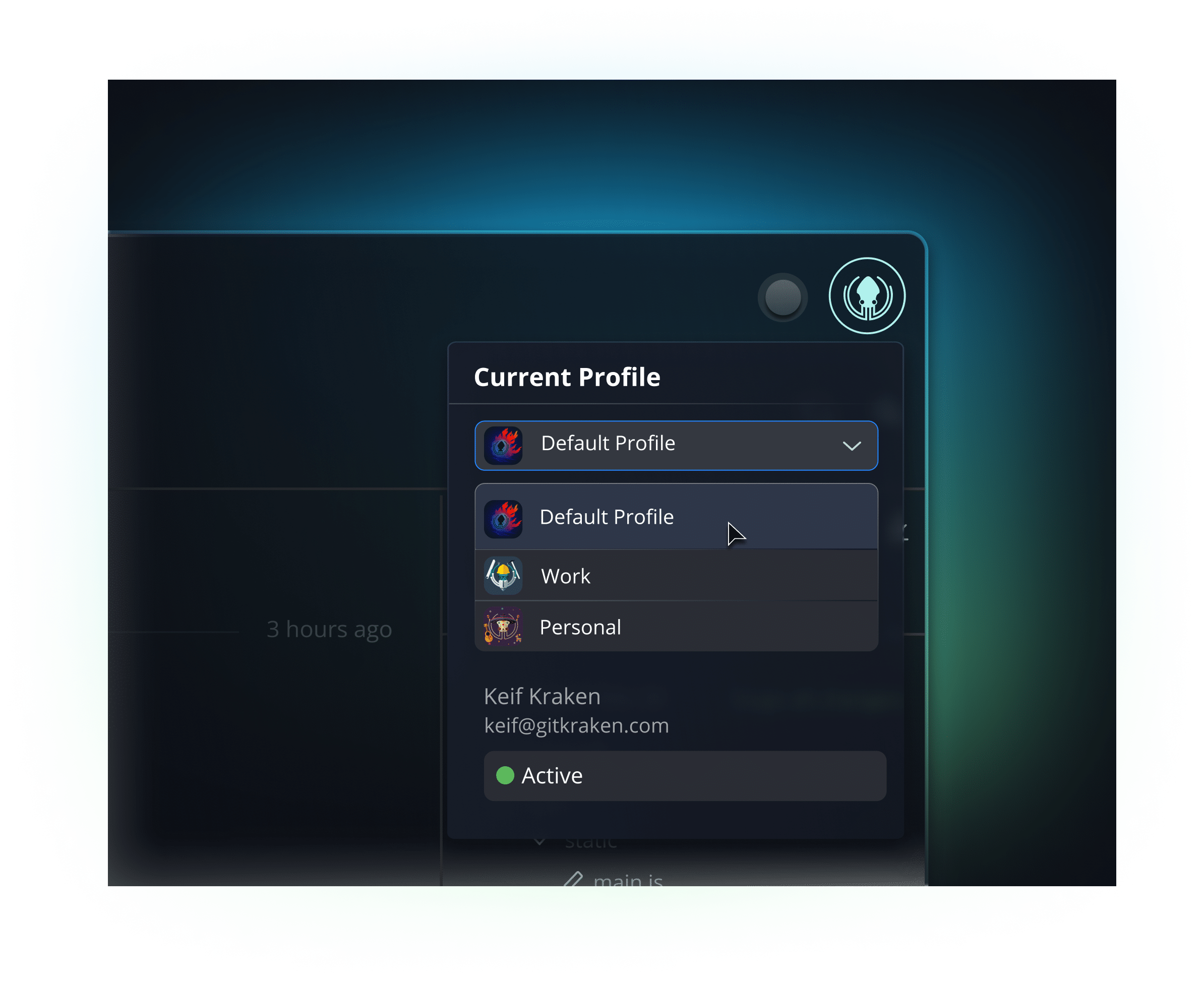
Managing different Git configurations, integrations, and app settings can be a hassle. Especially when working on multiple company projects or juggling personal work with professional commitments. You can make this process easier by creating and switching between different profiles.
With profiles, seamlessly switch between different contexts without having to manually re-authenticate to services every time you switch. It’s about focusing on the work at hand instead of worrying about constantly adjusting your settings.Collaborate
Repo Team View
See your team’s work and identify potential conflicts.Teams
Collaborate and share with teams in your organization.Easy Onboarding
One-click provisioning of select repos with shared Workspaces.Workspace Team View
Accelerate development by seeing PRs and Issues for all repos.Deep Linking
Share links to repos, branches, and commits with your team.Patch Support
Easily generate and apply patches for faster collaboration.Repo Team View
See your team’s work and identify potential conflicts.Repo Team View
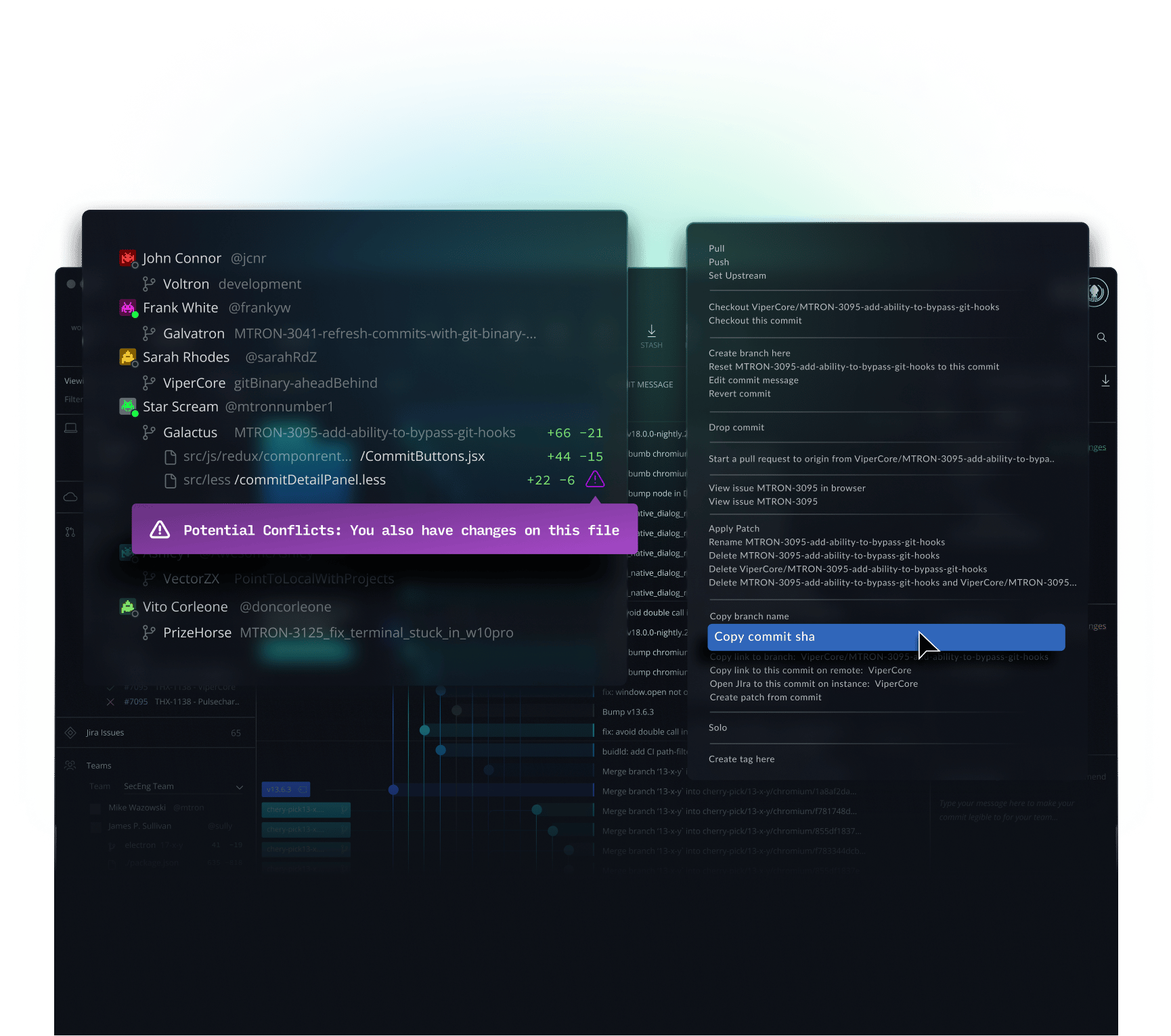
Collaborating with a team on a repository can be challenging, especially when you’re not sure who’s working on what. But with GitKraken Client’s Repo Team View, you can stay informed and minimize collisions and merge conflicts with ease.
By creating teams, you may then see active branches and file modifications by team members in the Left Panel. You can quickly see who is working on what and stay up-to-date on changes in your project. This makes it easy to stay organized and avoid issues that can arise from multiple team members working on the same files.Teams
Collaborate and share with teams in your organization.Teams

By grouping together people who work together, you can unlock a range of powerful collaboration tools that are designed to streamline your workflow and improve productivity.
Teams offers filtering capabilities in the Commit Graph, making it easy to focus on the work that matters most to you. And with Workspace Team View, you can create a central hub for all your repos, providing valuable insight into what needs your attention right now and what is coming up next.Easy Onboarding
One-click provisioning of select repos with shared Workspaces.Easy Onboarding
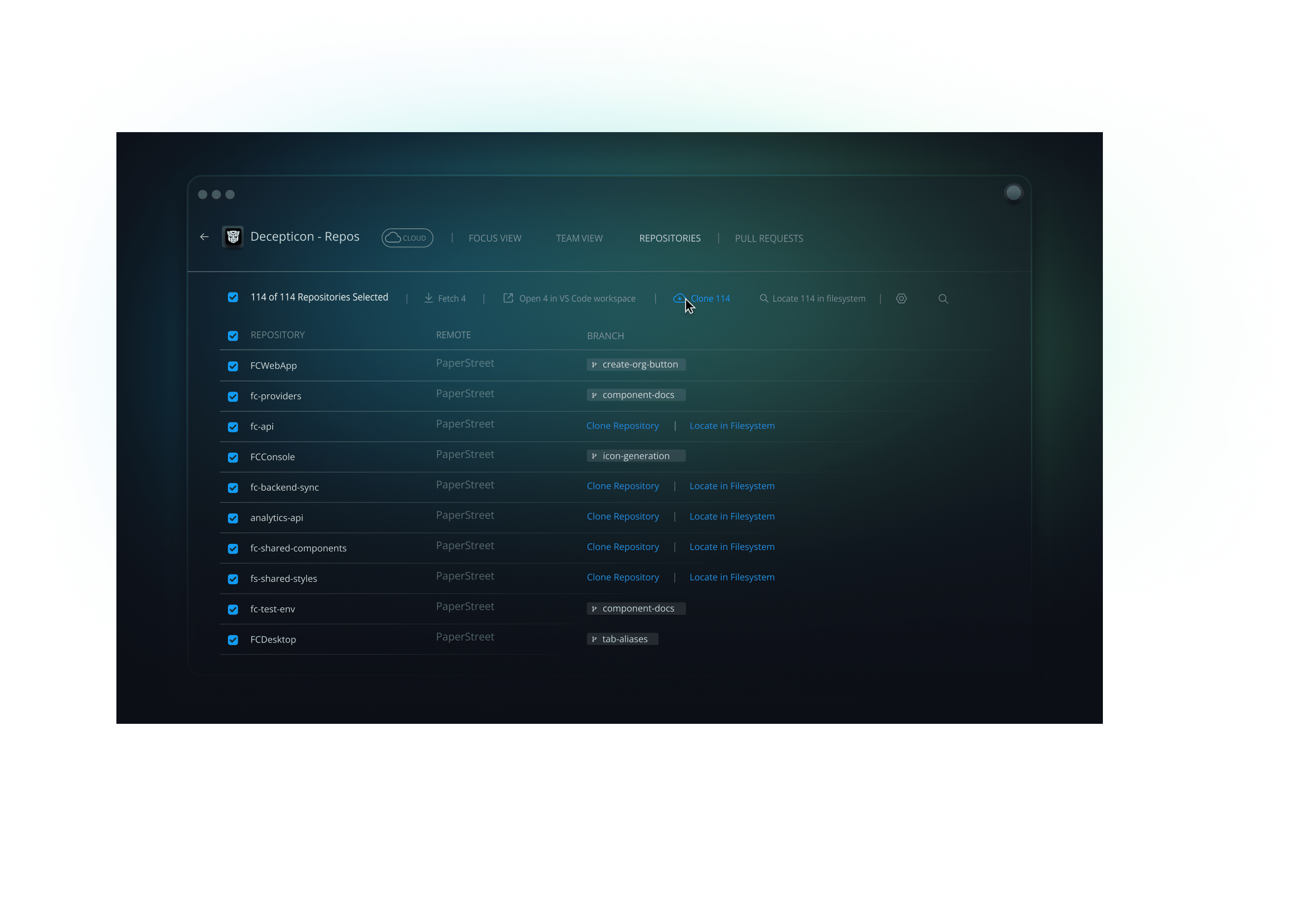
With GitKraken Workspaces, you can streamline onboarding and get new team members up to speed in no time.
Simply add new team members to a shared Workspace, and then have them clone all the repositories in that Workspace. This provides all the context they need to dive into their work and start collaborating with the team.Workspace Team View
Accelerate development by seeing PRs and Issues for all repos.Workspace Team View
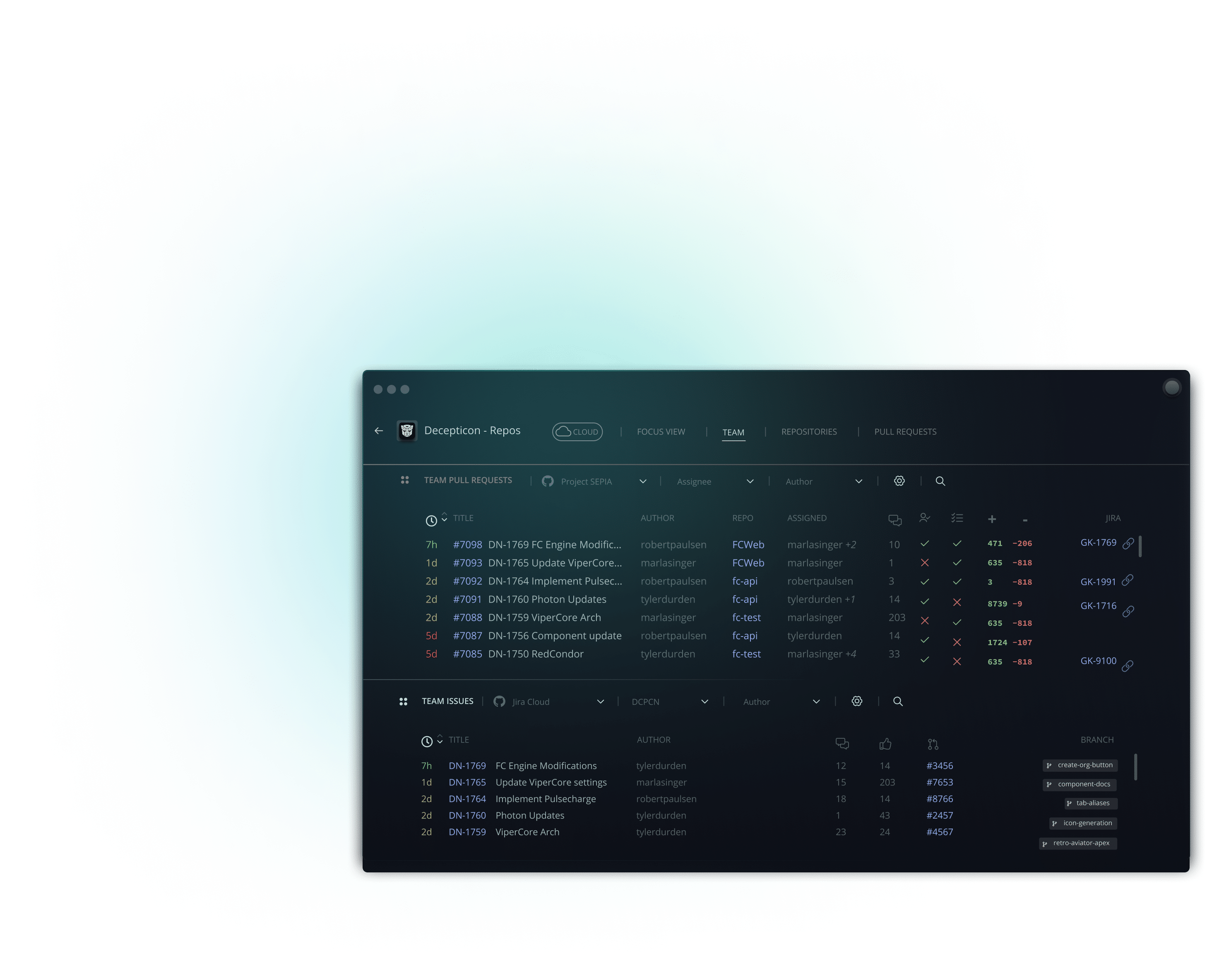
When working in a Cloud Workspace, it can be challenging to keep track of pull requests and issues across multiple repositories. But with GitKraken Client’s Workspace Team View, you can easily stay on top of your work and collaborate with your team more effectively.
By providing visibility on pull requests and issues for all repositories in your Workspace, Workspace Team View helps you prioritize your tasks and see what needs your attention right now. This makes it easier to stay organized and focus on the work that matters most.Deep Linking
Share links to repos, branches, and commits with your team.Deep Linking
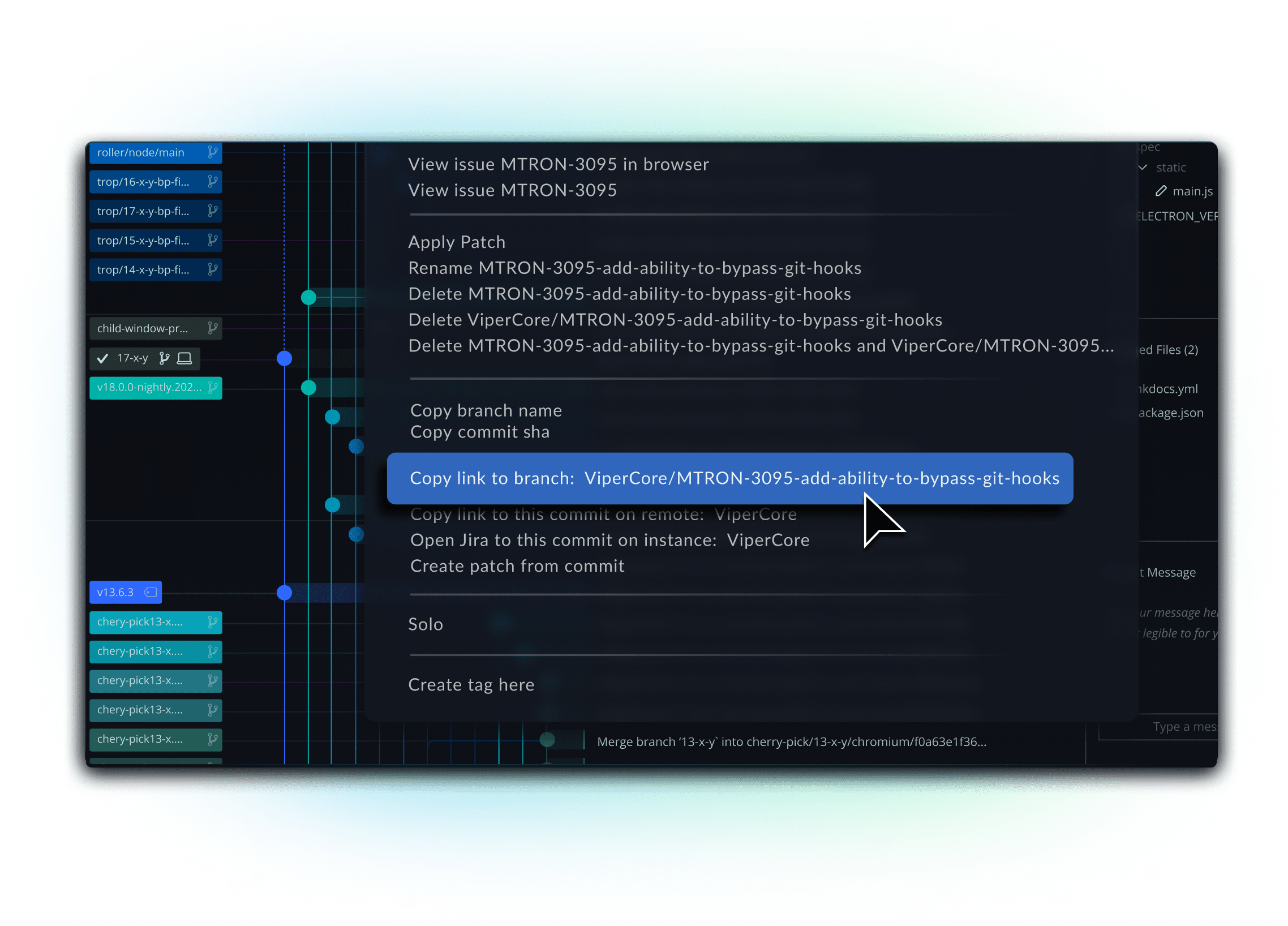
Sharing links to remote repositories, commits, branches, and tags with your teammates has never been easier thanks to GitKraken Client’s Deep Linking feature. With just a few clicks, you can quickly and easily share links that will open in GitKraken Client, allowing your team members to access the exact resource you want to share.
This is a huge time-saver, as you no longer have to spend time searching for the branch tied to a pull request or the commit you want to share. Instead, you can simply point your team members straight to what you’re working on in GitKraken Client, allowing everyone to stay on the same page and work more efficiently.Patch Support
Easily generate and apply patches for faster collaboration.Patch Support
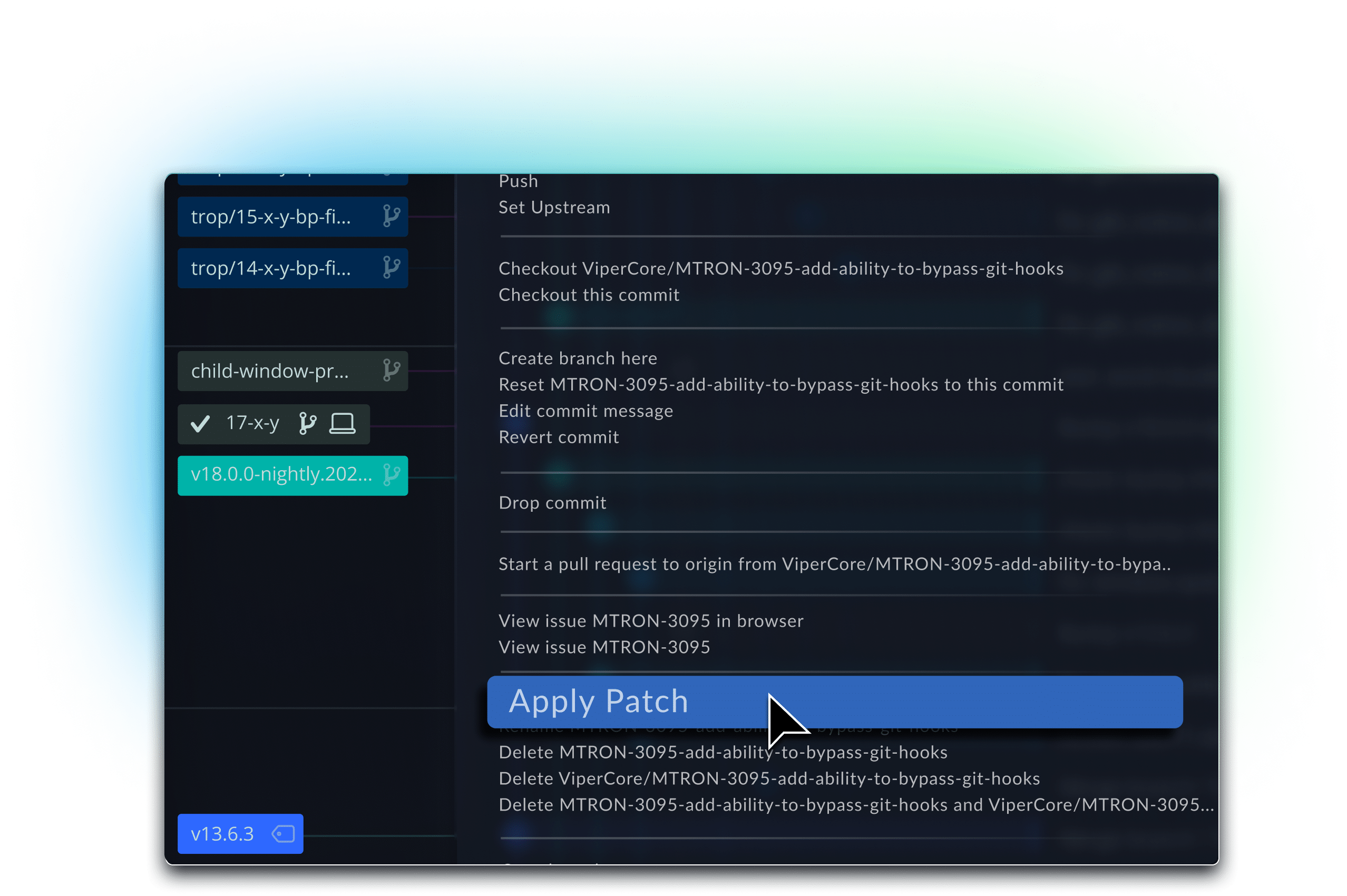
Need to share changes? Patch files can be used to distribute changes that a given user would like to make to a particular revision, without codifying it onto a git server.
Patch files are especially useful in distributing changes to/from environments where SCM may not be available and remain widespread in older development flows.Connect
Git Hosting Integrations
Work faster with hosting services you’re already using.Pull Request Integrations
Easily start and manage pull requests without switching context.Issue Tracker Integrations
Quickly start work on issues and track their progress.External Editor Integrations
Seamlessly open repos & files in your favorite editors.Single Sign On
Simplify account & license management for your teams.Git Integration for Jira connection
Open Jira to specific commits from GitKraken Client.Git Hosting Integrations
Work faster with hosting services you’re already using.Git Hosting Integrations
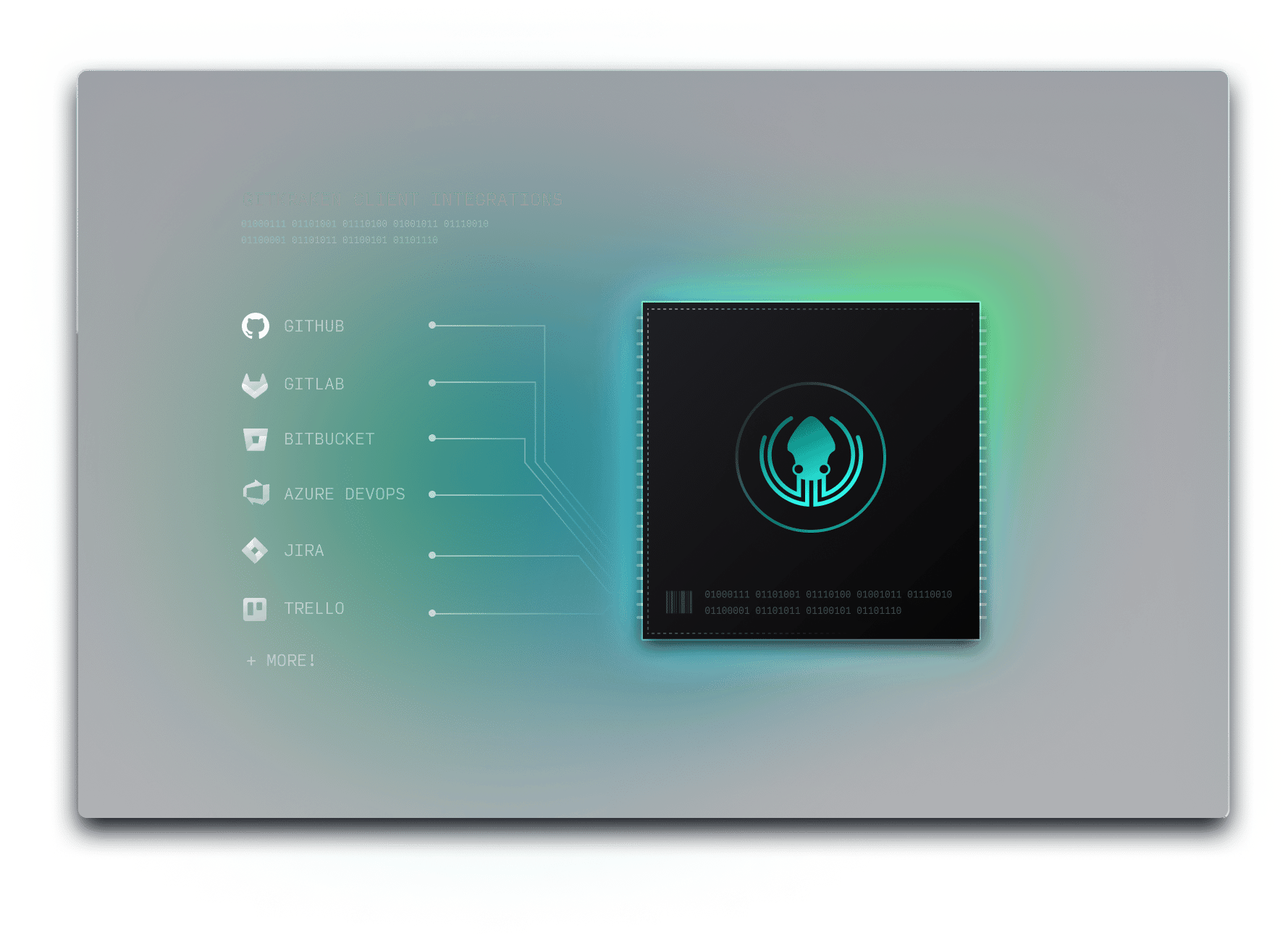
With GitKraken Client’s Git Hosting Integrations, you can enjoy the conveniences of connecting with popular Git repository hosting services, including GitHub, GitLab, Azure DevOps, and Bitbucket.
This deep integration allows you to easily generate SSH keys, clone, fork, add remotes, and create pull requests without ever leaving GitKraken Client. This means you can stay focused on your work and be more productive, all while enjoying the benefits of an intuitive interface.Pull Request Integrations
Easily start and manage pull requests without switching context.Pull Request Integrations
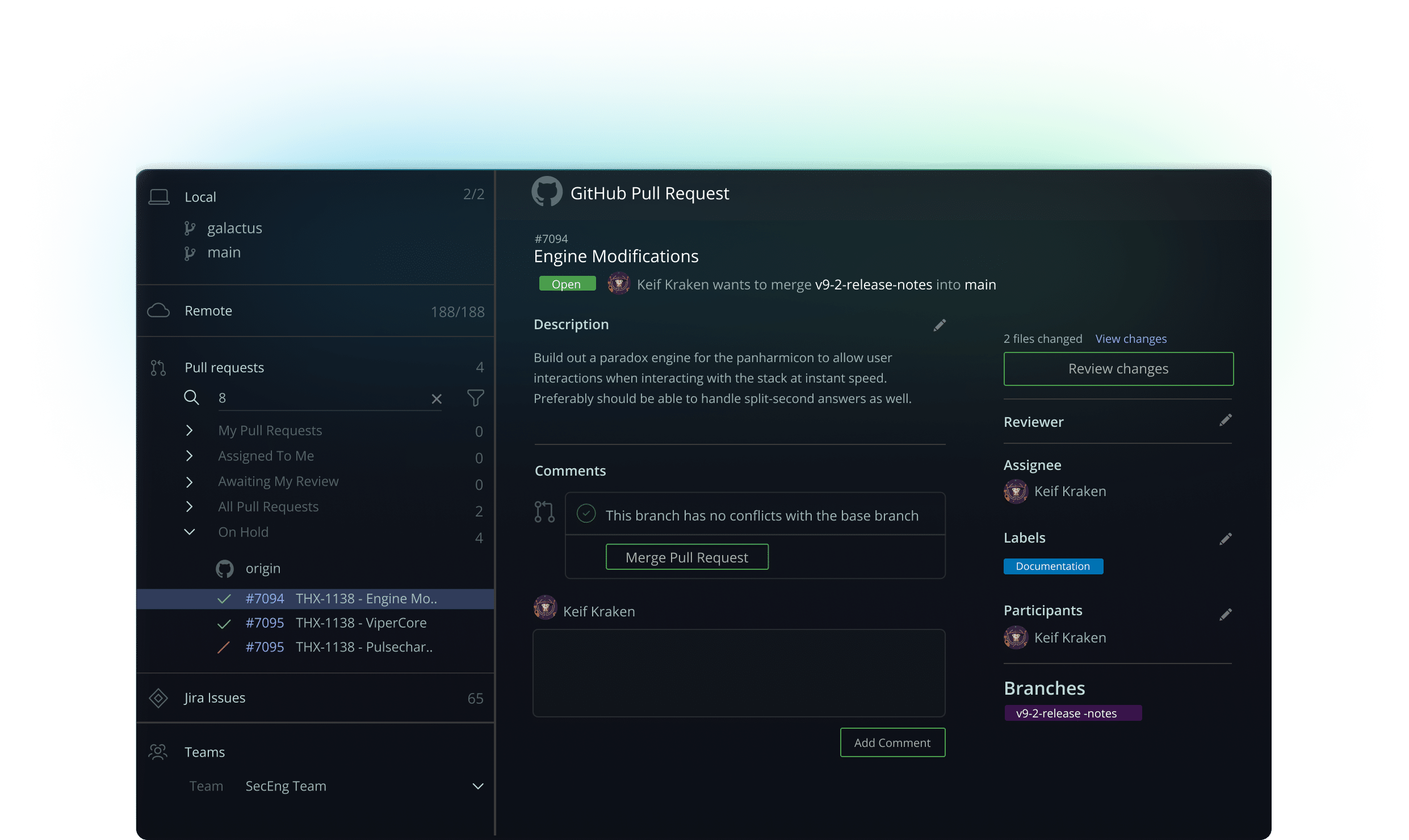
With GitKraken Client’s Pull Request Integration feature, you can quickly and easily create pull requests across all the popular Git repository hosting services. Whether you’re working with GitHub, Bitbucket, or GitLab, GitKraken Client’s seamless integration makes it easy to manage pull requests and stay on top of your workflow.
And if you’re using the GitHub integration, you’ll get even more powerful PR capabilities. With the ability to edit, merge, approve, request changes, or comment on a pull request without ever leaving the GitKraken Client, you can save time and stay focused on the work that matters most.Issue Tracker Integrations
Quickly start work on issues and track their progress.Issue Tracker Integrations
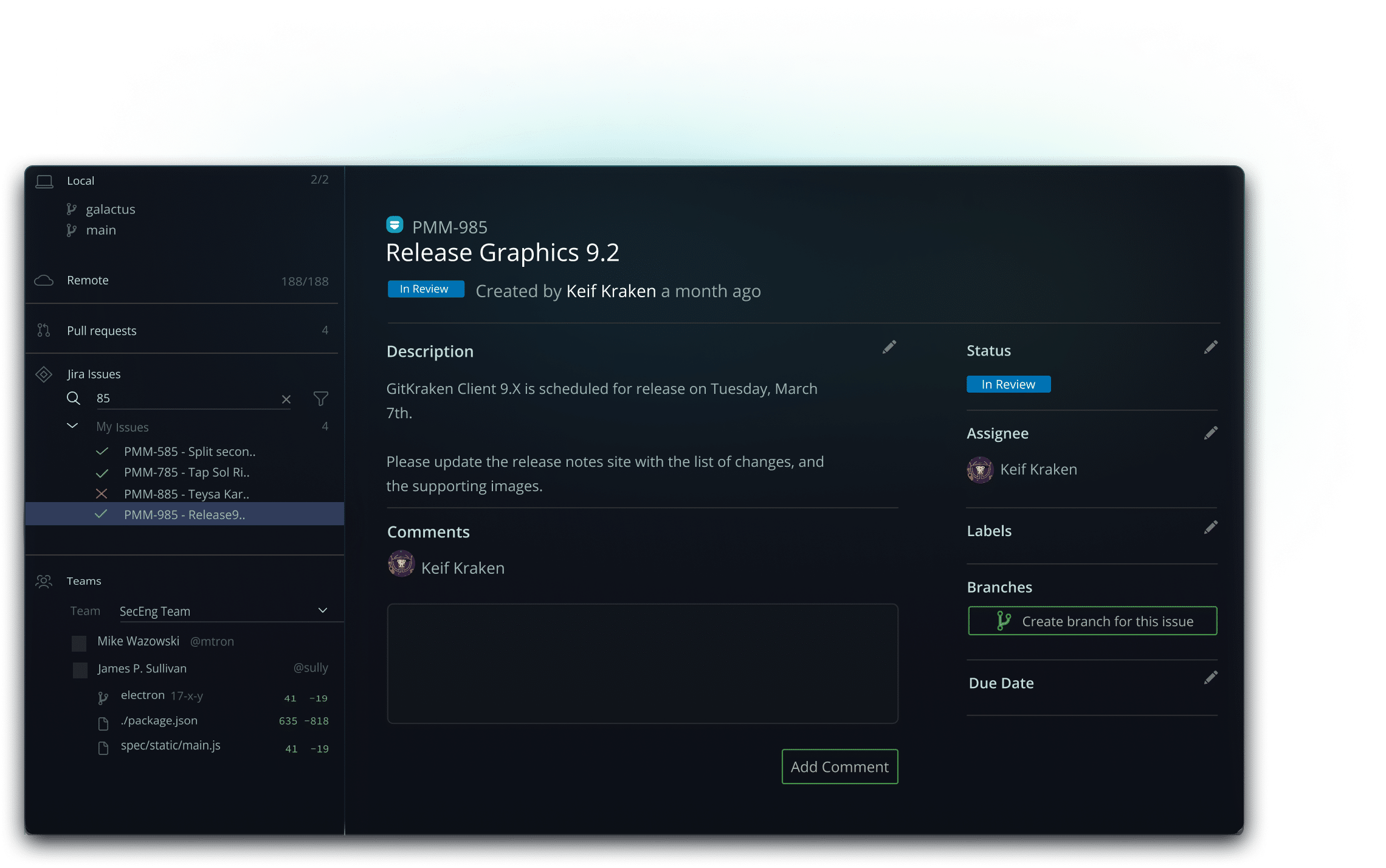
With GitKraken Client’s Issue Tracker Integrations, you can connect to some of the most popular issue trackers, including Jira, Trello, GitHub Issues, and GitLab Issues. This allows you to keep all your issues and code changes in one place, making it easier to stay organized and work more efficiently.
By viewing your issues right beside your commit history, you can quickly see what changes were made and why. And with the ability to create and edit issues directly from GitKraken Client, there’s no need to open your issue board.External Editor Integrations
Seamlessly open repos & files in your favorite editors.External Editor Integrations
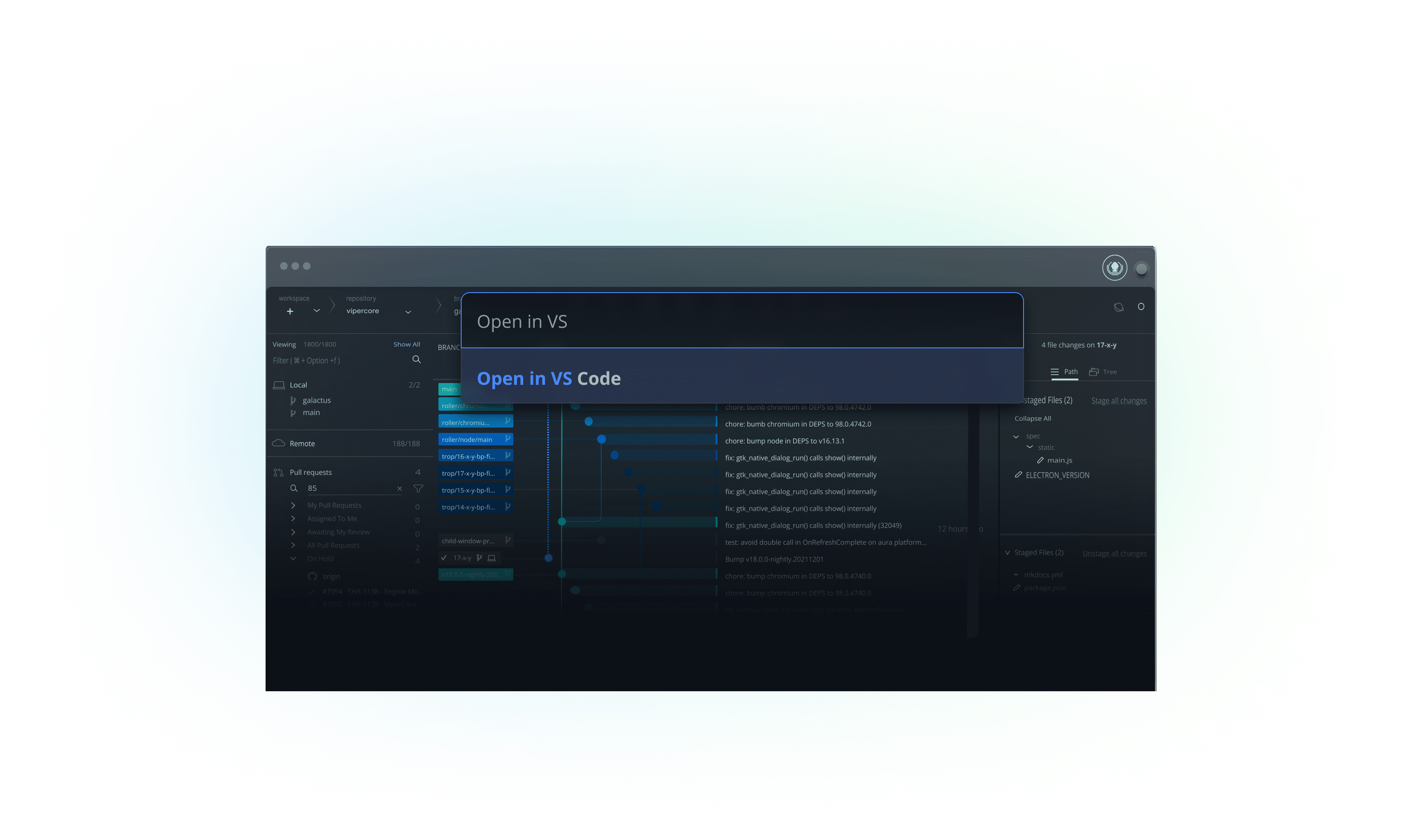
With GitKraken Client’s External Editor Integrations, you can easily open repos and files in your preferred editors, including VS Code, Sublime, Atom, and more. This allows you to work with the tools you’re most comfortable with, without having to switch between different programs or deal with unnecessary distractions.
The best part is that you don’t need to spend time searching for the name or location of your repo. Just open it up in your preferred editor and continue working from where you left off. This saves you time and helps you stay focused on your tasks.Single Sign On
Simplify account & license management for your teams.Single Sign On

GitKraken makes it easy for you to access your account with Single Sign-On (SSO). It also simplifies the process of deploying and managing GitKraken licenses for your team.
To use SSO, your organization first needs to set it up with an Identity Provider (IdP). Once this is done, the Owner or an Admin on your GitKraken organization can link your organization to that IdP. From then on, any users associated with your IdP can easily log in to GitKraken apps and services.Git Integration for Jira connection
Open Jira to specific commits from GitKraken Client.Git Integration for Jira connection
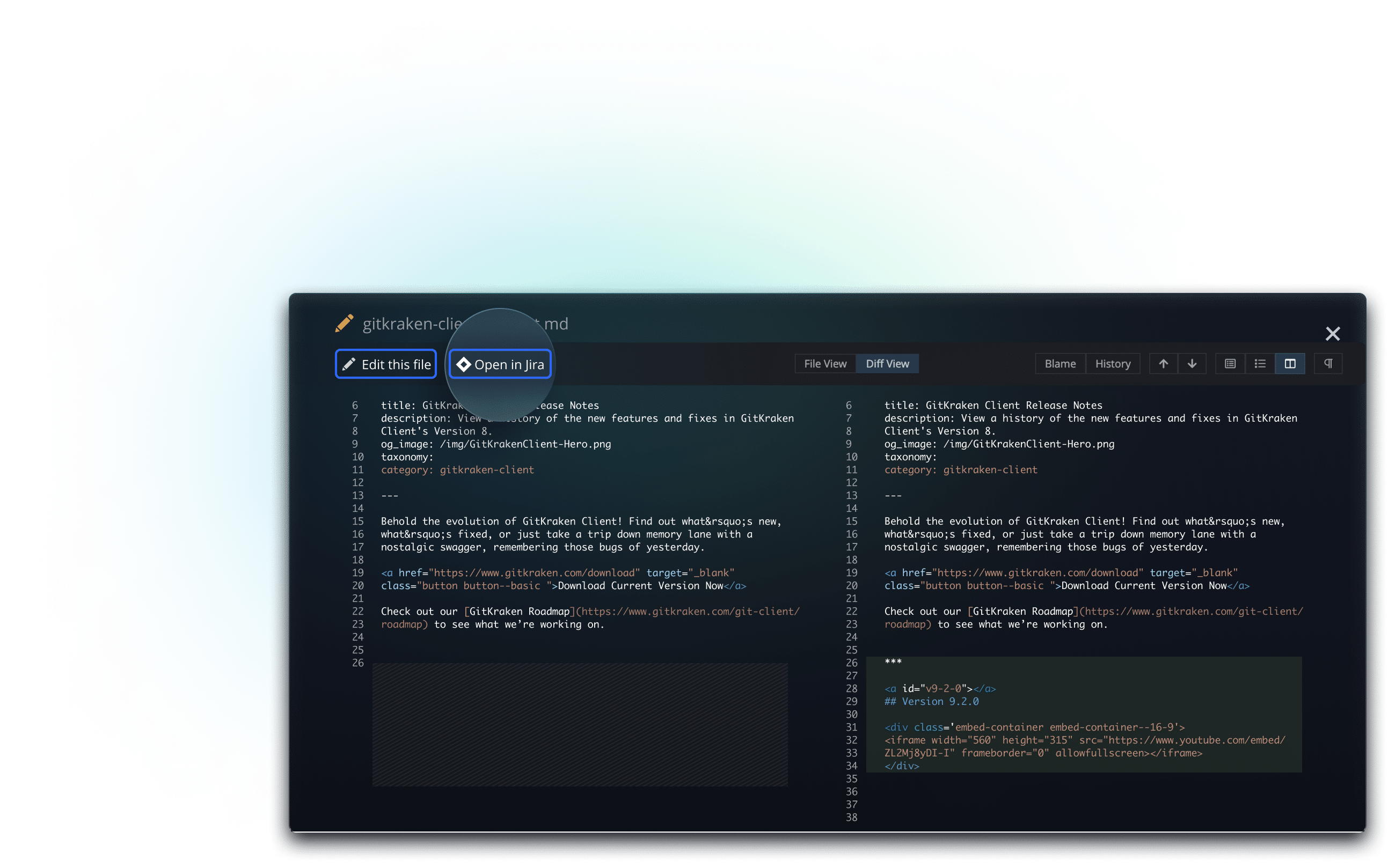
GitKraken’s Git Integration for Jira connection helps you easily switch between GitKraken Client and Jira to view commits and file diffs related to Jira issues. This integration offers a convenient way to keep your work organized and you can easily use a deeplink in Jira to get back to your repos in GitKraken Client.
To use this feature, you need to first connect the Jira Cloud Integration in GitKraken.Accelerate