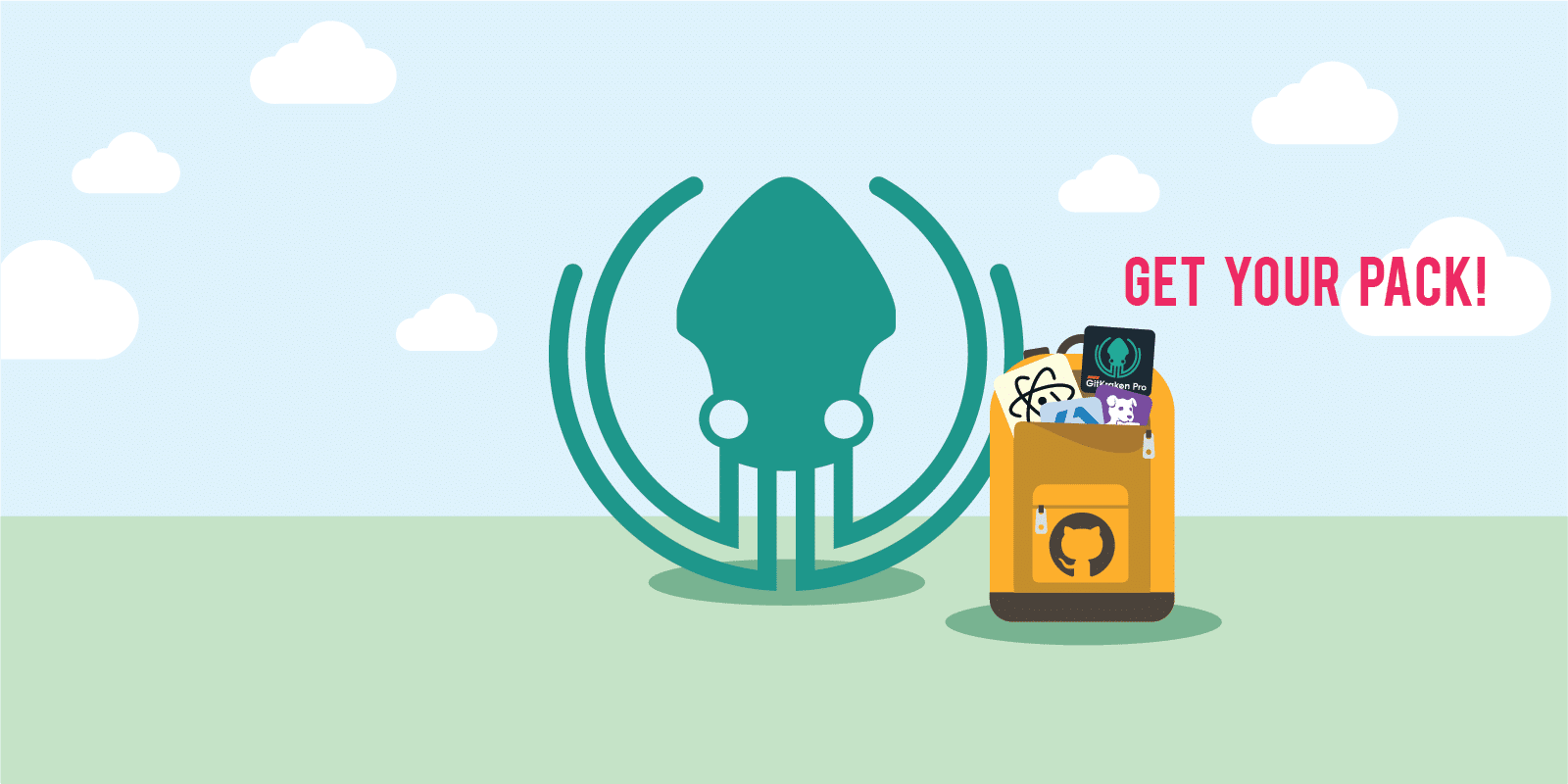It’s truly amazing how many tools have been built to make software developers’ lives easier. Unfortunately, high-caliber tools can sometimes be cost prohibitive for students. That’s why GitHub—home to the largest open source community in the world—is collaborating with partners like Axosoft, to solve this problem.
At Axosoft (creators of GitKraken), we have always focused on providing the best educational resources for students and teachers completely free. Because the reality is, getting started using Git for version control can be confusing. But it doesn’t have to be! The GitKraken Git Client and Glo Boards actually help make the process easier.
We are excited to announce that students can now get GitKraken Pro accounts free through the GitHub Student Developer Pack. Pro accounts include the Git Client with advanced features, and Glo Boards for task tracking.
GitKraken Boards
Keeping track of everything you need to do for class can be a chore, and group projects can be especially challenging. That’s where GitKraken Boards comes in with the easiest way to track tasks from inside the GitKraken Git Client, a browser, mobile apps, or even Atom and VS Code. GitKraken Boards sync in real-time with GitHub Issues to help visualize your to-do list in a workflow or calendar view. Track individual and team progress, and use @mentions to keep everyone on task.
Git Client
The GitKraken Git Client helps you track and manage changes to your code—regardless if you’re developing on Windows, Mac or Linux. The UI is not only beautiful but also a true time-saver for Git beginners. The GUI simplifies complicated commands like merge and rebase into drag and drop actions. It gives you insights into the changes being made to your repositories, and empowers you to resolve merge conflicts without ever leaving the app!
If you’re already using GitHub to host your repositories, you’ll be glad to know GitKraken integrates with GitHub. This means you can work collaboratively on GitHub-based remote repos without switching back and forth between your Git client and web browser! And you can easily create pull requests from within the app.
GitKraken Timelines
GitKraken Timelines helps you stay organized by visualizing your upcoming project milestones and deadlines in a linear timeline. Add items that need to be completed for each milestone. Create timelines for each class or project and then view them layered on top of each other. Add images to milestones and as background images.
 GitKraken MCP
GitKraken MCP GitKraken Insights
GitKraken Insights Dev Team Automations
Dev Team Automations AI & Security Controls
AI & Security Controls