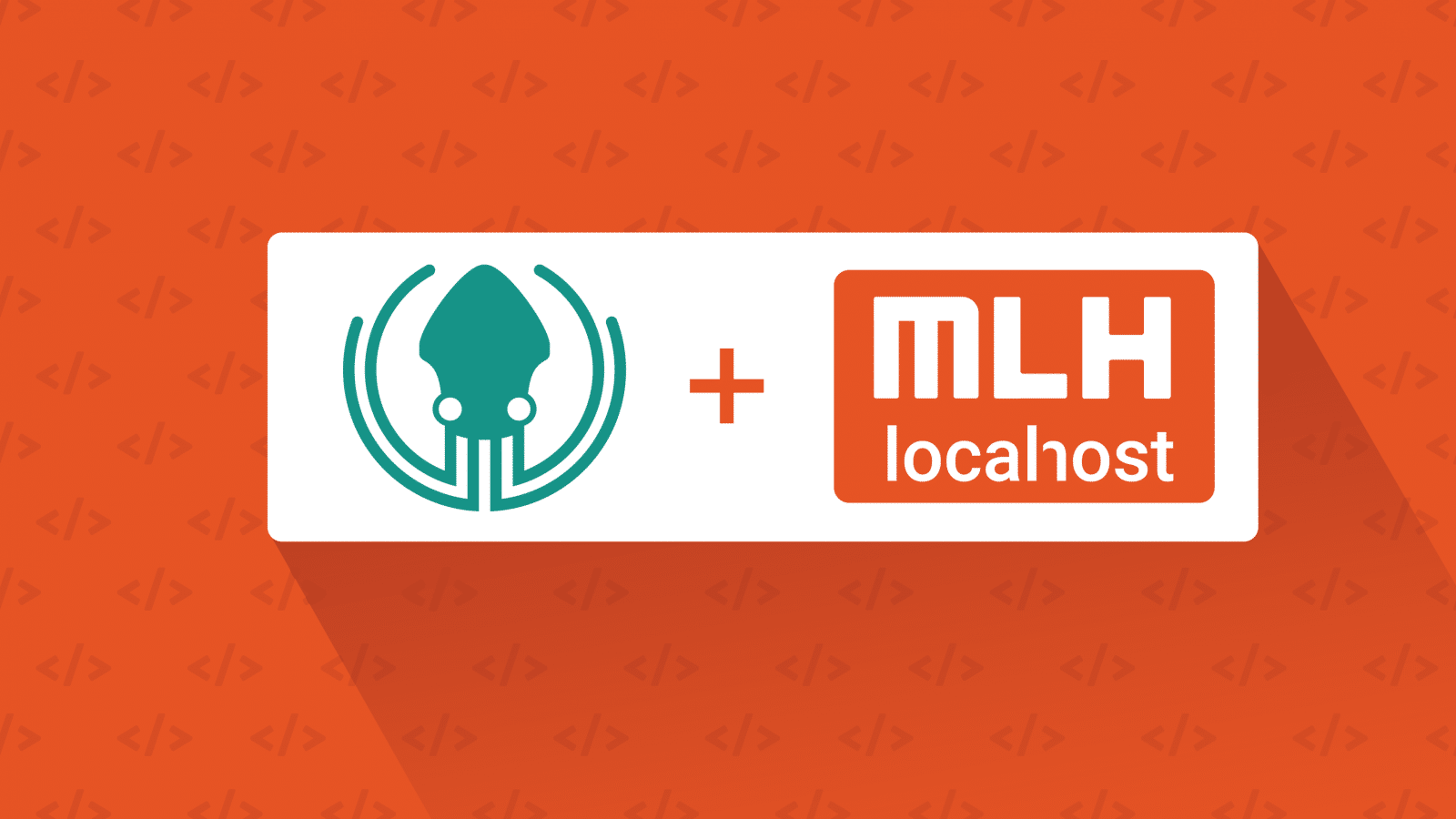There are many reasons to conduct a student hackathon, whether you’re a student, teacher, or community advocate, these events help stimulate technical growth, exploration, collaboration, and creativity.
But taking on the efforts of planning and executing a hackathon is no small task. These events typically last multiple days, involve lots of moving parts, and require numerous technical tools and expertise. You will need a strong team and the right equipment to create a valuable experience for attendees.
In this article, not only will we recommend software tools and a roadmap for running a successful student hackathon, we will also include insider tips from our partners at Major League Hacking, and ProTips from GitKraken Ambassadors who have successfully hosted many hackathons (and lived to tell the tale!).
In this article, you will find:
Best Software Tools for Student Hackathons
Throughout your event, you’re going to be asking attendees to complete a software development project, and they are going to need the right tools to get the job done.
GitHub has partnered with companies like Axosoft to offer not only their open-source hosting platform free for students, but other leading tools like the GitKraken Git GUI, GitKraken Boards, Digital Ocean, Atom, AWS and more, for free via the GitHub Student Developer Pack.
ProTip: Selecting tools that attendees won’t be asked to pay for is important, so look for either free options, or ones that offer free trials. Many developer tools on the market offer free trials ranging from 7-30 days.
1️⃣ GitKraken Boards
GitKraken Boards is a tool for tracking tasks and issues designed specifically for developers. Users can create colorful Kanban boards to view their tasks in a workflow with columns or a calendar view.
The best part is how easy GitKraken Boards makes it for teams to collaborate. You can create task cards and assign them to team members, and see how far along everyone is on their portion of the project.
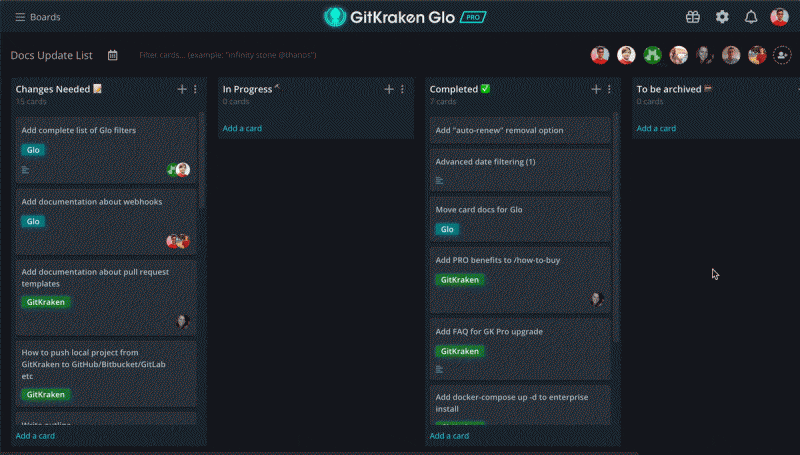
GitKraken Boards is a completely free tool your attendees can continue using after the hackathon to help organize tasks for other classes or home projects. Time management and organization are crucial skills for the workplace, and many student developers don’t take the time to practice while in school. Plus, if you join an organization using GitKraken Boards with GitHub, you’ll get even more out of the tool with real-time GitHub Issue sync.
2️⃣ GitKraken Git GUI
GitKraken Boards integrate directly with our next recommended tool, the GitKraken Git GUI, decreasing context switching and preventing your attendees from having to create yet another account.
Students can receive GitKraken Pro Suite licenses FREE through the GitHub Student Developer Pack. This allows your attendees to access advanced features—like the in-app code editor and merge conflict tool—and they can utilize the tool for free as long as they’re enrolled.
Hackathon attendees can use this tool to create, manage, and track changes made to their projects. It makes collaborating on development projects a dream. Whether you’re new to Git or an advanced user, GitKraken provides a visual roadmap of your entire project, including who made which changes to what part.
It can be hard to encourage interaction between attendees, as software developers aren’t known for being overtly outgoing. As a hackathon organizer, you will have to thoughtfully encourage people to work together, and tools like GitKraken Git GUI and GitKraken Boards are perfect at creating opportunities for collaboration.
– GitKraken Ambassador Kevin Wittek from NRW, Germany
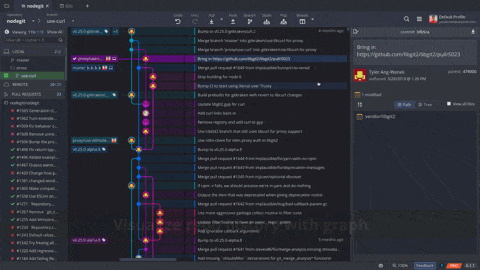
GitKraken’s beautiful UI, intuitive drag-and-drop functionality, and robust search capabilities are some of the elements that make this tool perfect for a broad range of experience levels.
3️⃣ Major League Hacking
Deciding which content you want to present at your hackathon is at least half the battle. And Major League Hacking (MLH) makes this process so easy!

While MLH helps facilitate student hackathons with partners across North America, they also have an extensive library of turnkey, ready-to-go workshops covering a wide variety of development topics.
From the MLH website, hopeful hackathon organizers can sign up as a workshop organizer through their MLH Localhost Program.
The MLH Localhost library includes workshops on topics and tools like Slack, Microsoft Azure, Google, Docker, and more.
4️⃣ Other Equipment
You will also need some basic equipment to help ensure a successful event:
- A projector
- WiFi strong enough to ensure quality connection for all attendees (you may even want to bring extra routers)
- Power strips
- Extra cables, cords, adapters, and USB drives
Generally, hackathon attendees are expected to bring their own personal computers. This should be clearly communicated in the event promotion.
Planning a Successful Student Hackathon
Now that you have your tool belt ready to go, it’s time to pull a team together and start planning event logistics.
1️⃣ Build a Team
First thing’s first: get your squad together! If you’re reading this article, it’s likely you’re a natural-born leader. We get it. But even the best leaders need help, and for an event of this magnitude, you just can’t do it alone. You’re going to need a team.

You will want volunteers who can not only help you plan the event and secure sponsors but also volunteers to assist onsite when the time comes (setting up food, checking-in attendees, directing people where to go, etc). Furthermore, you will want to secure a handful of volunteer mentors who can offer advice throughout the duration of the hackathon.
ProTip: Leave some room in your budget for volunteer thank-you’s, whether it’s a small gift or treating them to a pizza party or happy hour. It will go along way, especially if you plan to hold more hackathons in the future.
The team at MLH has more expert advice to share on building a killer leadership team in their Hackathon Organizer Guide, which is a wealth of knowledge you can refer back to throughout your planning process.
2️⃣ Select a Venue
Before you can do much else, you need to find a venue. Selecting a space for a hackathon is significantly more difficult than finding a venue for a workshop or networking event.
You will need space for a large group to gather for both the opening and closing activities, and you will also need areas for teams to breakout and work together for hours on end. Furthermore, you will need spaces to serve food and beverages throughout the day.

In addition to the physical space, you will also need seating. Each attendee should have a place to sit, and ideally a tabletop to place their laptop.
Not all hackathons involve overnight sleeping options, but some do for multi-day events. If this is something you’re considering, you will also need to find a quiet, dark area for attendees to rest.
3️⃣ Determine the Format and Timeline for Your Hackathon
The MLH Hackathon Organizer Guide does a wonderful job of outlining the entire planning process in a 9-month timeline, detailing at what point in the process you should be accomplishing specific tasks. Refer back to this resource to ensure you’re on track leading up to your event.
Some student hackathon organizers choose to set a theme to encourage certain types of projects, like applications focused on environmental or societal change for example. While you don’t necessarily need a theme, you will need to provide your attendees with a good amount of direction during the opening event before releasing them into working groups.
Consider participating with other hackathons on a global scale by scheduling it on Local Hack Day, an initiative championed by MLH.
– GitKraken Ambassador Omar Jair Purata Funes from León, Mexico
Traditionally, a hackathon timeline will look something like this:
Day 1 (half-day)
- Welcome Attendees. Hackathon organizers give an introduction to the event, share information on partners and sponsors, and cover any housekeeping items (where the bathrooms are, where to get coffee, etc).
This is a great time in the agenda to review the event Code of Conduct and any other pertinent rules. As the organizer, it’s your responsibility to ensure that all attendees feel safe and comfortable throughout the entirety of your event.
– GitKraken Ambassador Manbir Singh Marwah from New Delhi, India
- Open Pitches. Hackathon attendees are invited to pitch an application idea to the larger group. These ideas are then voted on to select the most popular ideas, which will eventually be built during the hackathon by working groups over the next two days.

- Breakup into Working Groups. Typically, attendees are invited to decide which idea they want to work on. Roles within each group are determined based upon need and expertise. Whoever had the original project idea will naturally take a leadership role and may delegate based upon their vision.
- The Work Begins! Groups are now expected to begin work on their project. You may consider offering a meal to close the night or providing suggestions for where attendees can find food options. You should also let them know which hours they can access the venue’s working spaces.
Day 2 (full day)
- Demo Software Tools. The start of day 2 is typically a good time to review the tools students can access and how to use them. To minimize an overload of information, 5-10 min demos are recommended.
- Work, Work, Work. Attendees are expected to get the bulk of their project completed on day 2 to prepare for judging on the final day.
Day 3 (half-day)
- Final Project Touches & Mentor Check-Ins. Attendees are usually afforded an hour or two at the start of day 3 to put finishing touches on their project, and are also welcomed to practice their pitch in front of mentor volunteers.
- Final Pitches. Teams present their pitches to the larger group and a panel of judges.
- Announce Winners & Closing Celebrations. After the judges are able to deliberate, hackathon organizers will announce the top 3 winners. A closing celebration to culminate the event is a nice touch.
ProTip: Consider securing prizes—like cash or airline tickets—for the winners; this will incentivize quality projects and event attendance.
4️⃣ Devise a Budget & Solicit Sponsors
Two things will help you determine how many attendees you are able to support at your student hackathon: the venue and the budget.
If you’re lucky, you can find a venue sponsor who will offer their space in-kind (free of charge in exchange for sponsorship benefits). Otherwise, this will likely be the largest expense. Depending on how many people you are hoping to host and the length of your event, venue fees can range anywhere from a few hundred dollars to over $10,000. It’s critical that you keep an eye out for hidden fees often associated with venue rentals, like labor, cleanup, AV charges, etc.
Food and beverage is going to be the next line item that sucks up a large chunk of your budget, and here is where in-kind sponsors can come in handy. Even if you’re expecting attendees to source their own meals offsite, you will want to have plenty of snacks, and, most importantly, caffeine, to keep your attendees energized throughout the course of your event.

ProTip: Add a sponsorship level for local restaurants to sponsor meals, snacks, coffee, or other drinks in exchange for branding opportunities. Not only is this a great way to reduce costs and support the local community, it will also enhance attendee experience with unique food options.
Finally, sponsors can be a great way to source prizes for your top 3 winners. Whether it’s cash, swag, gift cards, etc, prizes help improve the quality of the work completed at your hackathon and will attract more students to attend.
5️⃣ Pick Judges
Unless your hackathon has a theme requiring specific expertise, you will want to select a diverse panel of judges with technical knowledge, who can provide advice on securing investors. In many cases, the judges will be investors themselves (and who knows, they may find their next investment at your event!).

Get more tips on booking hackathon judges, like where to source them and how best to ask, in the MLH Hackathon Organizer Guide.
Your judges will be a crucial element of your event, so be sure to provide as much advance notice as possible when you ask them to be involved. Professionals often have busy schedules, after all! You will also want to give them extremely clear instructions of where and when they need to be on day 3 for judging.
6️⃣ Start Promoting Your Hackathon
After you have all your plans in place, or maybe even before, you’ll want to start promoting your event across your school. Targeting student groups like the software developers association, computer science classes, or other tech-based organizations, is a great way to start. You may also consider inviting local tech bootcamps or other nearby schools.

Spread the word even further by asking your team, sponsors, and partners to reach out to their personal networks. ProTip: When making an ask like this, you will have a higher likelihood of people sharing if you provide them with pre-drafted email copy and social media messages. Start generating buzz early by creating and using an event hashtag.
After attendees register for your hackathon, it’s extremely important that they have a comprehensive understanding of expectations: they need to bring a computer, they have to attend all three days and be present at all events, etc.
In the End, It Should be Fun
Our final piece of advice comes from GitKraken Ambassador Gatare Libère from Nakuru, Kenya: “Make it fun!”

At the end of the day, your hackathon should be a fun experience for you, the attendees, judges, mentors, and volunteers alike. Consider mixing up the work hours with short activities like stretching, group games, a coloring break—get creative!
Now, go forth and hack!
 GitKraken MCP
GitKraken MCP GitKraken Insights
GitKraken Insights Dev Team Automations
Dev Team Automations AI & Security Controls
AI & Security Controls