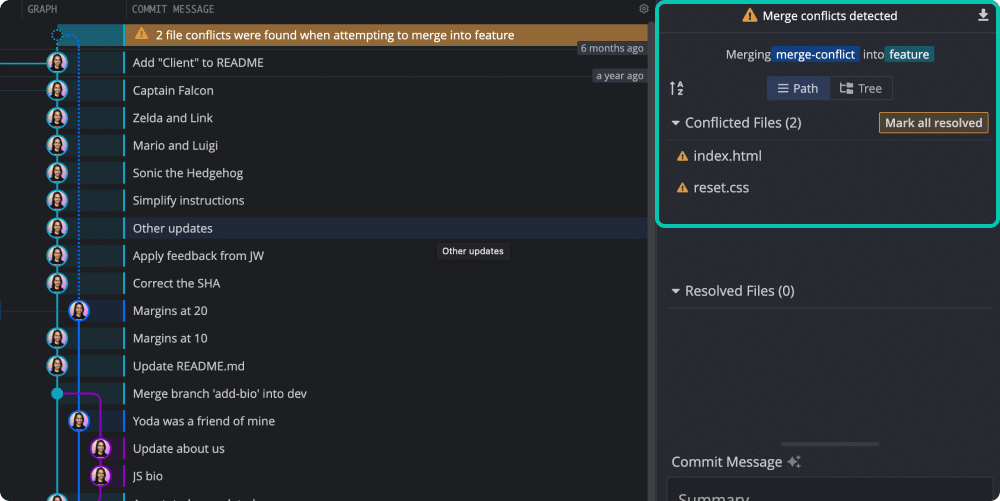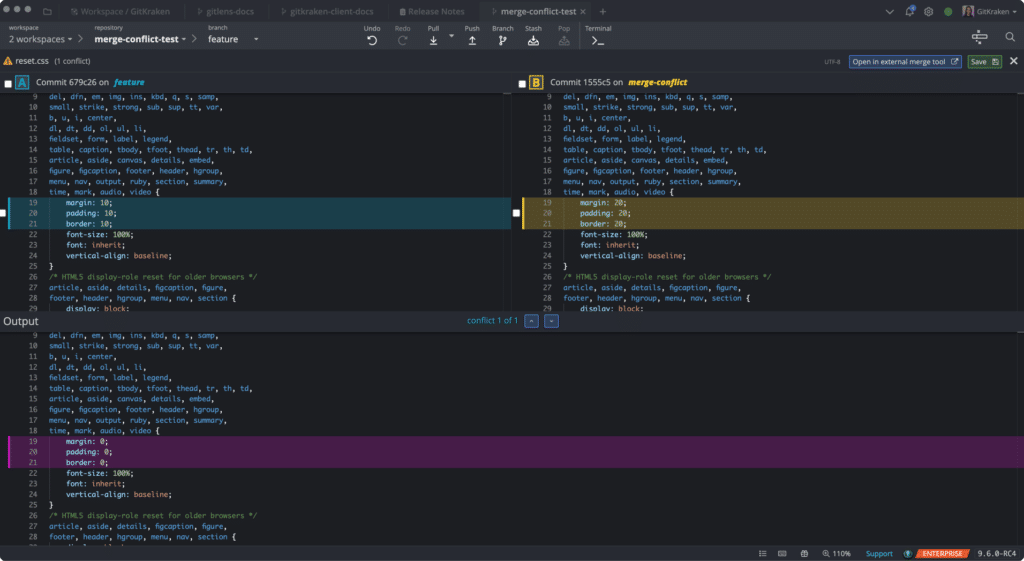X
Your team can experience GitKraken Desktop On-Premise with all of its features, plus onboarding & support, 100% free of charge. We’re here to answer any questions about the product or pricing. In the meantime, we’ll create a trial license key and send you the details so you can take it for a test drive.

- Manual Version Control: Lansweeper’s distributed team of developers manually manage their branches, commits, and merges, resulting in time-consuming and error-prone processes.
- Fragmented Collaboration: Communication across repositories was challenging, leading to delays in reviews and difficulty in tracking progress.
- Limited Visibility: With the absence of a centralized platform, it was cumbersome to gain an overview of pull requests, assigned tasks, and overall project status.
- GitKraken Desktop brought visibility into team workflows, progress tracking, and management of repositories, branches, and pull requests.
- Team members could review pull requests directly within the tool, reducing the need to navigate through multiple repositories.
- Centralized Workspaces where team members could collaborate, communicate, and work together more effectively.
- Reduced manual efforts, allowing developers to focus more on coding and delivering value.

Location
Europe, North America
Industry
Technology
Solutions
GitKraken Desktop
Employees
300
Lansweeper helps IT professionals discover, analyze, and connect IT assets in one place. Customers rely on Lansweeper to save them time and cost when collecting and consolidating technology asset data across a company’s properties. Using their service, logos like Sony, Bayer, and the Bank of Ireland gain unprecedented insights that help optimize IT spend and performance across the enterprise.
Lansweeper encountered obstacles stemming from manual version control processes and fragmented collaboration among their development teams. And with approximately 20 development teams globally at the time of this writing, that was a major problem. In pursuit of a resolution that would improve workflows and boost productivity, Lansweeper decided to implement GitKraken Desktop across their entire development team.
We got to sit down with Leila, a developer from a nine member Lansweeper dev team, to hear about her teams’ story and experience.
Lansweeper, operating in a microservices architecture, previously relied on manual version control processes and command-line tools for development tasks. However, these methods proved inefficient, because it takes more time to navigate multiple repositories and branches for a code review. Without a visual tool specifically designed to organize development workflow details, it was difficult for Leila to have a comprehensive overview of the team’s work, track progress, and manage different repositories, branches, and pull requests effectively.
Leila highlighted the drawbacks of relying on email notifications for pull request updates. The constant influx of emails caused information overload, making it challenging to stay updated on the latest changes.
Lansweeper developers are empowered to merge code directly to their project upon passing review. However, this did not stop code collisions between incoming changes and merged changes. Developers faced the challenge of having to resolve merge conflicts using the command line, which is difficult to read and understand – especially when trying to mentally visualize the solution to a merge conflict.
“The issue with merge conflicts is the confusion on what is mine and what belongs to others.”
While Leila’s team worked around merge conflicts as they came up, it was clear that they needed a better solution for resolving conflicts quickly and effectively.
Implementing GitKraken Desktop solved these challenges and improved Lansweeper’s version control practices, resulting in time savings and better developer experience across all teams and locations. Within two weeks of implementation, the intuitive and feature-rich interface of GitKraken Desktop proved itself to be the ideal solution to Lansweeper’s version control challenges.
GitKraken provided a more visual and organized approach to version control. It offered much better visibility into team workflows, progress tracking, and management of repositories, branches, and pull requests.
GitKraken Desktop’s Workspace Focus View and Team View allowed developers to have a consolidated overview of all repositories, branches, and pull requests. This organized their workflow and improved collaboration by enabling easy access to relevant information and reducing the time spent switching between repositories.
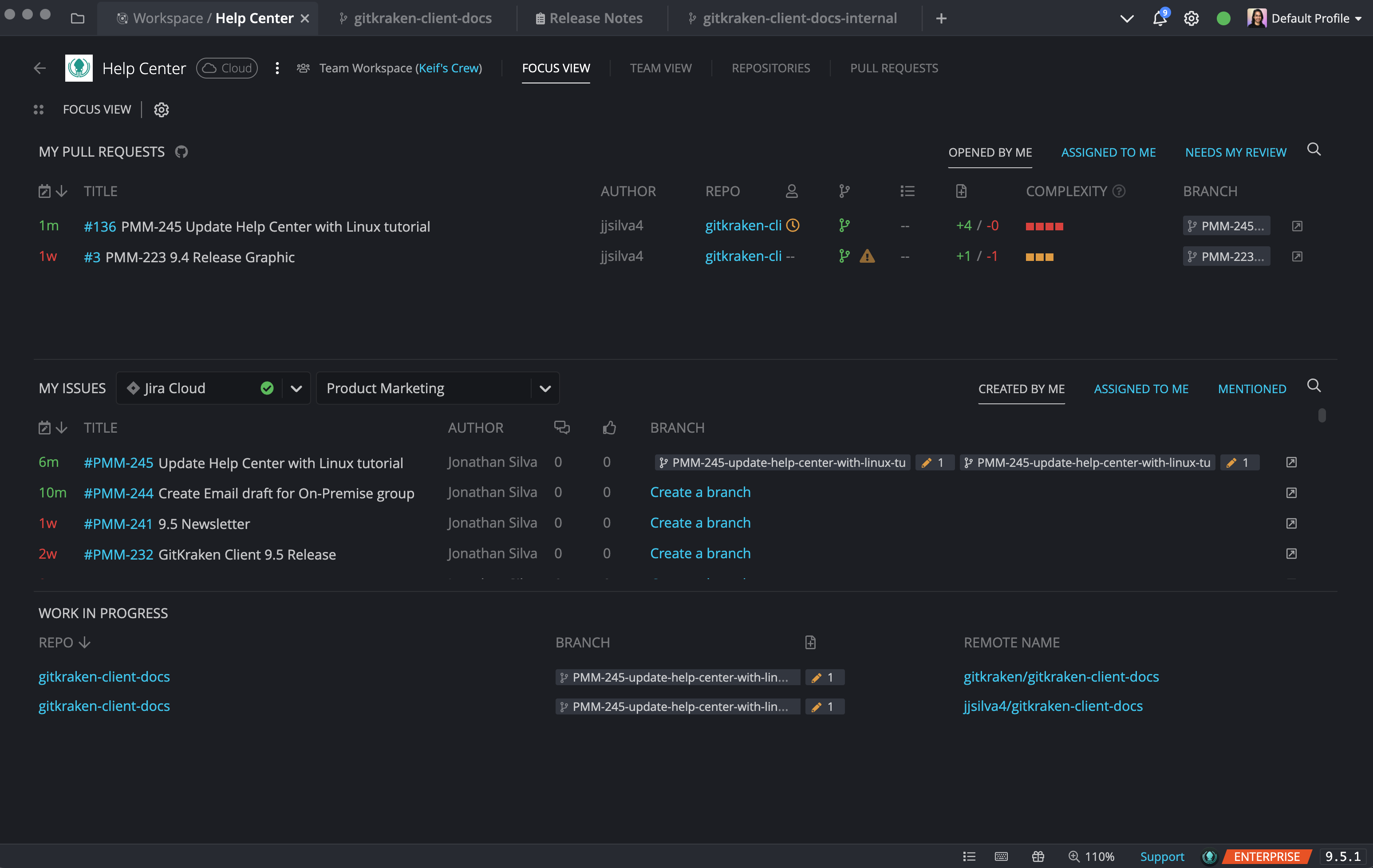
The tight integration between GitKraken Desktop and Jira simplified the task management and issue tracking process inside of Workspaces as well. From the Focus View, Leila can view all the issues assigned to them.
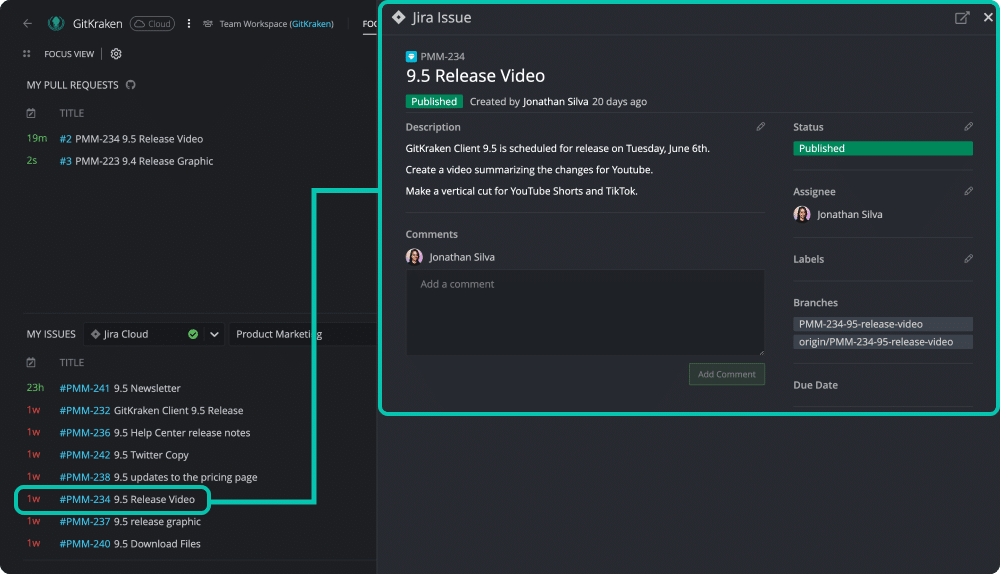
From here, developers could link Jira issues directly to their branches, ensuring better traceability and triggering continuous integration automations.
“The integration for Jira in GitKraken is really awesome because when you work on the microservices, there are a lot of projects to track. When you have all the Jira Issues and PRs in one place, the review is much easier.”
the best solution for your needs with GitKraken Desktop Enterprise.
GitKraken Desktop facilitated easier and more efficient code reviews. By integrating with GitHub, team members could review pull requests directly within the tool, reducing the need to navigate through multiple repositories on GitHub.com.
Leila praised how easy it is to create a GitHub pull request in the app. Users need only to drag and drop their feature or bug branch onto the target branch (such as “develop”), and GitKraken Desktop will pre-populate a “Create Pull Request” form.
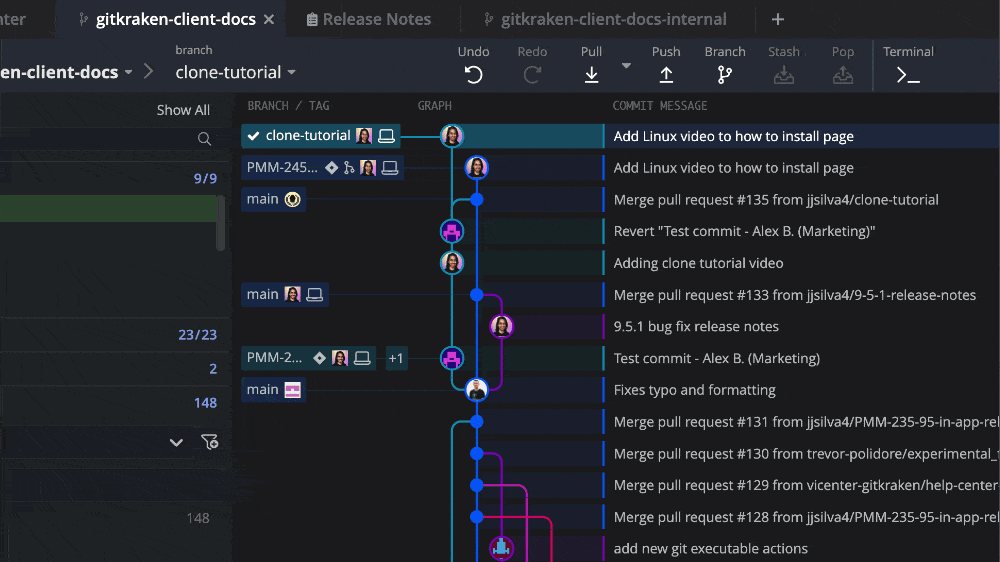
Team members could then add more information to the description, add reviewers or assignees, and also apply any labels. Once the PR is created, it appears in the Left Panel of the app, in Workspaces, and also on GitHub.com.
Leila’s team members are empowered internally to both create and merge their pull requests to the main repository. Users can scan pull requests from Workspaces and then click on any PR to open it in the Pull Request View. This view not only provides PR details, but also allows users to add comments, checkout the PR branch, and even merge.
The ability to create, review, and merge pull requests directly within the app significantly reduced the time and effort required for code reviews. GitKraken Desktop centralizes this workflow so devs always know where they left off, what still needs attention, or what to do next.
The implementation of GitKraken had a significant impact on Leila’s team, specifically in addressing the challenges associated with merge conflicts. Leila mentioned that using GitKraken for merge conflict resolution resulted in a more efficient and safer process.
When you hit a merge conflict from anywhere, GitKraken Desktop shows the conflicted files organized in the Commit Panel for review.
When you click on a file, the app opens the Merge Tool. As Leila’s team found, the Merge Tool is designed to make conflict resolution much safer and less time-consuming.
“Having the changes one next to the other makes a lot of sense for resolving merge conflicts.”
With its user-friendly interface, you’ll see the current branch and the target branch you’re merging into side by side. Resolve the conflicts by selecting code hunks or entire files for the merge commit. And before marking the file resolved, you can edit the final output manually and tidy things up.
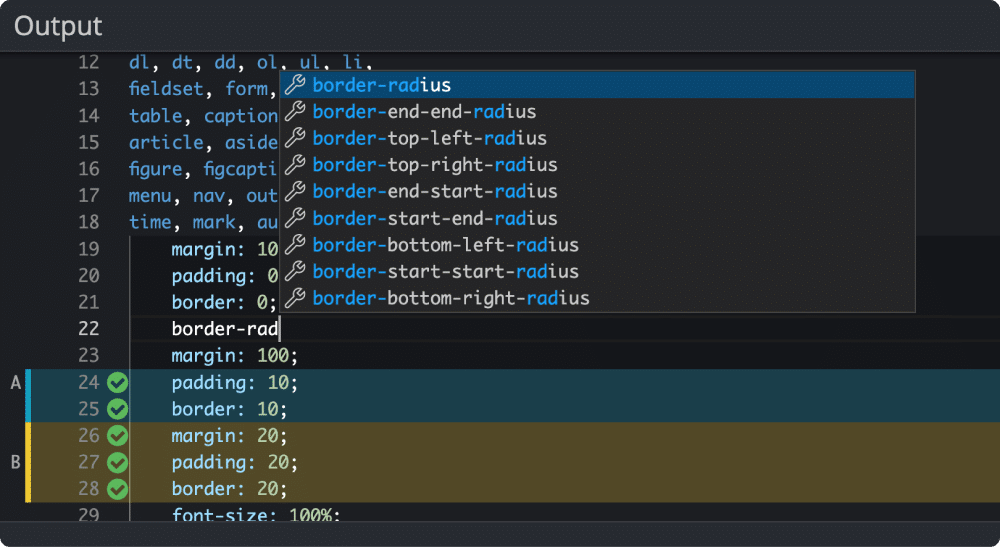
GitKraken provided powerful, intuitive tools for managing merge conflicts, mitigating the complexities and potential risks associated with them.
By choosing GitKraken Desktop, the Lansweeper development teams transformed their version control practices and empowered their global development teams to work more efficiently and collaboratively. For Leila, she was relieved from the stress of constantly checking emails for pull request notifications or worrying about missing requests for review.
The integration of Jira, streamlined pull request management, and enhanced visibility provided by GitKraken Desktop resulted in significant time savings, improved code quality, and streamlined collaboration across repositories. Leila found the one place where she could understand a project’s status, and could answer questions from her leadership about what was done, what was in progress, and what remains to be tested.