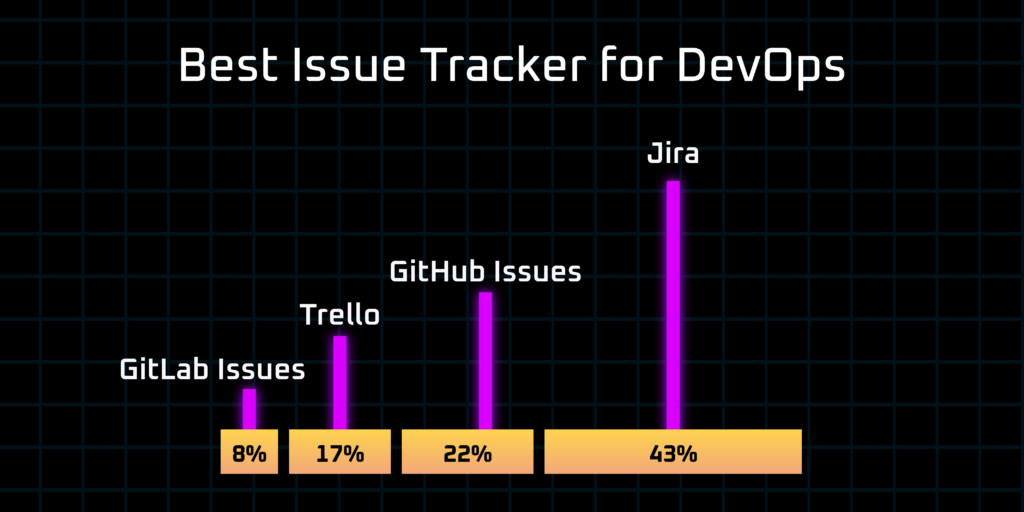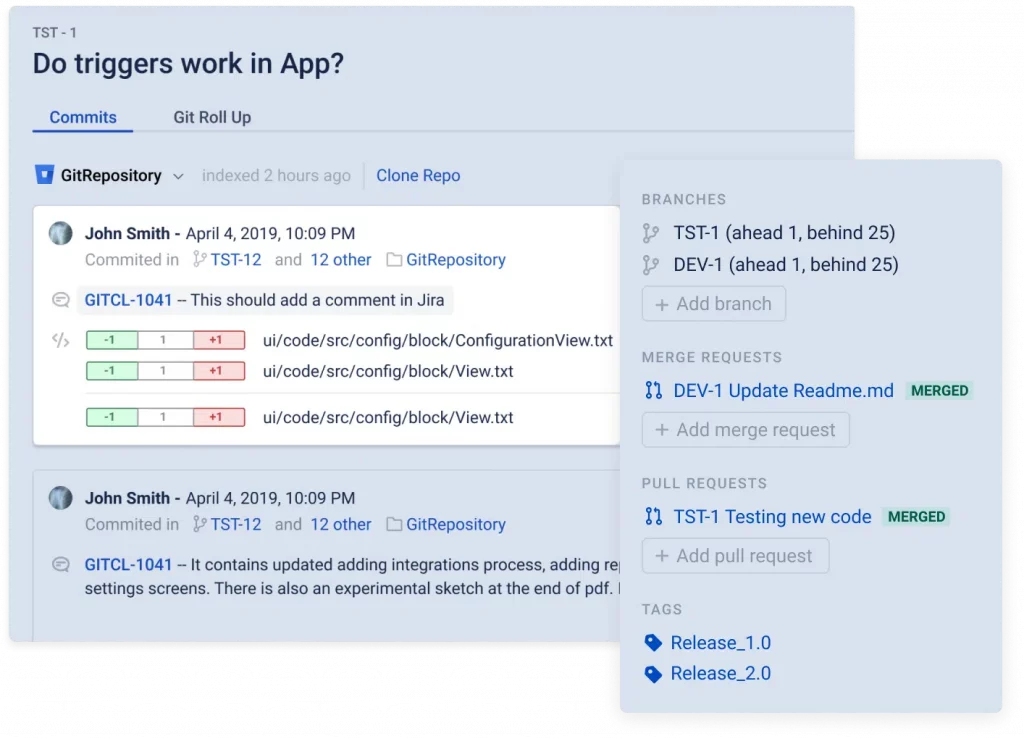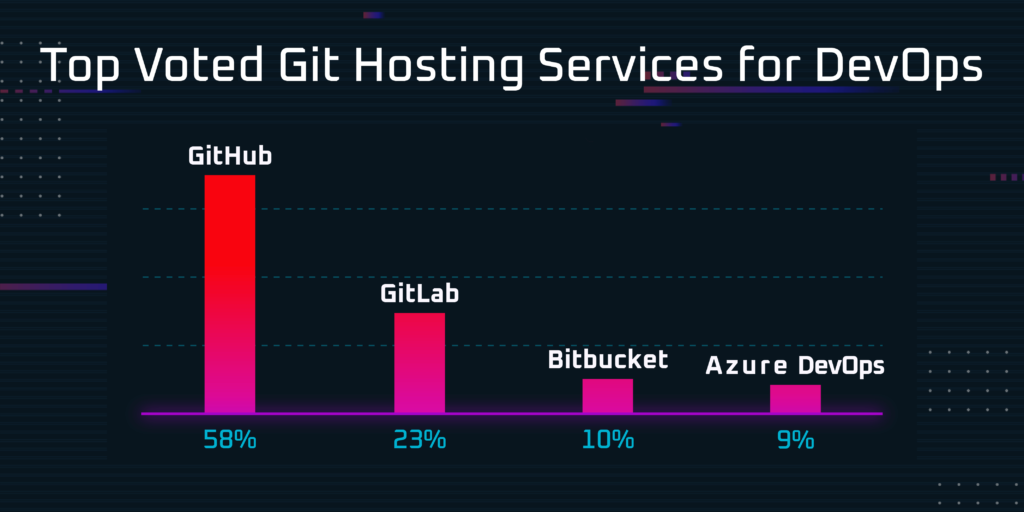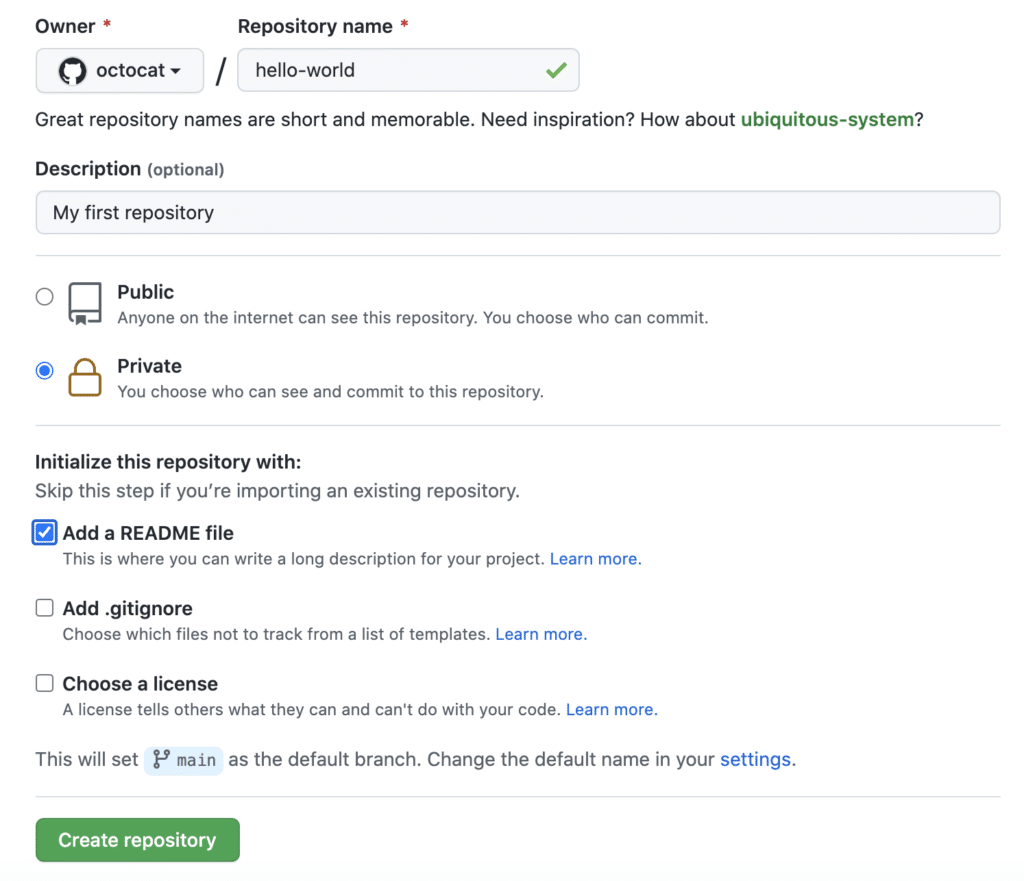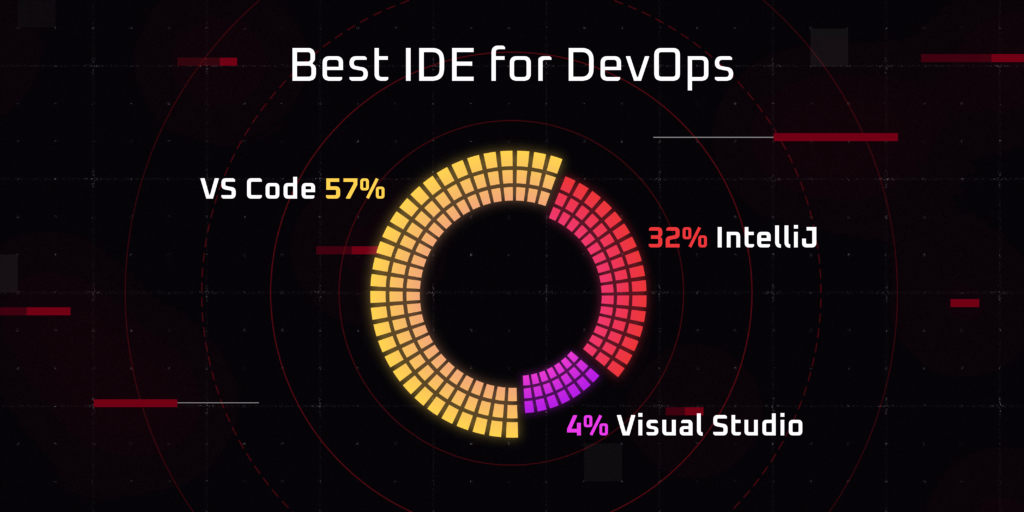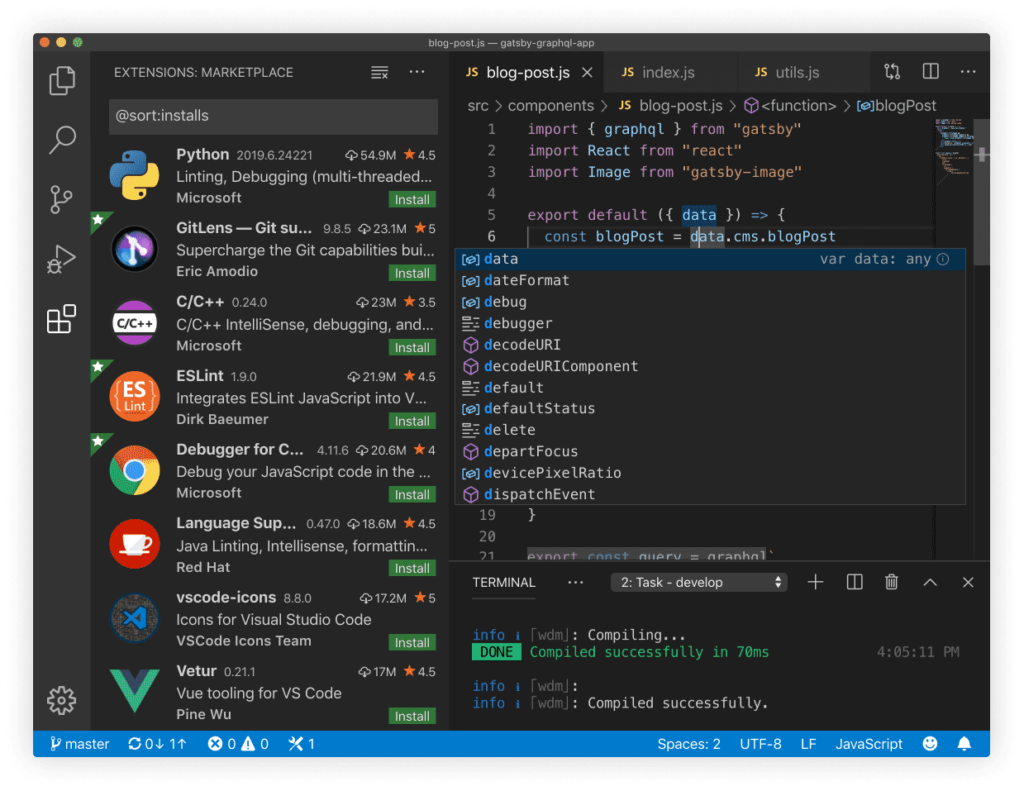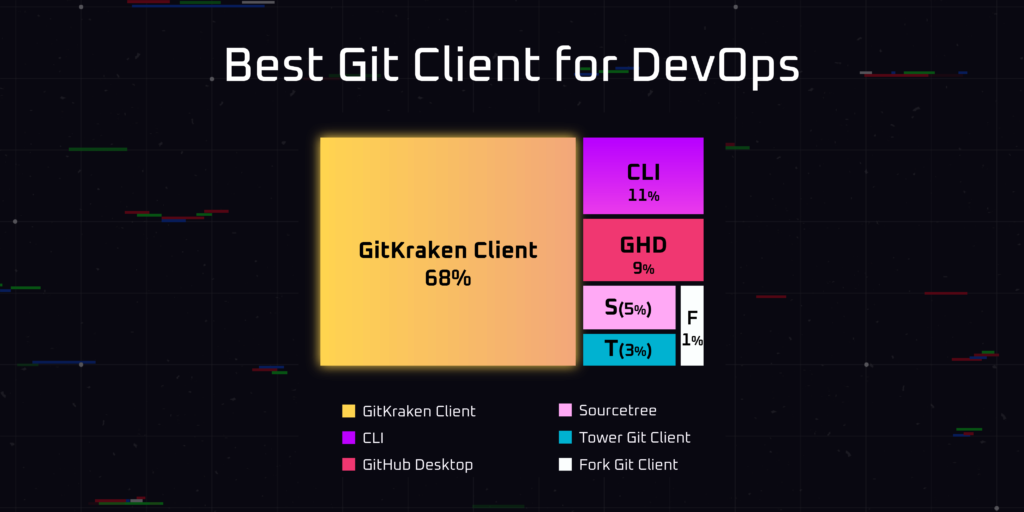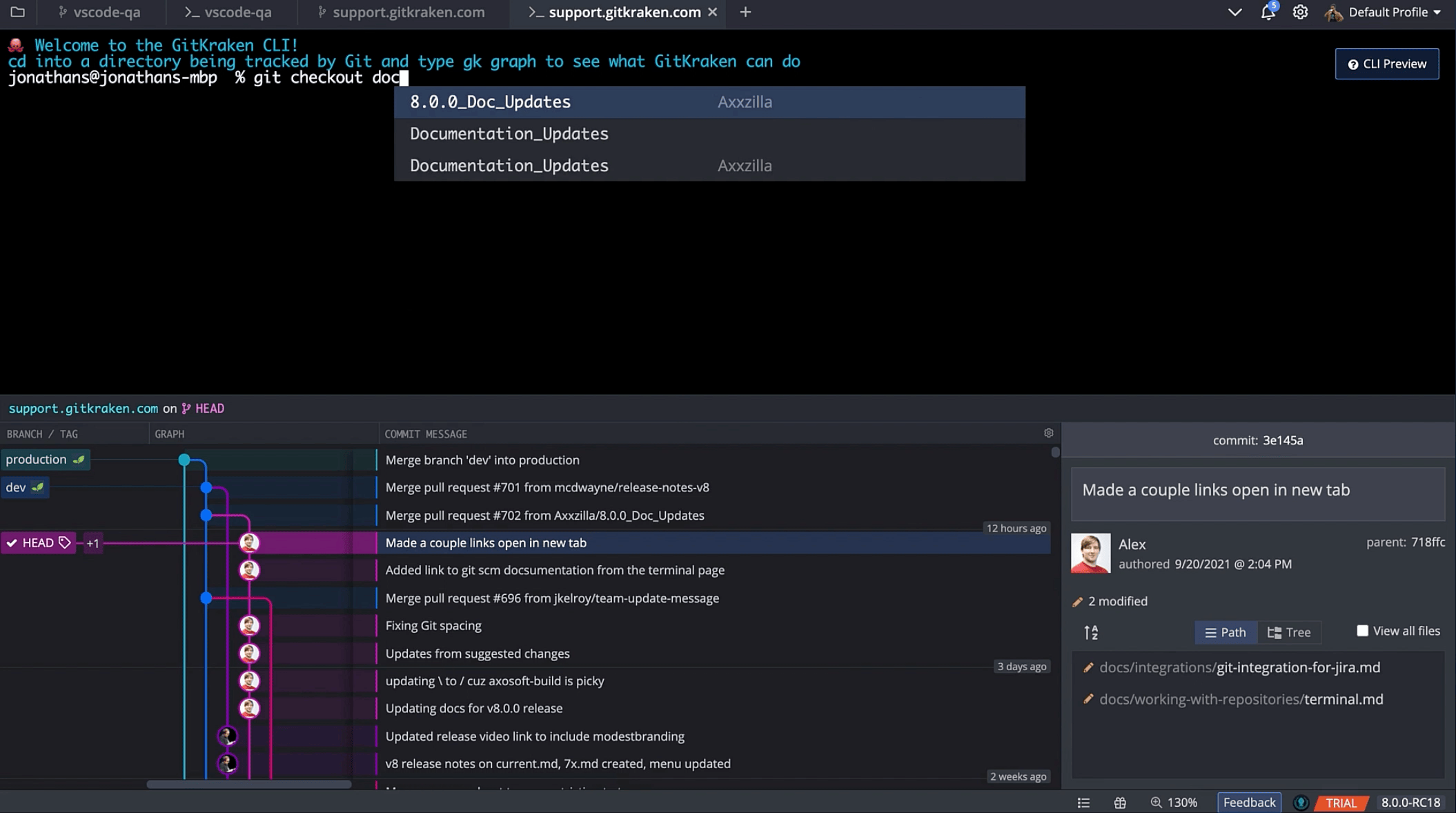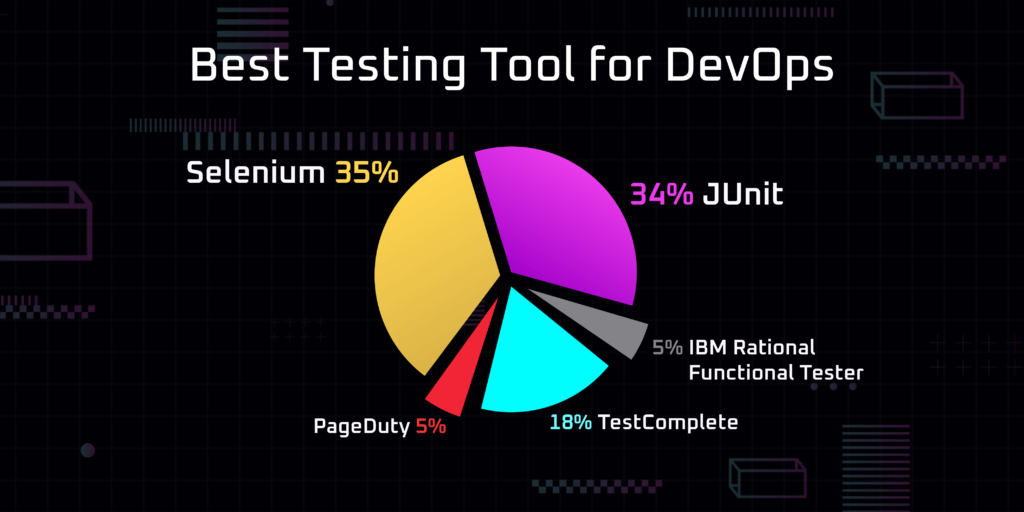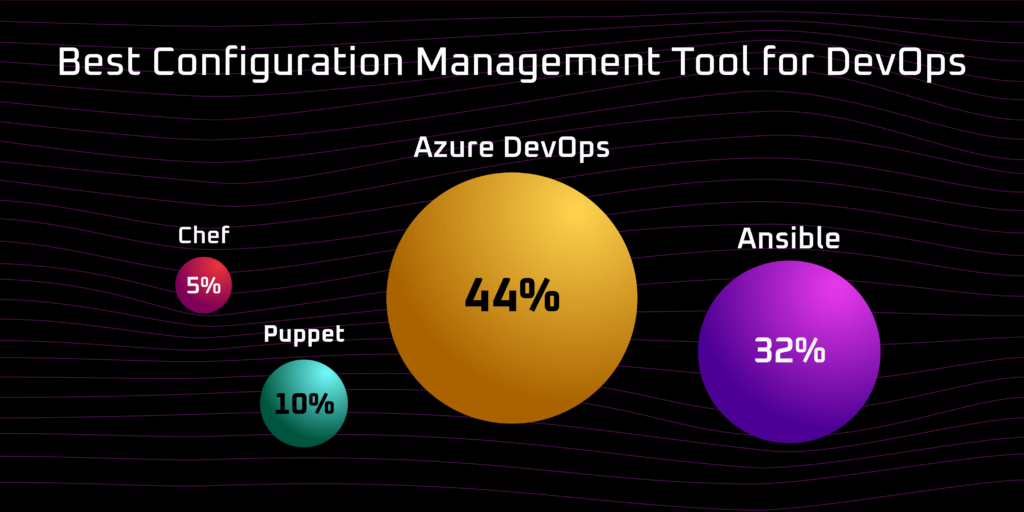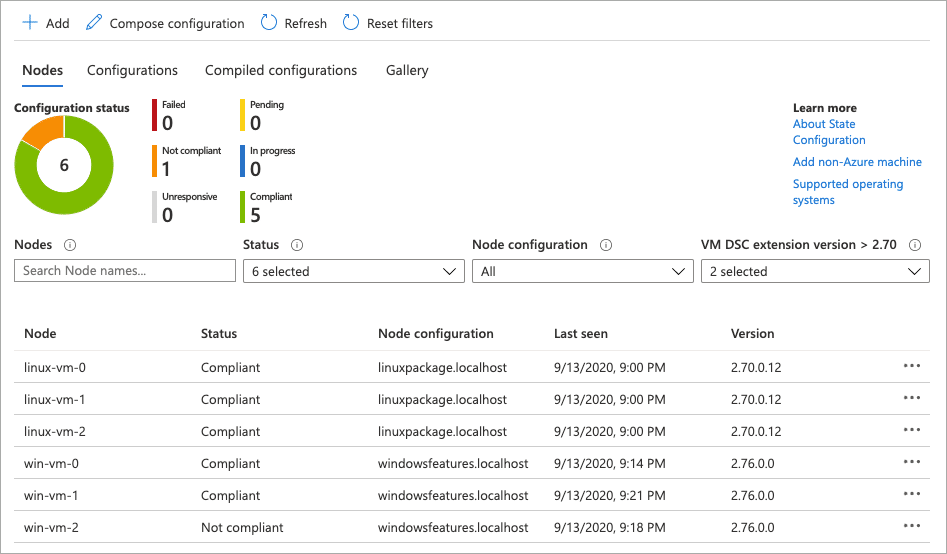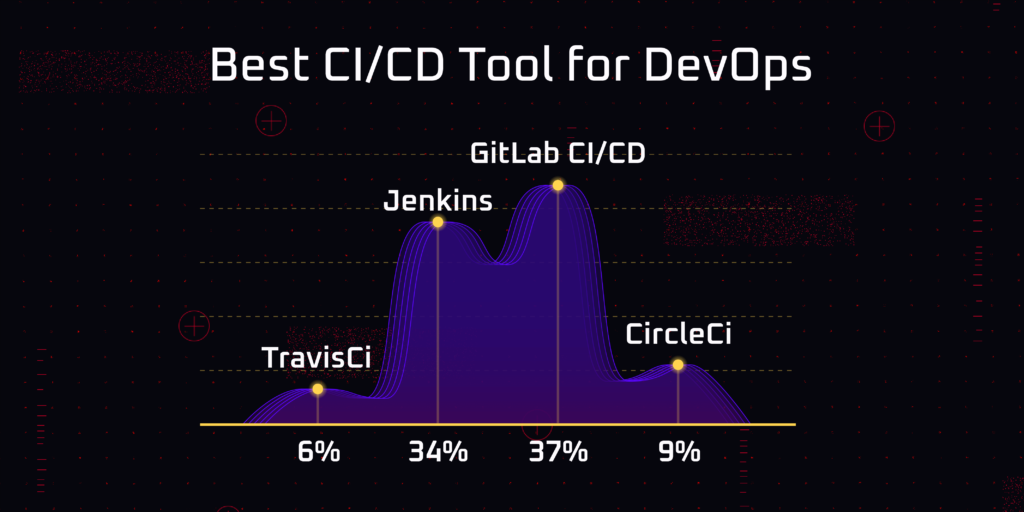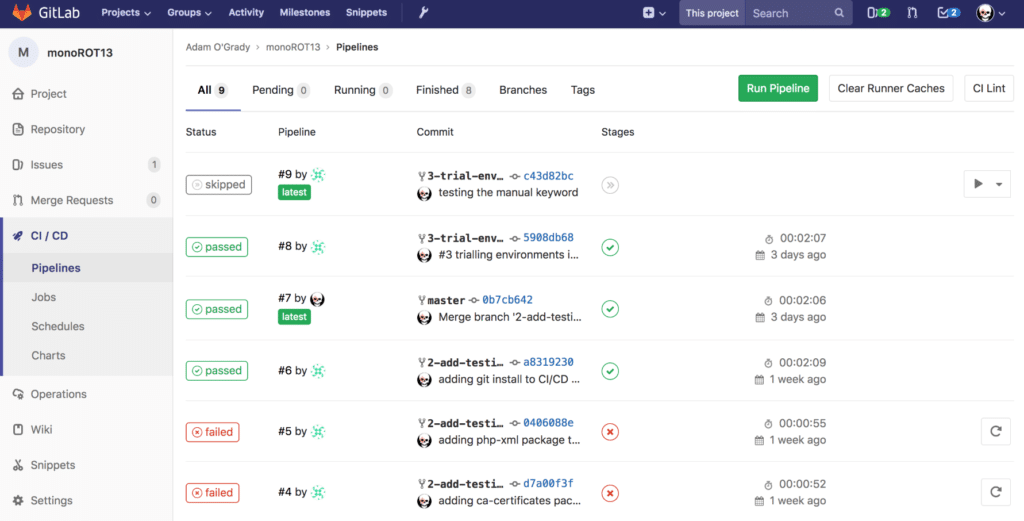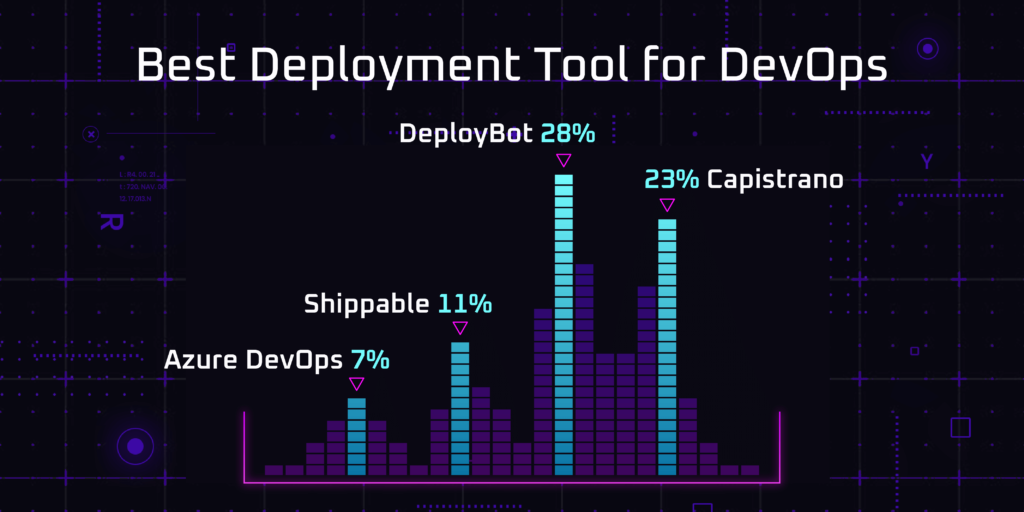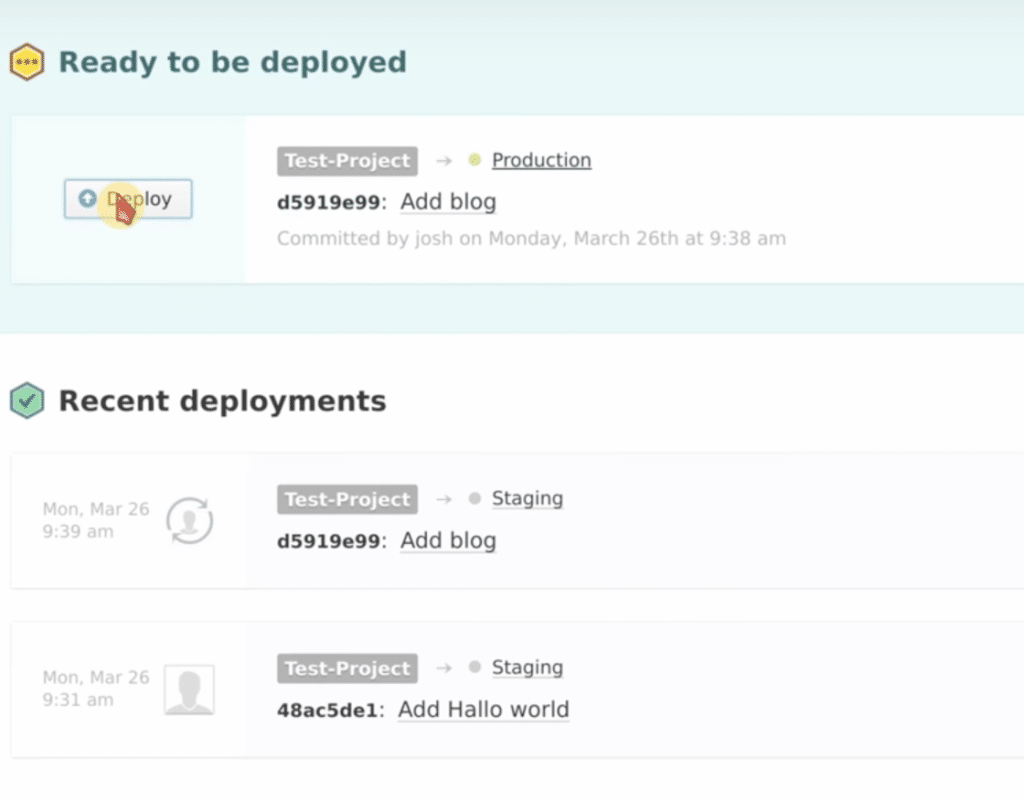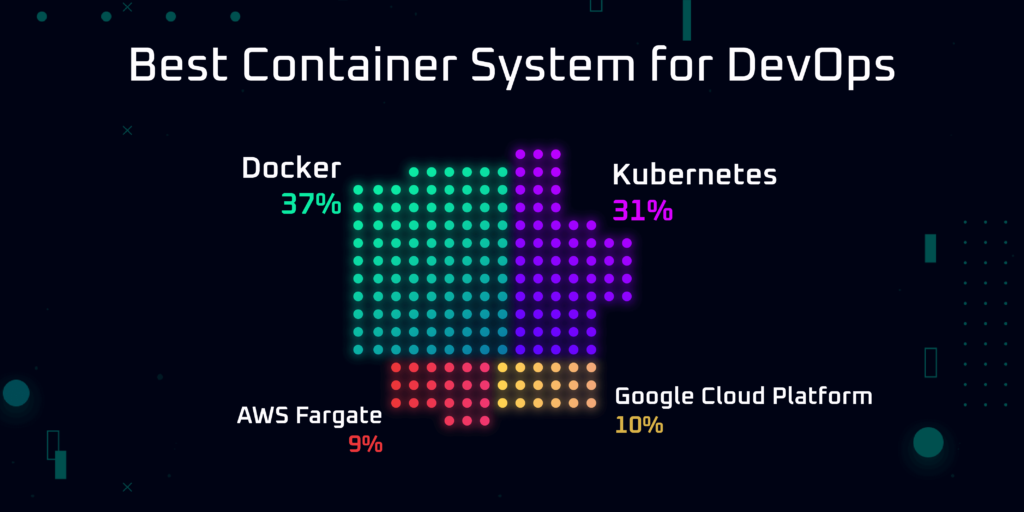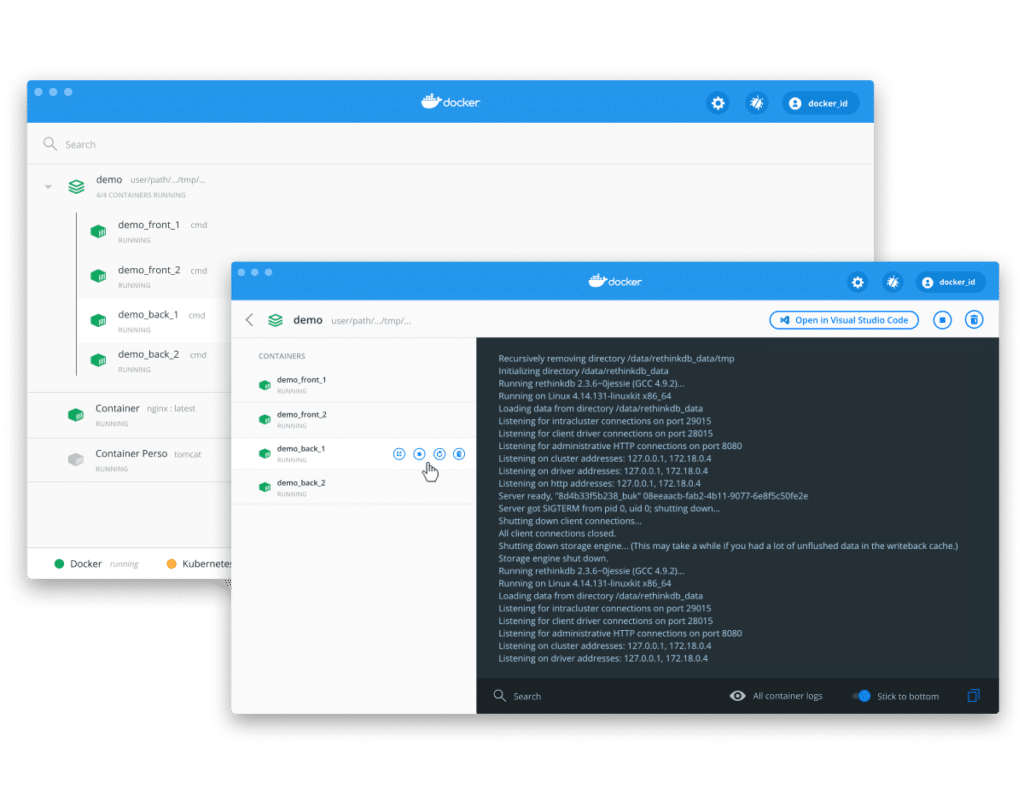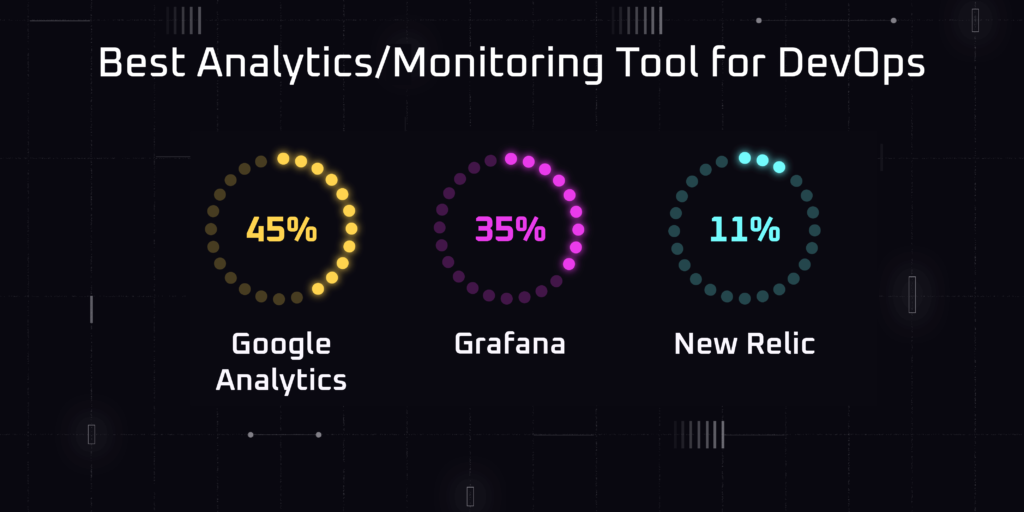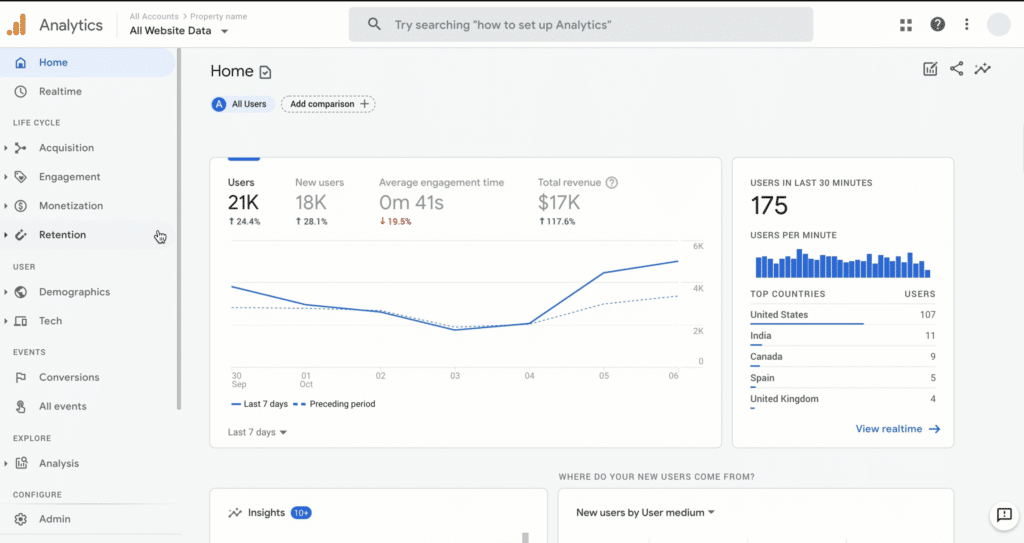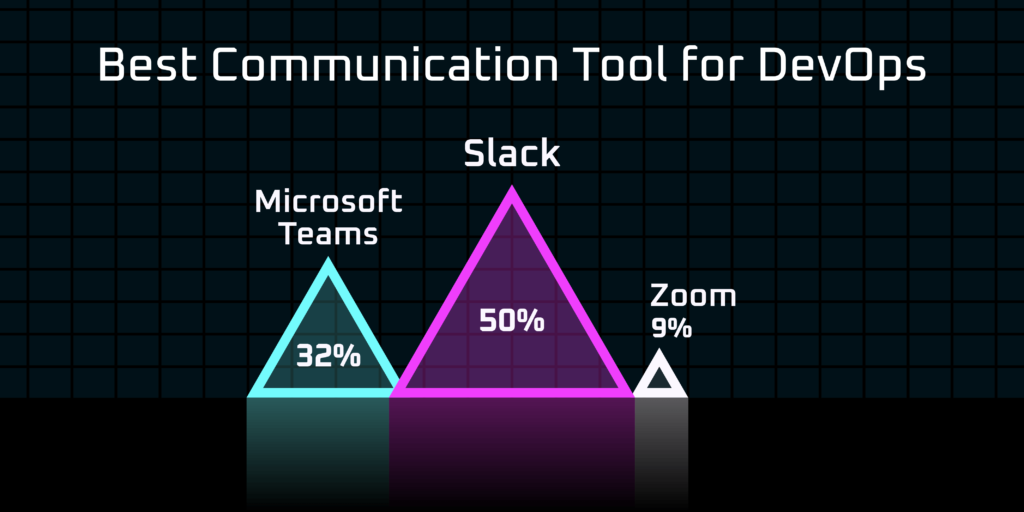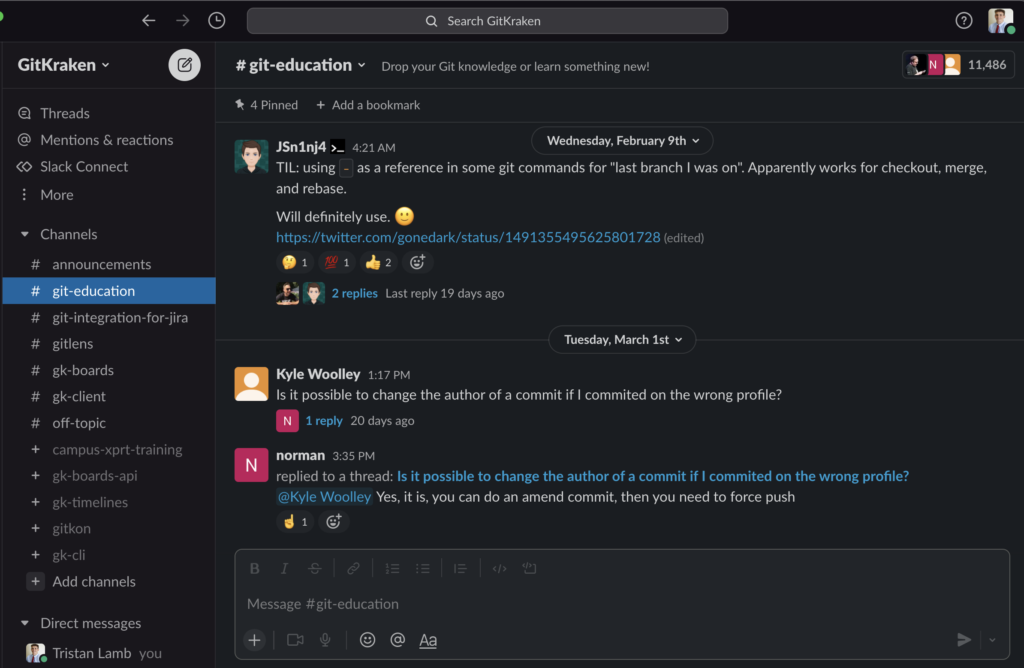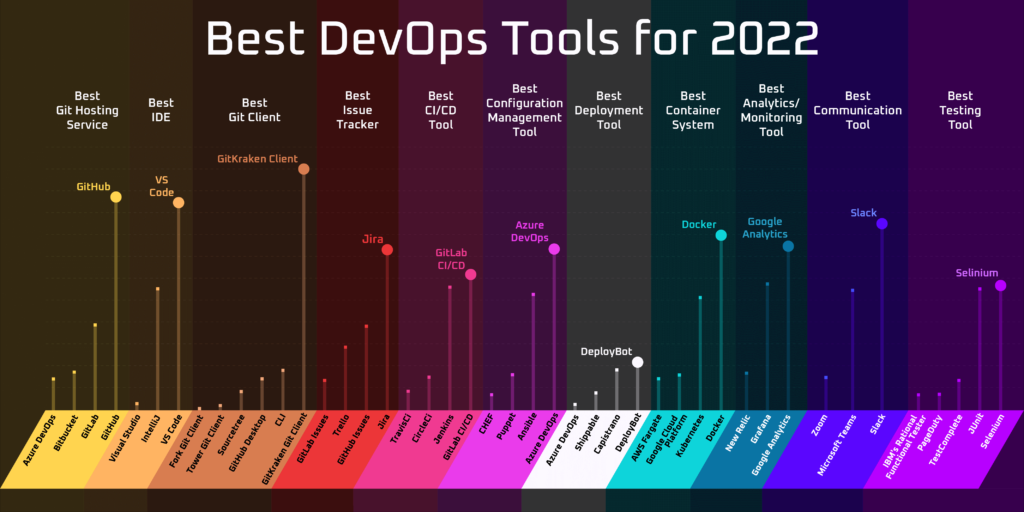“DevOps” has been an established approach for nearly a decade, and while it used to be a strategy utilized only by large, enterprise teams, the idea of syncing development with operations to create a more streamlined deployment flow has breached small and open source teams alike. That’s right: DevOps isn’t just for the big fish anymore – everyone in the water can get a taste of the magic too!
Before we dive into the results of our 2022 DevOps Tools survey, let’s do a quick refresher and answer the question: what is DevOps?
According to Wikipedia, “DevOps is a set of practices that combines software development (Dev) and IT operations (Ops). It aims to shorten the systems development life cycle and provide continuous delivery with high software quality.”
Sounds pretty good, right? But what are the best DevOps tools that will help you achieve this smooth flow? Well, that’s exactly what we’re here to talk about.
Our team analyzed over 3,000 survey submissions to find the best DevOps tools in various categories so you and your team can equip yourself with the crème de la crème. Without further ado, let’s see the top 3 tools in each category.
As with anything in life, you’re going to get better results if you plan, and in DevOps, this refers to planning your software delivery with project management and issue tracking.
Issue tracking can be valuable for both solo and collaborative projects as it helps outline and organize and prioritize tasks, but having an effective issue tracking system is critical for large teams, especially when working with dependencies from other teams in your organization.
When evaluating the best issue tracker for you and your team, it’s especially important to consider integrations that allow for less context switching and the ability to perform tasks across multiple platforms, and automation features that optimize repetitive actions.
Jira Issue Tracker
Reaching the top spot on the issue tracker podium is Jira, with 43% of the total votes in this category. An Atlassian product, Jira has evolved from a fairly basic bug and issue tracker to a robust project management tool used by organizations of all sizes worldwide.
Jira offers planning and roadmap tools to help manage budgets, feature requirements, and stakeholder visibility, and it integrates with a variety of CI/CD tools to facilitate transparency through the DevOps cycle.
This is a great issue tracker for DevOps because it is highly configurable and includes release and sprint planning, project backlogs, feature flagging, and other developer tool integrations, like GitKraken Desktop and Git Integration for Jira.
Boost your productivity with Git Integration for Jira, which allows your team to view commits, branches, tags and pull requests directly in Jira, the best issue tracker! 
GitHub Issues
A tool newer to the DevOps scene, and taking home the second place spot in the issue tracking category is GitHub Issues with 22% of the votes.
This tool allows developers working with GitHub to create issues, break them into tasks, have conversations, and track relationships and custom fields. You can choose to visualize your projects in boards or spreadsheets and can automate just about everything with code.
Trello
Coming in third is Trello with 17% of the total votes in this category. This project management tool from Atlassian organizes tasks into Kanban-style boards, and is used by developers and non-developers for professional and personal project organization.
At the very beginning of the DevOps flow is code; where you host your code and which tools you use for source control management, code review, and improving code quality.
You will notice that each of the below coding tools in some way involve Git, the most popular version control system in the world today. According to the 2021 Developer Survey by Stack Overflow, almost 95% of developers are now using Git, and using Git for source control management is an integral element to a successful DevOps strategy.
To best collaborate with others using Git, you’re going to need a platform to host your code repositories. While some enterprise companies opt to host their repos on internal services to better serve security or deployment requirements, the vast majority of development teams will utilize one of these top Git hosting services.
When deciding which Git hosting service is best for you and your team, you’re going to want to consider storage capacity, security, price, and integrations with tools you’re already using. And you might even want to choose more than one – it’s not uncommon for teams to host repos on multiple services.
GitHub
Earning 58% of total survey votes, GitHub easily won the top prize for best Git hosting services for DevOps in 2022.
Foundationally, GitHub is a platform that hosts millions of private, public, open source, and enterprise repositories for developers and teams worldwide. While it can be used for simple code projects, and even by non developers, there are some additional bells and whistles that makes GitHub great for DevOps, including GitHub Actions that allows for continuous integration and continuous delivery during the build and deploy phases.
GitLab
After taking home the third place spot in our 2020 DevOps Tools Report, GitLab rose in the ranks to claim the silver in this category with 23% of the votes. GitLab provides everything you need to manage, plan, create, verify, package, release, configure, monitor, and secure your software.
Of all the Git hosting services, GitLab has made it a point to embrace DevOps from end-to-end, including GitLab CI/CD which was ranked the #1 CI/CD tool for DevOps in this very report.
Bitbucket
Falling just one spot from 2020, Bitbucket made it on the list with a bronze with 10% of the total votes in this category.
The first of 3 Atlassian tools to make the list, Bitbucket is first and foremost a code management tool. Similar to GitLab, however, Bitbucket has evolved to fit better into the DevOps model, expanding its offerings to project planning, collaboration, testing, and deployment services.
No matter if you’re hosting your code on GitHub, GitLab, Bitbucket, or Azure DevOps, GitKraken Desktop allows you to quickly and safely clone your repos, and harness the full power of Git with a CLI and intuitive GUI.
Integrated Development Environments (IDEs) have become integral to code development, providing the convenience of consolidating multiple tools for writing and testing software into one user interface. IDEs allow for a reduction in context switching, a paramount intention of DevOps.
When evaluating the best IDE for you and your team, it’s important to consider available integrations with the other tools in your ecosystem.
Visual Studio Code
Another easy gold, VS Code by Microsoft earned 57% of total votes in 2022, and was also the top contender in our 2020 report. This extremely popular code editor is many developers’ go-to companion for writing, building, and debugging applications on Windows, Mac, & Linux.
Being a Microsoft tool, VS Code has the added benefit of tight integrations with .NET, AWS, and Azure, it offers a vast ecosystem of extensions—like the #1 Git extension for VS Code, GitLens—that enhance coding capabilities.
An important note: VS Code is very careful to not call itself an IDE, but from the end user’s perspective, it serves the purpose of one, which is why we’ve chosen to include it in this category.
IntelliJ
Another strong contender, IntelliJ, earned second place in both 2020 and 2022, this time with 32% of the total votes in this category. This tool is a Java IDE by Jetbrains, offering a fast and intuitive experience for developers.
To help support the DevOps workflow, IntelliJ supports several popular build tools and helps automate compilation, packaging, testing, deployment, and more. IntelliJ includes test runners and coverage tools for major test frameworks, including JUnit, our #2 ranked testing tool for DevOps in this report.
Visual Studio
While not to be confused with the #1 tool in this category, Visual Studio is a DevOps tool Microsoft proudly touts as an IDE, best for .NET and C++ development. This suite of tools came in at #3 in this category with just 4% of the votes, and offers features to help developers elevate each stage of software development.
As mentioned earlier, the vast majority of software development teams worldwide rely on Git for code management and collaboration. The capabilities of Git are multiplied 💯 when working with a Git client, a tool that expands the visual context of your repository with a graphical user interface (Git GUI).
As far as trends in the report go, our Git clients ranked in the exact same order in 2022 as they did in 2020.
GitKraken Desktop
While most Git clients offer only a GUI, intentionally designed as a replacement to the Git CLI, GitKraken Desktop, which took home a whopping 68% of the votes in this category, is the only tool of its kind to offer both a GUI and CLI.
Get the traditional visual benefits associated with most Git GUIs, like commit graph, drag-and-drop actions, a command palette, and more, and add those to a CLI interface with autosuggest and autocomplete for Git commands. GitKraken Desktop truly melds the best of both worlds, and empowers developers to perform Git actions in the way they prefer, giving them more control and confidence in their workflow.
Git CLI
While many developers still choose to rely solely on the Git CLI, ranked #2 in this category with 11% of the votes, to interact with their repos, as noted in the previous tool, you no longer have to choose! You can have it all.
But some developers simply still prefer to use the CLI to get their work done, and as long as the tool is helping your flow, we’re not judging.
GitHub Desktop
The 2nd of 3 GitHub ecosystem tools to make the list, GitHub Desktop received 9% of the total votes in this category.
This tool is free and easy to integrate with your existing GitHub workflow, but it does lack in integrations and advanced features.
Another critical phase of DevOps is testing, and proper testing frameworks help outline guidelines for creating and designing useful test cases. In turn, this helps development and QA teams function more efficiently together.
When evaluating the best testing tools for your team, consider which will best help increase accuracy, and reduce maintenance and risk.
Selenium
Now, this was a photo finish victory, with Selenium (35%) narrowly beating out the 2nd place testing tool, JUnit (34%), by just 1% of the total category votes. Selenium, which came in at #2 in 2020, is a suite of tools for automating web browsers and provides a playback tool for authoring functional testing while eliminating the need for a developer to learn a test scripting language.
JUnit
After taking home the top spot in 2020, JUnit (34%) was just beaten out by Selenium (35%) for the 2022 top spot in this category. This tool is an open source testing framework for Java, and is especially useful for developers working in test-driven environments.
JUnit enables you to find bugs early in the code, forcing developers to spend more time reading than writing, leading to more readable and reliable software.
TestComplete
TestComplete is new to the DevOps stage, coming in at #3 for 2022 with 9% of the total votes in this category. This SmartBeat tool provides automated UI testing from device cloud to packaged apps, ensuring quality software without sacrificing speed.
In DevOps, release management is arguably the most important part of the workflow cycle, as it will determine the success of the remaining steps. It is here that you can establish consistency and quality.
At its core, configuration management facilitates a process for maintaining software in a desired, consistent state by automating significant and repetitive tasks around tool configuration that scale across numerous machines. These tasks might include software updates, security compliance, patch management, and more. When evaluating the best configuration management tool for your organization, let the repetitive tasks in your workflow guide your decision.
Azure DevOps
In addition to being the #4 top voted Git hosting service in our 2022 DevOps Tools Survey, Azure DevOps is a Microsoft tool that also provides a set of DevOps solutions tailored for enterprise teams, and took home the gold in this category with 44% of the votes.
Azure DevOps allows you to manage resource configuration across your entire ecosystem to automate issue resolution, enforce desired states, and roll out configuration updates. Plus, you can use this tool to monitor and update configuration across multiple machines, both physical and virtual, automatically.
Ansible
Coming in at #2 in the configuration management contest is Ansible, a Red Hat product, with 32% of votes. This tool offers simple solutions for automating systems for infrastructure, networks, applications, containers, and more.
With Ansible, configurations are straight-forward data descriptions that anyone can understand, and managing systems requires nothing more than a password or SSH key.
Puppet
Puppet, which came in at #3 with 10% of the votes, is new to our DevOps tools report. This tool is designed for enterprise teams and helps teams manage and automate infrastructure and complex workflows in a simple, powerful way.
Continuous integration (CI) is a DevOps practice that typically involves code being merged into a shared repository several times a day, and then, building and automated testing are carried out on that shared repo. CI can help teams detect errors in code quickly and reduce problems related to integrations.
Continuous delivery (CD) is a great counterpart to CI, and enables developers to release software to production at any time through automation. This can help reduce risk and ensure every code change is release-ready.
GitLab CI/CD
While not available as a standalone tool, GitLab CI/CD earned 37% of the total votes in this category, moving up one spot from 2020 to steal the victory from our past winner, Jenkins. As part of the GitLab application, GitLab CI/CD allows you to execute builds on Windows, macOS, Unix, and any platform that supports Go. Additionally, you can split builds over multiple machines for faster execution.
This CI/CD tool also offers real-time logging, versioned pipelines, build artifacts, container registry, autoscaling, and more.
Jenkins
Just narrowly missing a repeat win in this category, Jenkins took home 34% of votes for 2022. This DevOps tool allows organizations to accelerate software development through automation, and manages and controls delivery through the DevOps lifecycle.
CircleCI
Another DevOps tool new to the list, CircleCI has been steadily gaining popularity within the global developer community, taking home 9% of the votes in 2022.
CircleCI offers integrations with GitHub and Bitbucket, automated testing, fail notifications, automated deployment, and more.
Another extremely important part of the DevOps cycle is deployment, which occurs when your codebase is ready for the production environment, and a good deployment tool should allow you to automate the release process and make it more reliable without outages.
Surprisingly, all three of the top ranked tools in this category are brand new to our DevOps tools list, and made a strong first impression!
DeployBot
DeployBot impressed as a DevOps Report rookie, with 28% of votes in the deployment tools category. This tool enables teams to instantly build and ship code anywhere while maintaining a consistent process, whether you prefer manual or automatic deployments.
Additionally, DeployBot is designed to allow each deployment environment to ship code from different branches to one or many servers simultaneously.
DeployBot lets you execute or compile any code on their servers during the deployment, using predefined or completely custom Docker containers, and you can run shell scripts on your own server at any point during the deployment process.
Capistrano
Capistrano, another newbie to our DevOps tools list, entered onto the scene with 23% of the votes in this category.
This open source tool is designed to run scripts on multiple servers, and automates the process of making a new version of an application available on one or more servers.
Shippable
Shippable, a JFrog product, received 11% of votes. This tool speeds up your delivery workflow, with automated deployments to test environments to manage workflows to production. Simple YAML-based configuration steps streamline the DevOps lifecycle into a better delivery flow with Shippable.
The operations phase of the DevOps workflow is intended to ensure that everything is running smoothly after new features have been released to customers. Good operations tools will help you automatically scale resources to respond to peaks and troughs while network issues and system errors are resolved.
In DevOps, containerization involves placing a software component and its configuration, dependencies, and environment into an isolated unit called a container. This process makes it possible to consistently deploy an application on many computing environments by just deploying the container.
Docker
With just under half (37%) of the total votes in this category, Docker uses containers to combine software and dependencies into a standardized unit, including the code, runtime, system tools, and libraries.
Docker containers ensure applications run consistently and can make collaboration as simple as sharing a container image.
Kubernetes
Kubernetes, which came out on top in 2020, came in at the #2 spot with 31% of the votes in 2022. This open source container-orchestration system provides automated application deployment, scaling, and management.
While competing in this report, Docker and Kubernetes aren’t actually direct competitors in the market. Kubernetes is a container orchestrator for container tools like Docker.
Google Cloud Platform
New to our DevOps tools report, Google Cloud Platform came in with 10% of the votes in the container system category. Google Cloud has indeed introduced a suite of new DevOps tools including Artifact Registry for storing, managing, and securing your container images and language packages, and Binary Authorization to ensure trusted container images are deployed.
During the monitoring phase of DevOps, the system is not only providing checks and balances on the DevOps process as a whole, but is also looking out for bottlenecks that can be impacting productivity and efficiency.
There are various analytics and monitoring tools that collect similar data points related to the DevOps workflow cycle. Ultimately, the analytics or monitoring tools you choose should be influenced by the specific metrics you and your team find valuable and should be those you can easily act upon.
Google Analytics
As a second time winner in this category, Google Analytics took home 45% of the votes. This tool offers insights into user interactions with web applications, websites, and iOS and Android apps for multiple departments across an organization, and developers can utilize robust APIs to build comprehensive reports and custom configurations.
Grafana
Grafana, coming in second for a second time in this category, is an open source analytics and monitoring solution designed to support dozens of databases natively to pull in data from all of your sources.
This very visual tool offers heatmaps, histograms, graphs, and geomaps, with a plethora of dashboard options. Grafana also allows you to set-up alerts and notifications with Slack, our #1 ranked communications tool in this report.
New Relic
Making a strong entrance as a first-time tool to the DevOps tools report is New Relic, which earned 11% of votes for the #3 spot in this category. New Relic provides you the capability to monitor, debug, and improve your entire stack by solving problems through data.
Another example of DevOps practices mirroring life practices comes in good communication. Better communication leads to better collaboration, risk reduction, improved code quality, more efficient workflows, happier employees, the list goes on.
Most modern communication tools will do the bare minimum of transferring direct messages and facilitating group threads, but the best communication tools will actually integrate with the tools you’re using to perform workflow tasks, like your issue tracker, and will also add a flare of fun for employees operating in a remote environment.
Slack
Taking home exactly 50% of the total votes in the category to win big for the second time in this category, Slack is an instant-messaging platform used by small and enterprise teams alike. This tool encourages you to organize discussions into channels based on topic, and offers features like video calling, an extensive marketplace of integrations, and can log the history of conversations, including attachments, for quick, future reference.
Not only can Slack be a great tool for internal communication, but many companies also use it to facilitate an external community forum for users and partners.
Microsoft Teams
A second silver for Microsoft Teams in the communications tools category, with 32% of votes in 2022. This tool combines chat, video meetings, and file storage, and offers a wide variety of application integrations, and is really the ideal hub for team collaboration and communication in Office 365.
Zoom
Perhaps not as popular before the pandemic, Zoom is new to our DevOps tools list and comes in at #3 in this category with 9% of the votes. If you hadn’t used Zoom before March 2020, I’m willing to bet you have used it since. This video conferencing tool also provides options for cloud phone communications, webinars, and more.
We’ve just gone over the top 30 best DevOps tools for 2022, and if you’re in the middle of deciding which tools are best for your team, that might seem like an overwhelming number. But the good news is that all of these tools are great! If you try one that doesn’t quite fit in that stage of your team’s DevOps workflow, try something else.
Not only can DevOps tools be configured to your specific needs, so too can the structure of the DevOps flow. While the traditional diagram is a helpful model to follow, it’s not a strict doctrine.
 GitKraken MCP
GitKraken MCP GitKraken Insights
GitKraken Insights Dev Team Automations
Dev Team Automations AI & Security Controls
AI & Security Controls