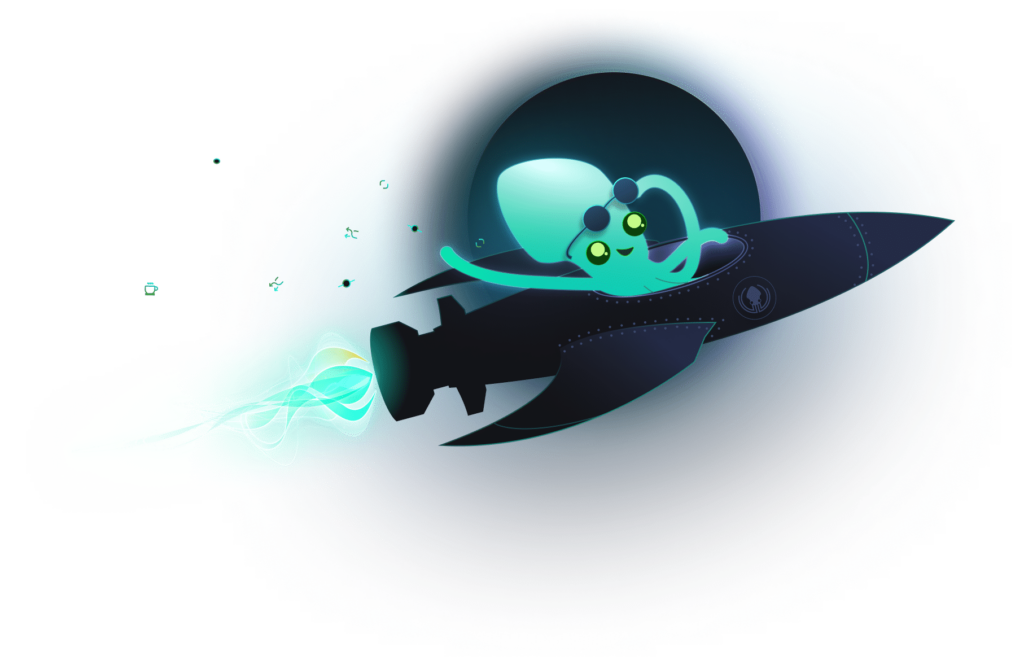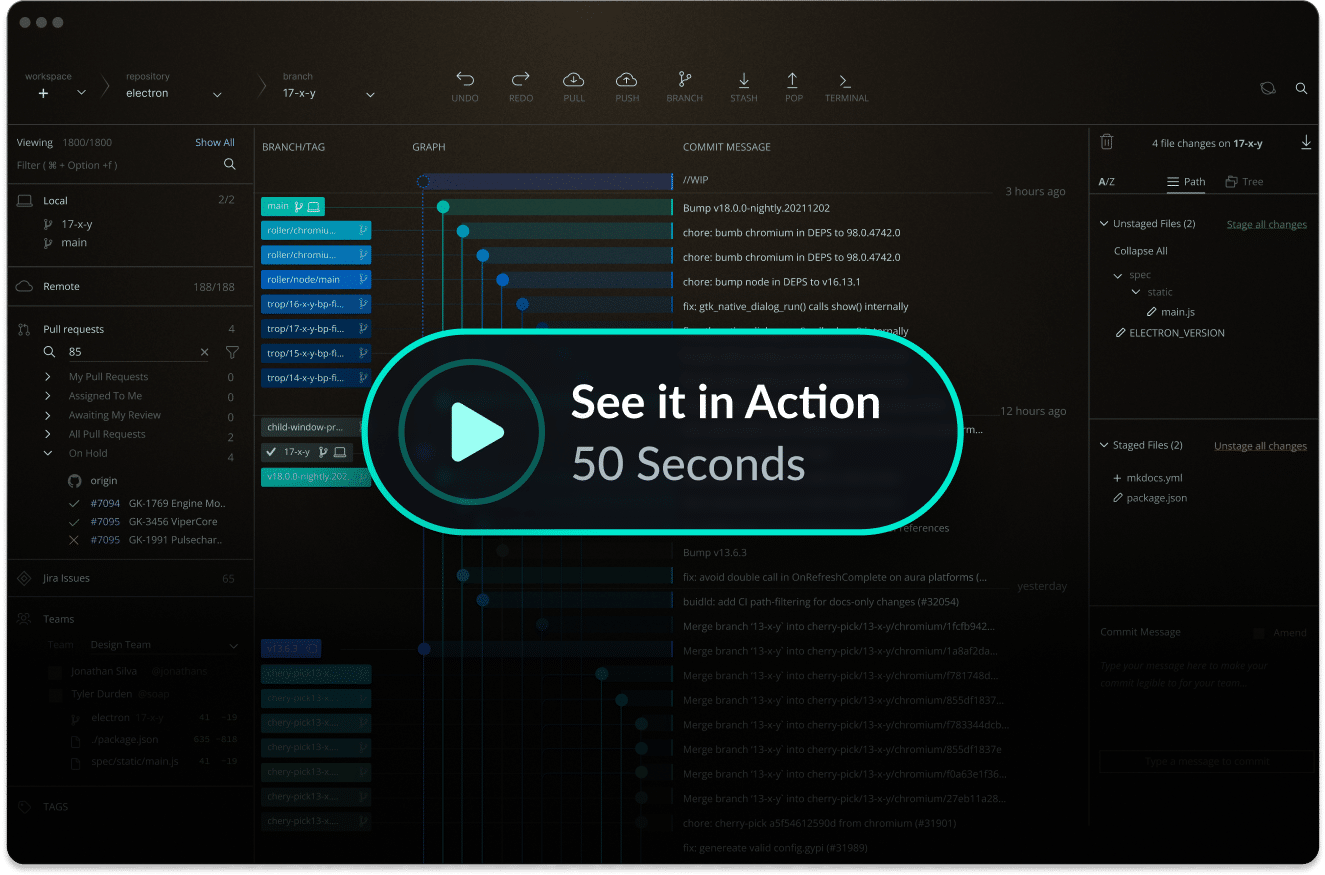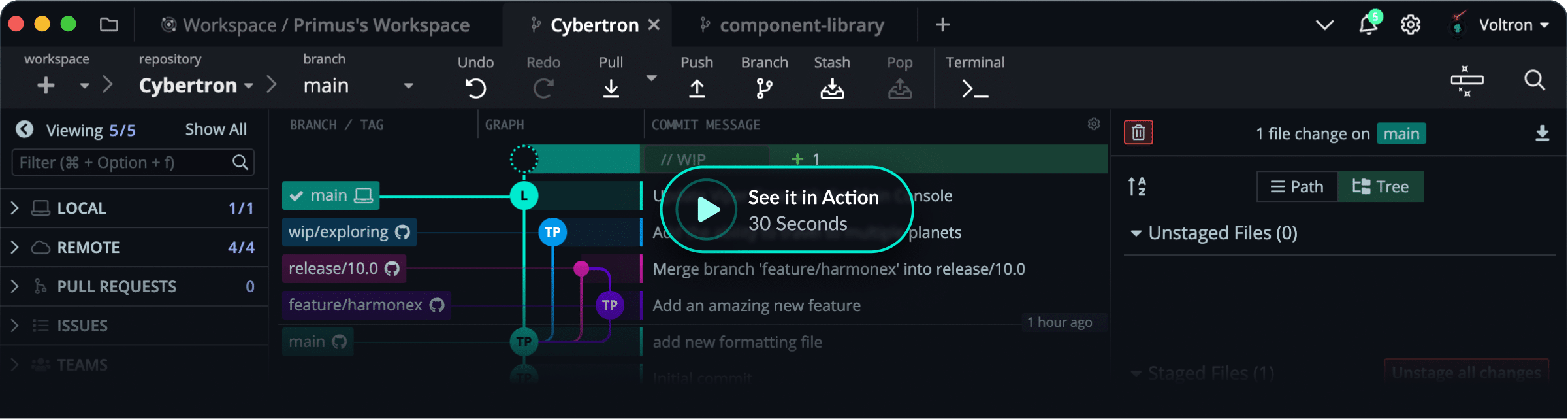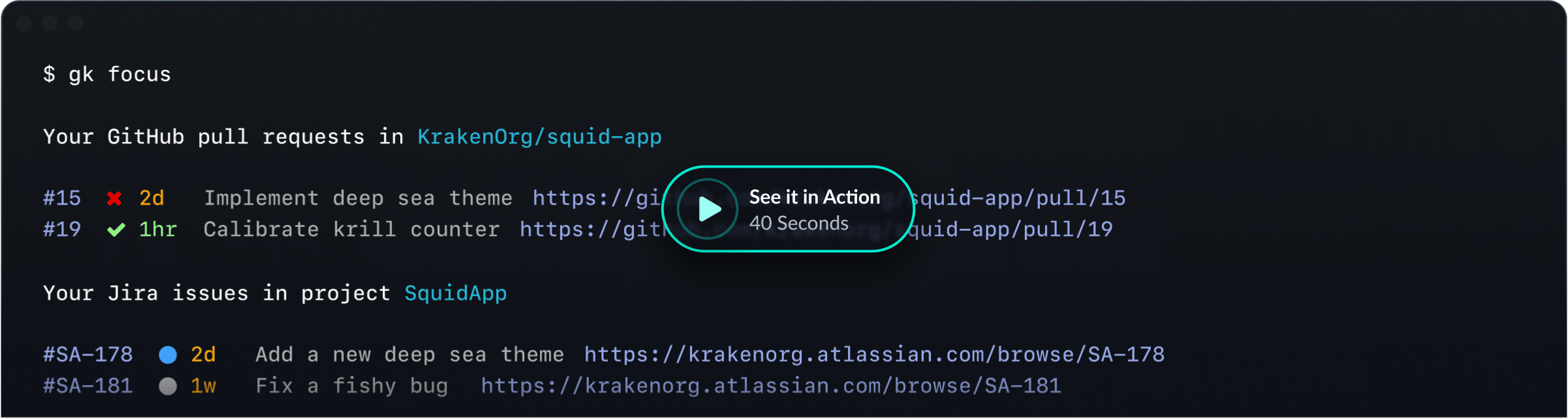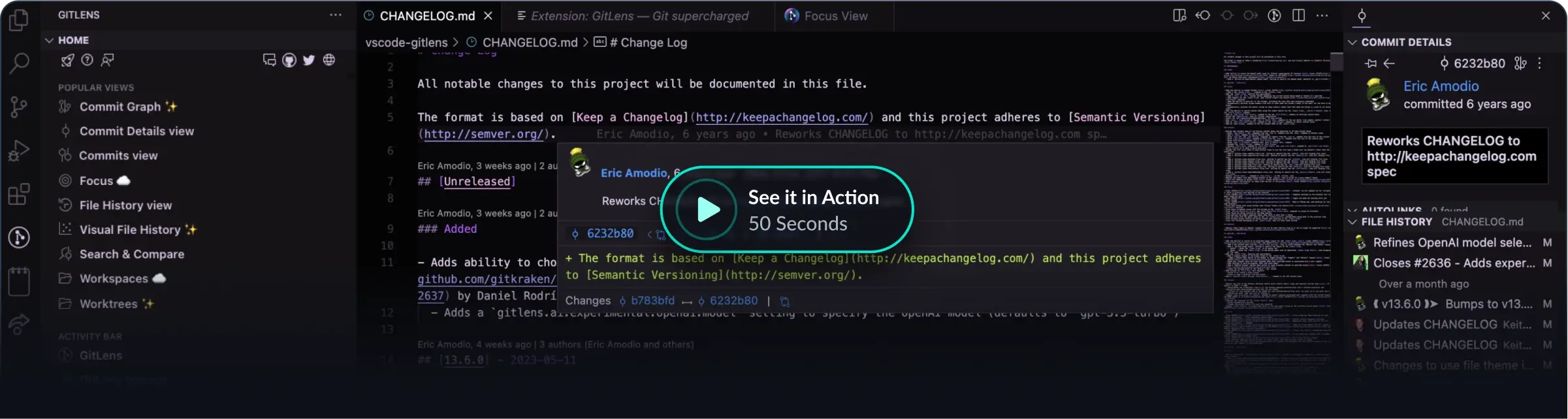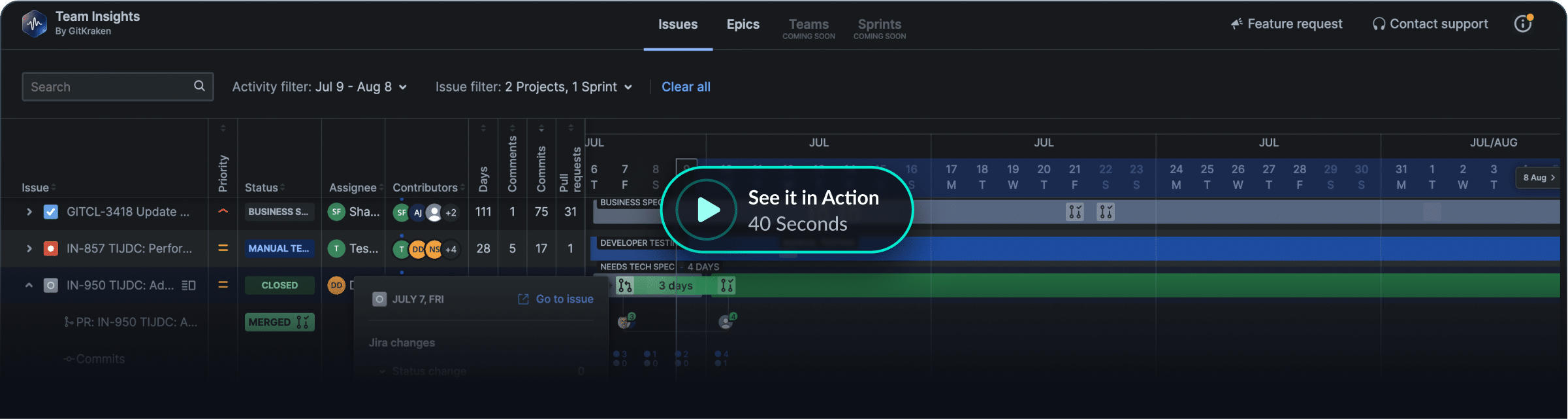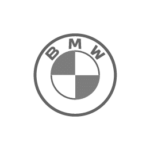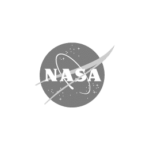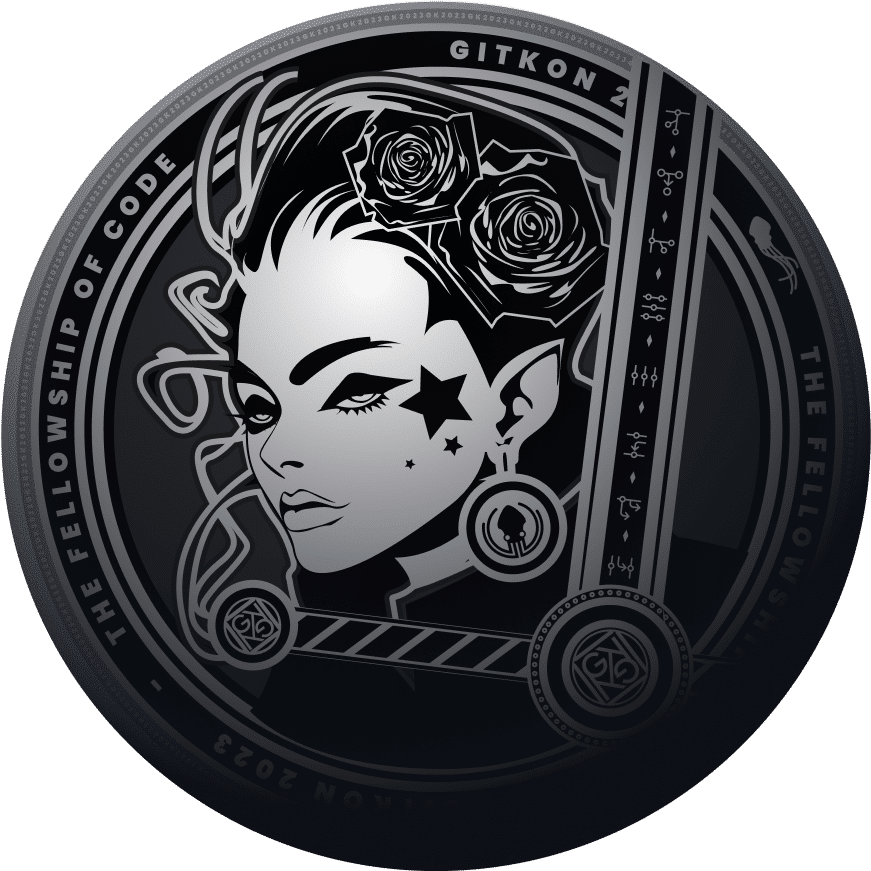The world's most powerful suite of Git tools
The legendary GitKraken Client
For developers & their teams
Take any of our tools for a free spin
GitKraken Client
1B+ Commits Viewed
GitKraken CLI
Best CLI for Git Collaboration
GitLens for VS Code
25M+ Installs
Git Integration for Jira
#1 Git-Jira Connection
Powering 25M+ developers from 100K+ dev organizations See more awesome customers
Enabling Developers to Quickly Visualize Complex Data, Code, and Progress
Visualize
Visualizing complex data sets is a major time saver – and it’s often a real life saver.
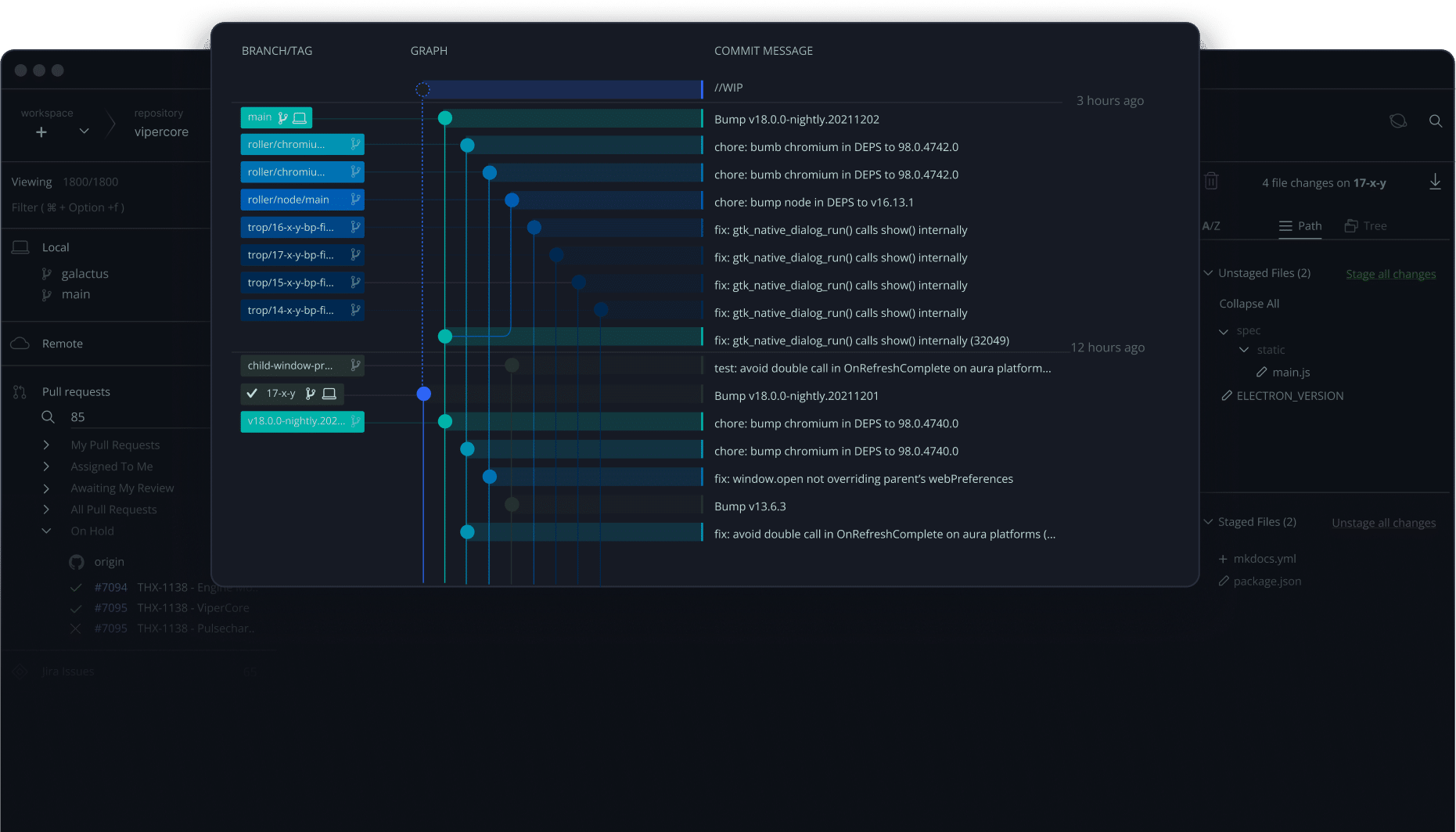
Our Commit Graph enables you to visualize complex Git history across your entire team in seconds
Available in GitKraken Client, GitKraken CLI or GitLens →
Being able to visualize what you’re doing (and what will happen) provides context, safety, and peace of mind.
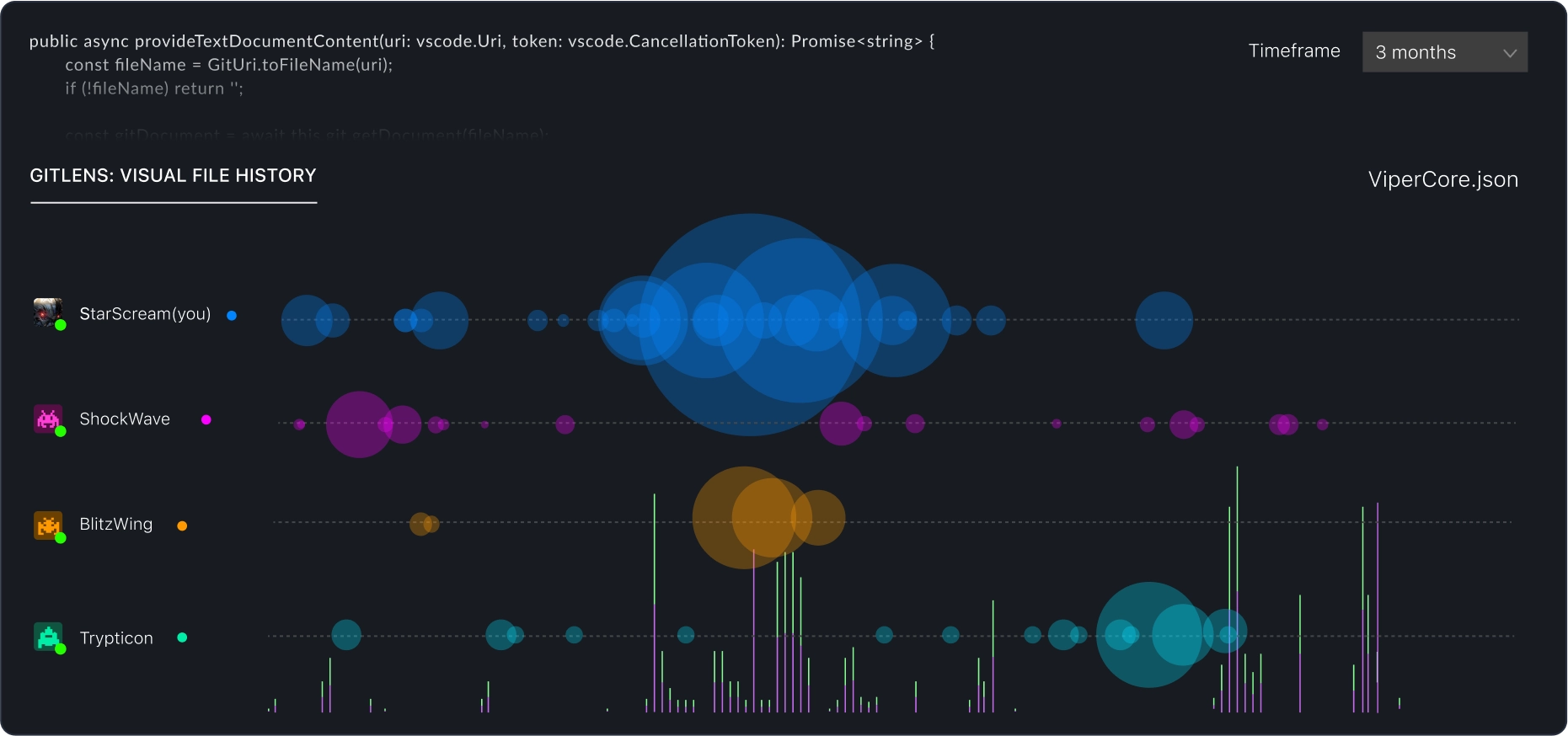
Use Visual File History to see the entire history of any file, including: when changes were made, how large they were, and who made them
Available in GitLens →
Visualize
GitKraken lives to make the complex simple – saving developers hours per day with world-beating capabilities like our intuitive merge tools and interactive rebase.
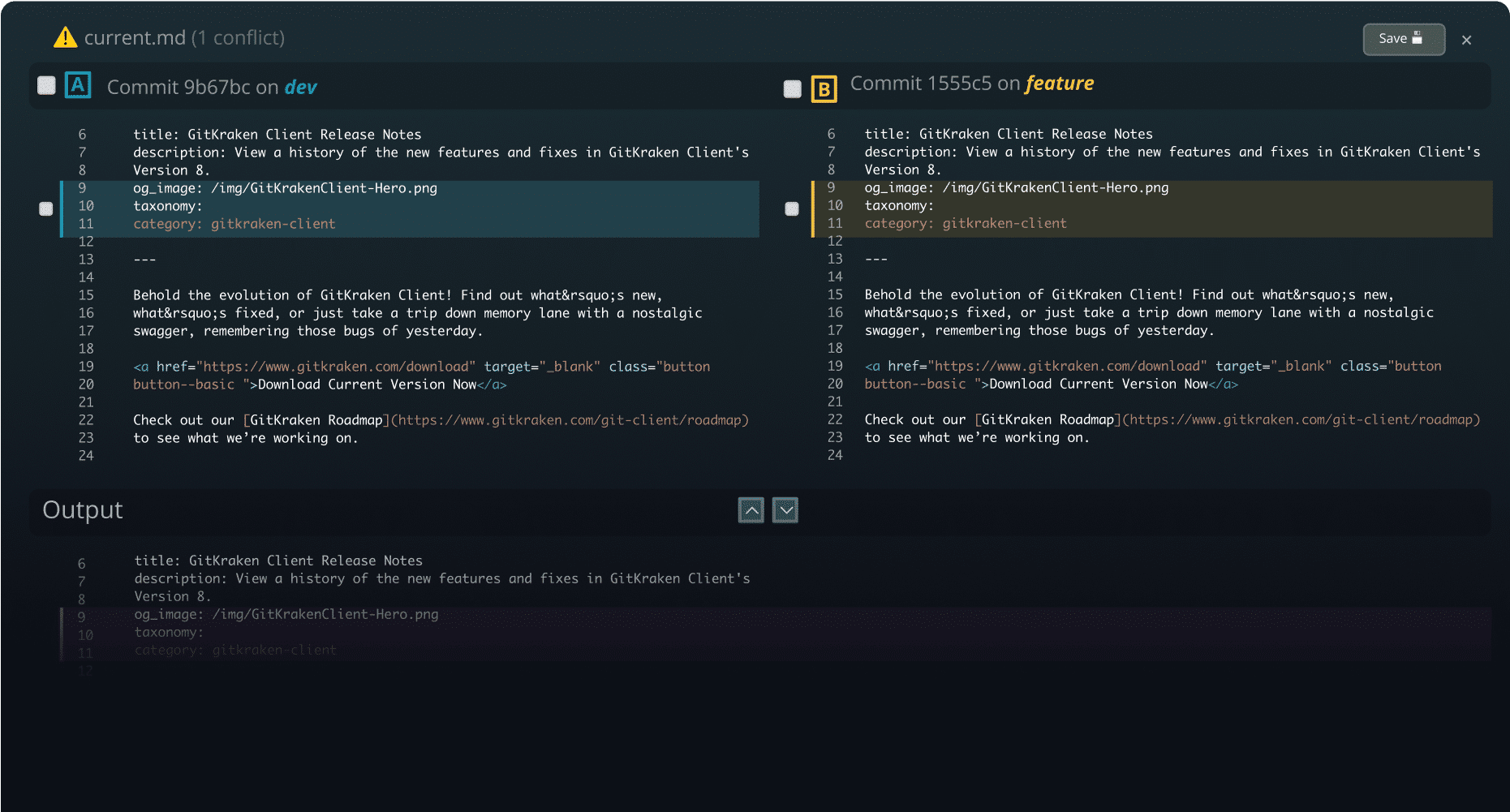
Our powerful merge tool enables you to easily visualize changes, so you can untangle and resolve conflicts faster
Available in GitKraken Client →
And GitKraken’s legendary tools aren’t just for devs. We cater to teams of all sizes – and help team leads and managers focus on what’s most important.
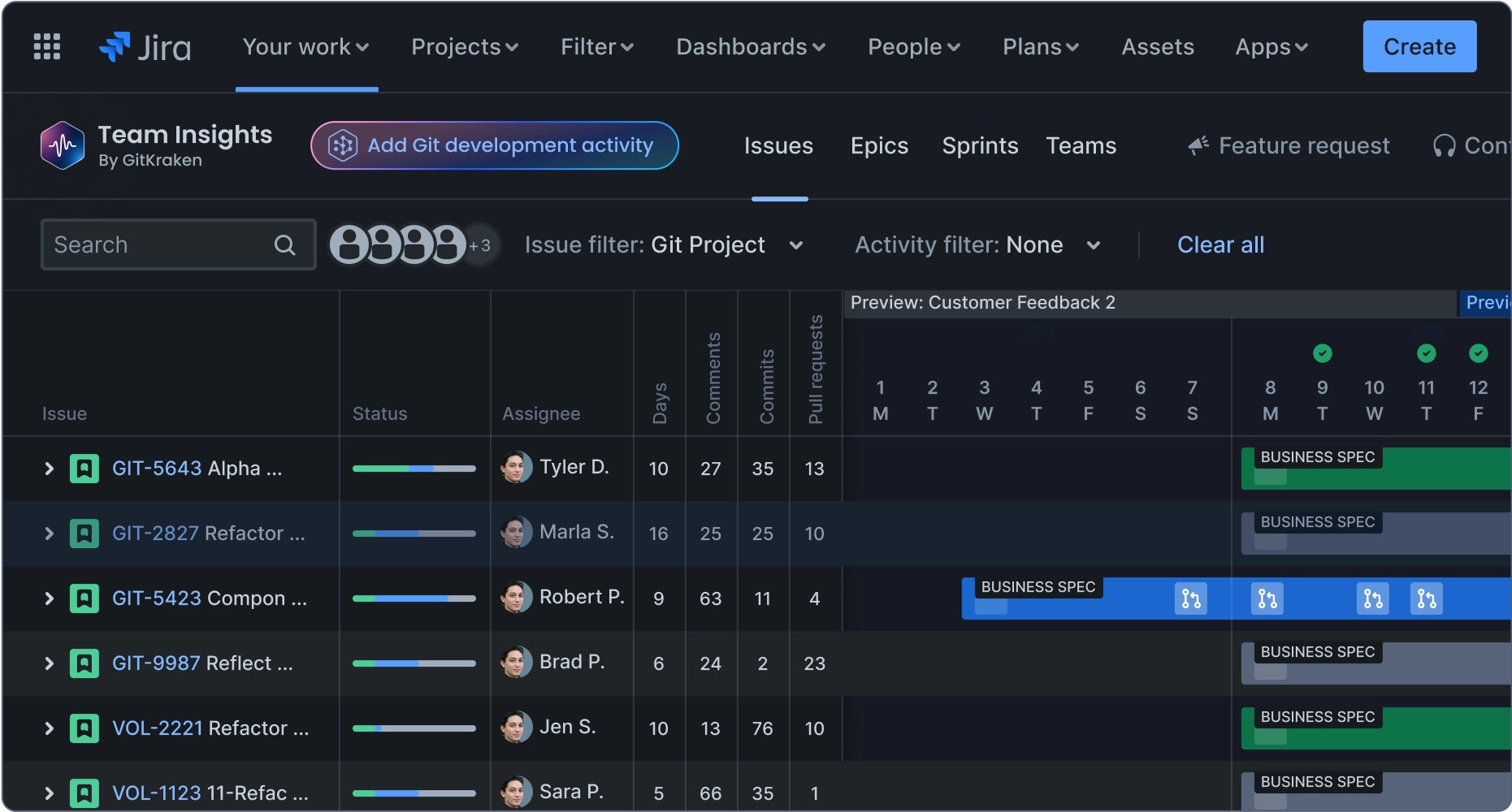
Git Facts
1,000,000,000+ Commits Visualized (yeah, that’s a billion with a ‘B’) with the GitKraken Commit Graph
How did Lansweeper cut PR review time by over 50% with GitKraken Client? Read their dev team’s story
Helping Developers Focus to Save Time, Minimize Distractions, & Avoid Interruptions
Focus
Distractions and interruptions reduce developer productivity, not to mention their quality of code and quality of life.
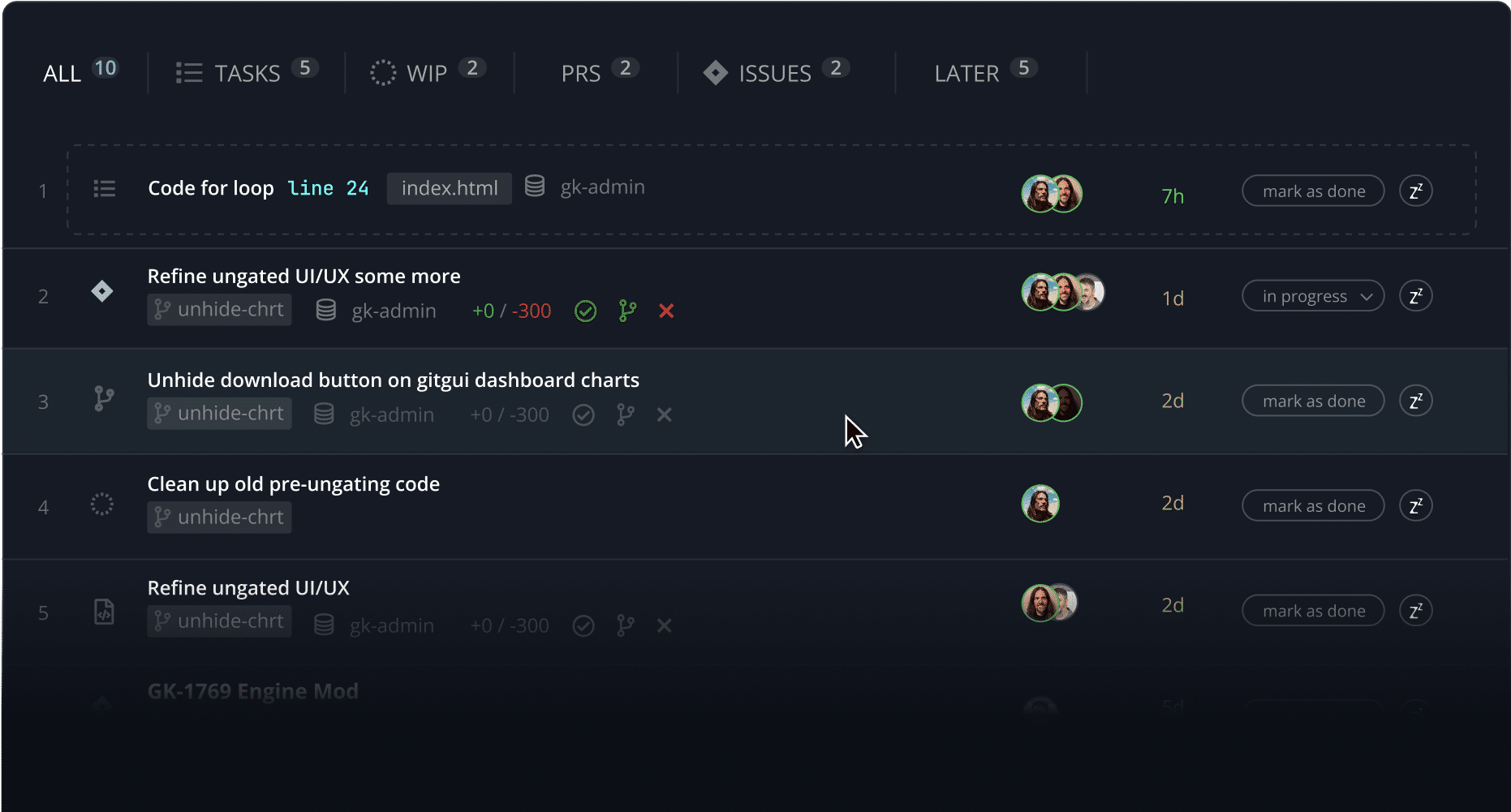
Turn down the noise with our Focus View, helping you find & extend your flow state
Available in GitKraken Client, GitKraken CLI or GitLens →
GitKraken tools enable developers to find their flow by helping track all open items without being bombarded by noise. So you can avoid interruptions, distractions, and rework.
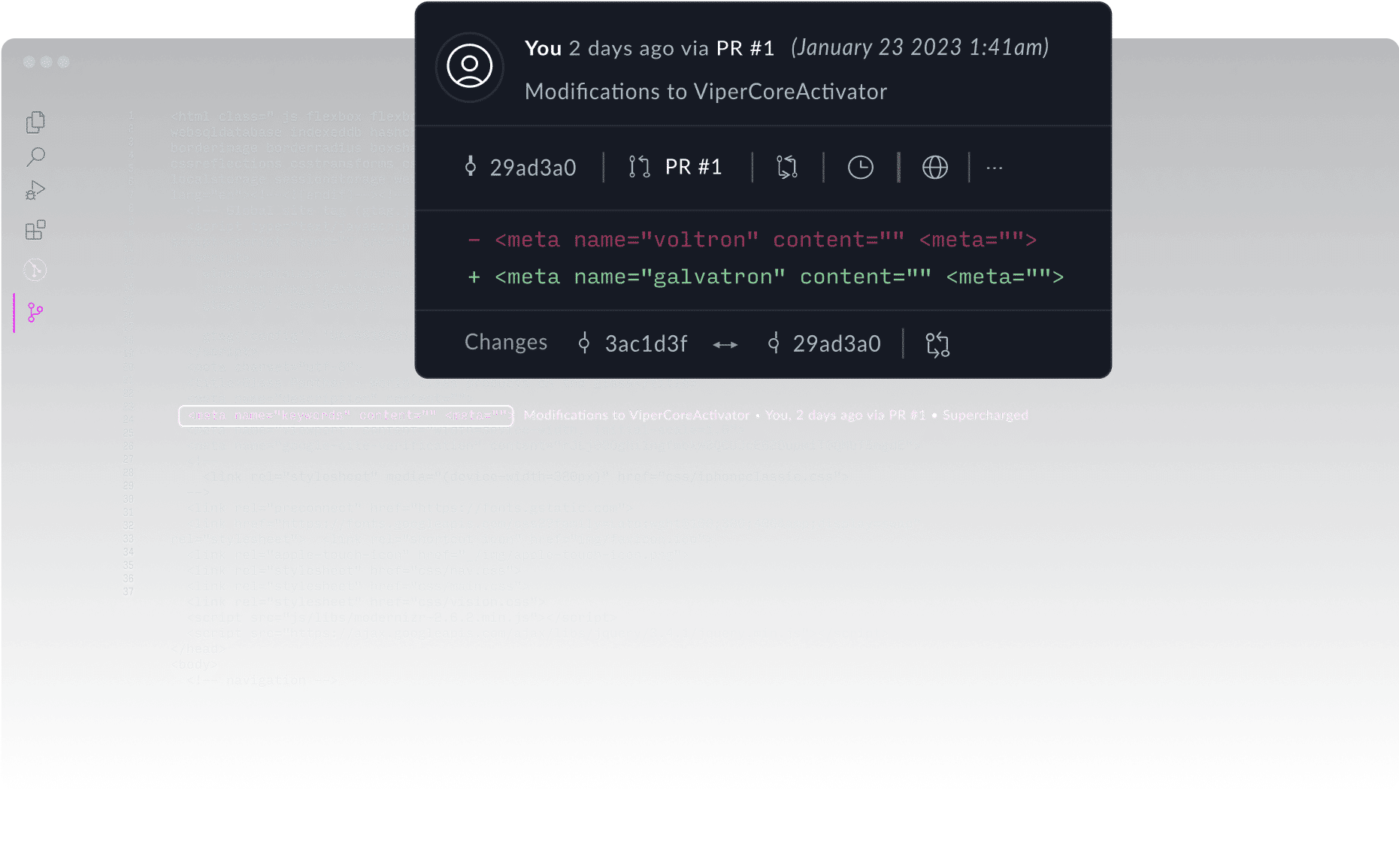
See the entire history of any line of code with a quick hover, offering you context without distraction
Available in GitLens →
What you measure matters. Until you can easily see what helps or hinders your team’s pace, you can’t improve it.
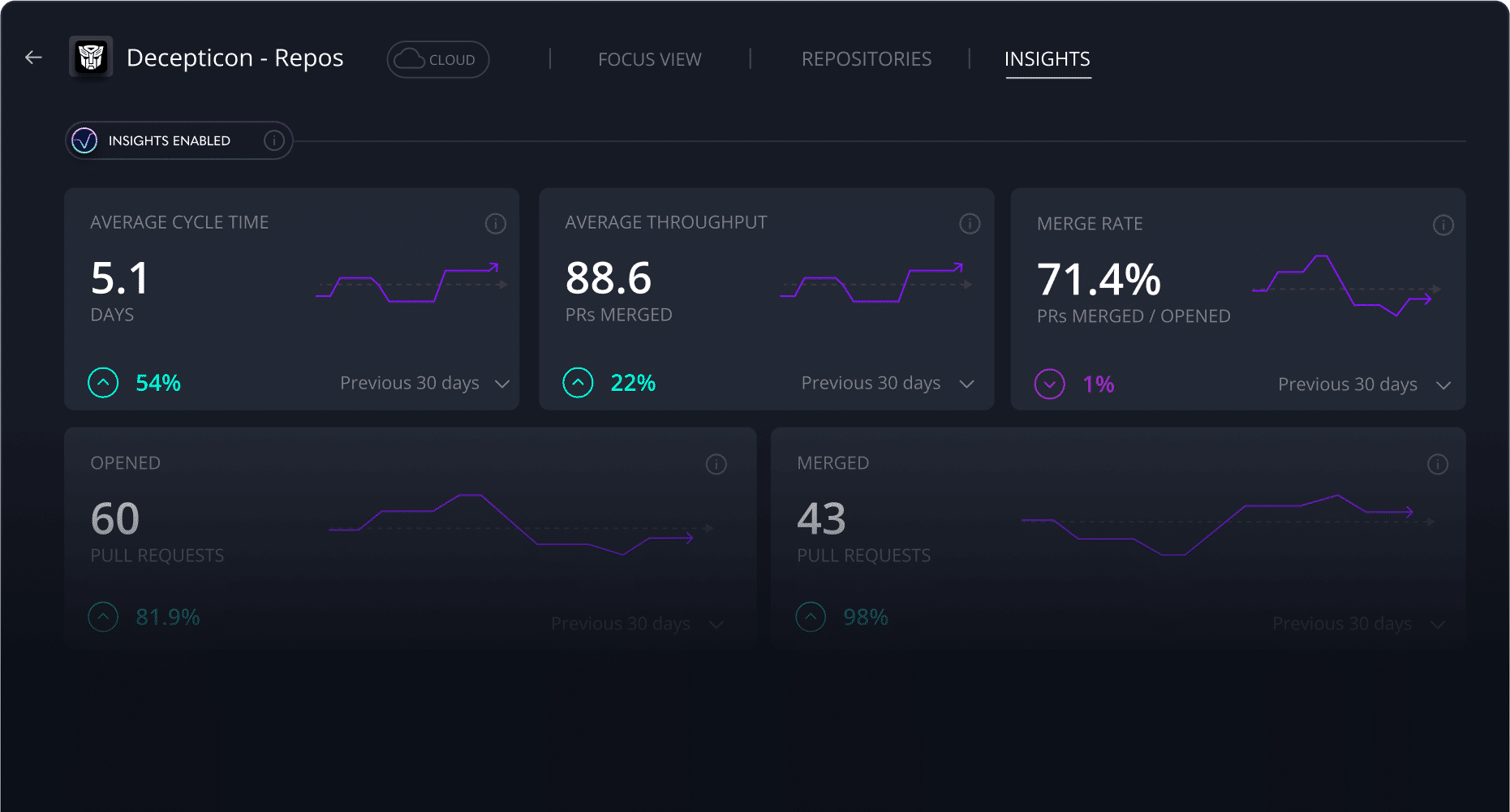
Enabling everyone on a team (including managers & leads) to focus on what’s most important for their project with GitKraken Insights
Available in GitKraken Client and GitKraken CLI→
Git Facts
4 out of 5 developers say that time lost to distraction & interruptions are among their biggest work-related pain points
How did Johnson Controls improve their developer experience? Read their dev team’s story
Peek behind the curtain with GitKraken Labs
See what our devs are building now & next – putting powerful AI at your fingertips.
See what our devs are building now & next – putting powerful AI at your fingertips.
Tour GitKraken Labs for the latest in Git Innovation
Helping Distributed Dev Teams Collaborate Like They’re All In The Same Room
Collaborate
Share dozens (or hundreds or thousands) of repos, with as many team members as you want, in just a few clicks.
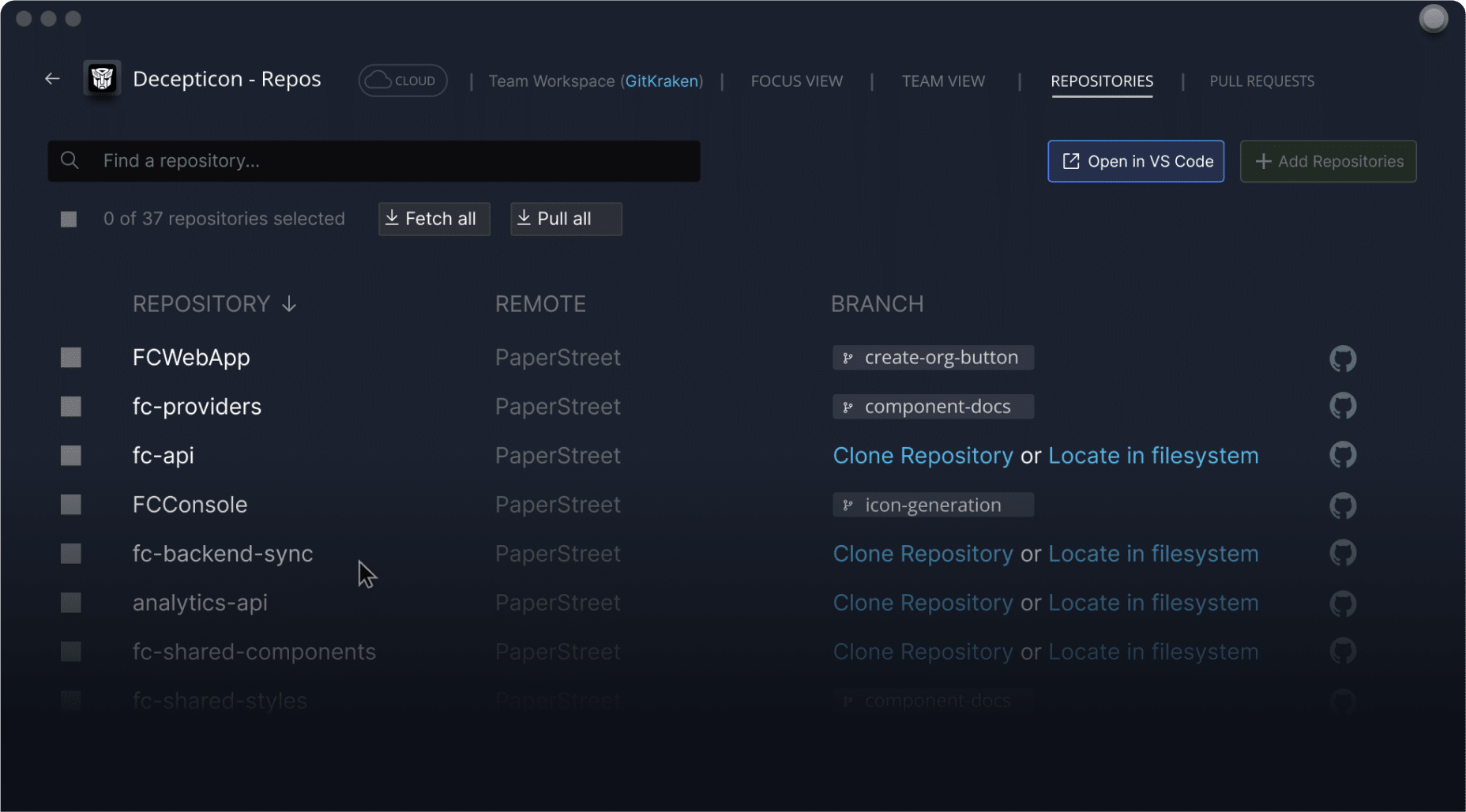
Share all the repos that matter to your team to keep everyone on the same page
Available in GitKraken Client, GitKraken CLI or GitLens →
Among the many benefits of Workspaces is that you can onboard new devs to your team in minutes, not months.
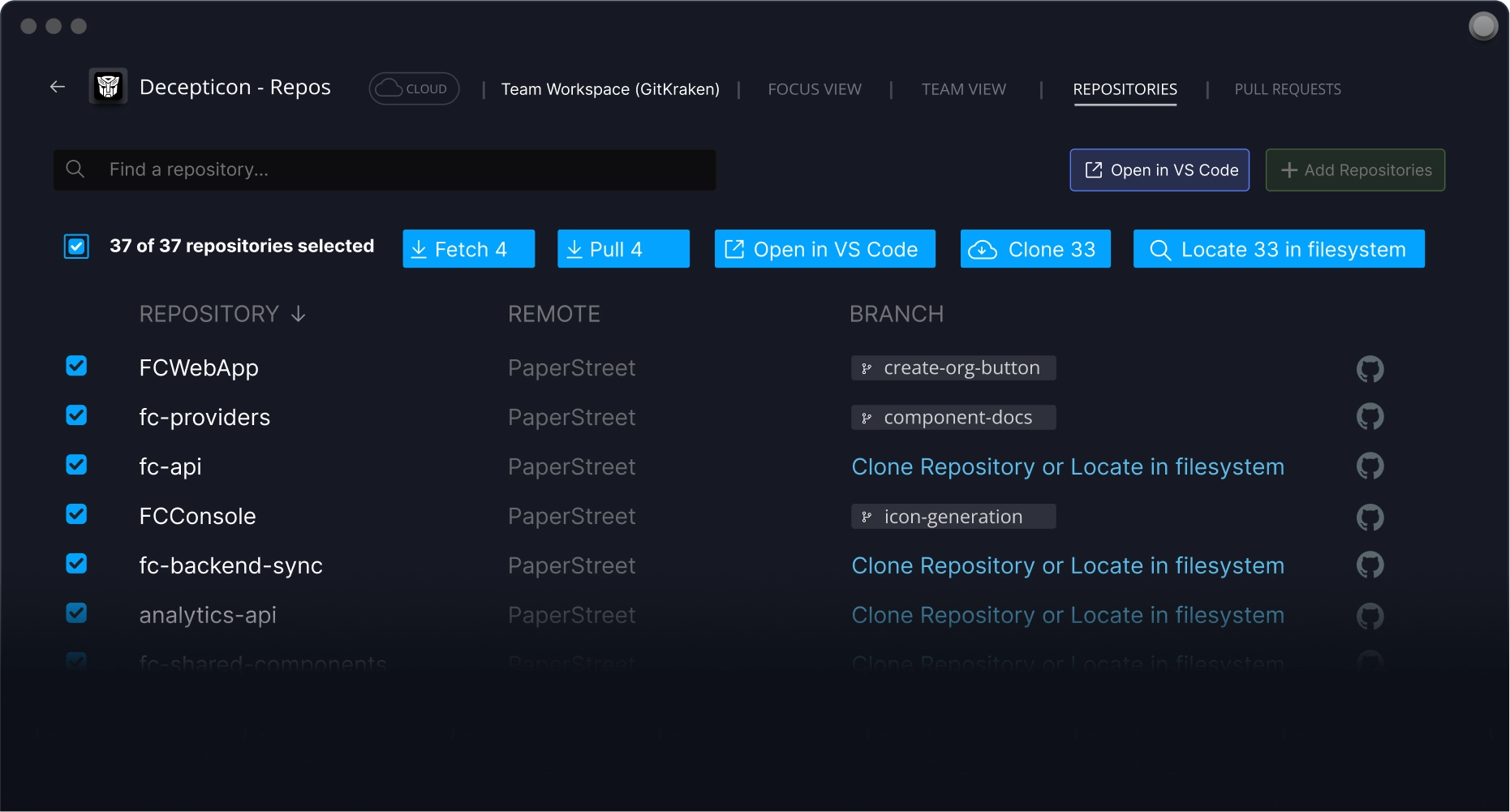
Workspaces help you scale by enabling multi-repo Git actions and easy onboarding of new team members
Available in GitKraken Client and GitKraken CLI →
Staying aligned is tough when you’re trying to move fast – even more difficult when your team is spread across zip codes, time zones & continents.
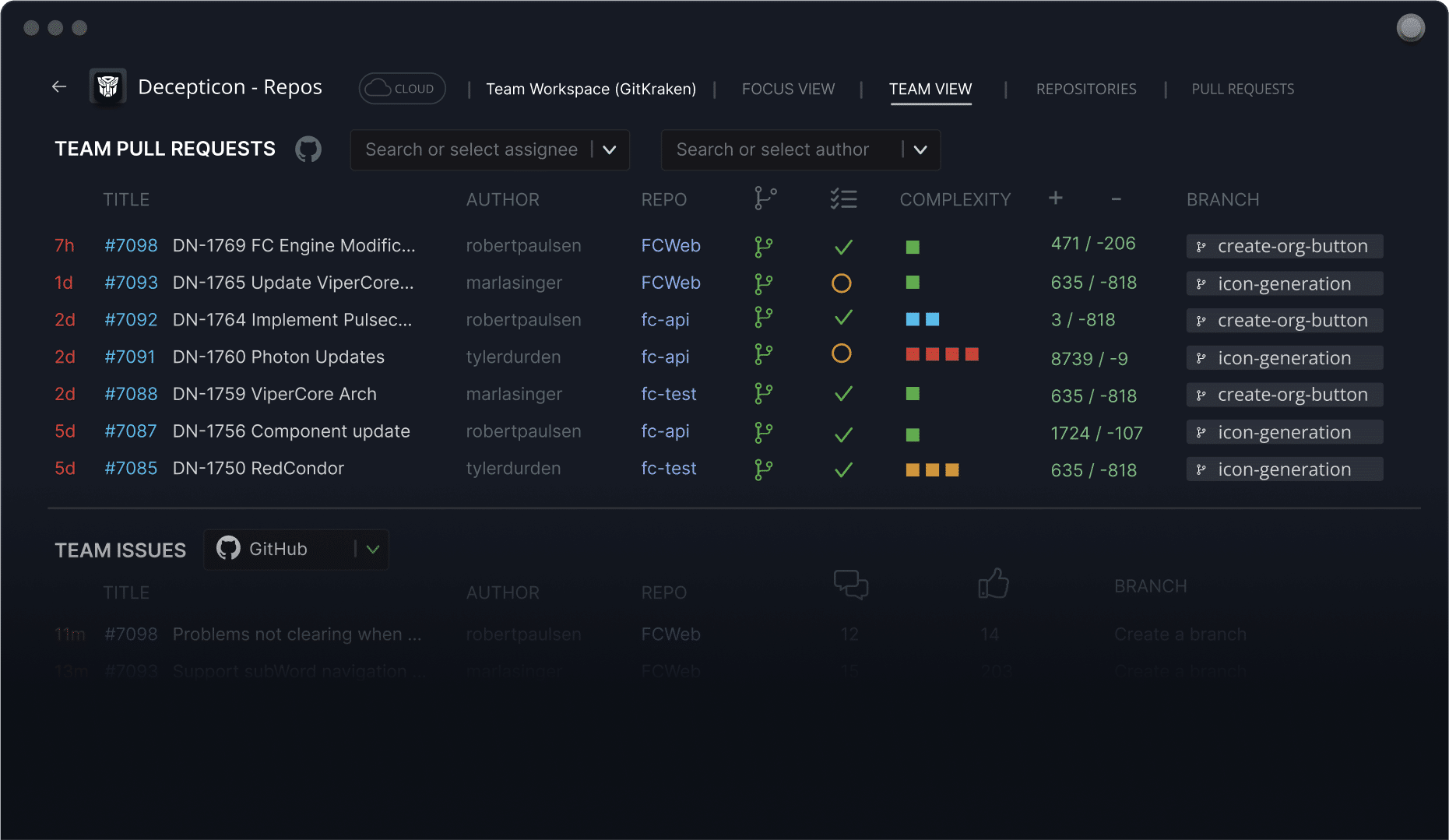
Our Workspaces Team View becomes mission control for distributed dev teams
Available in GitKraken Client →
Development is increasingly a team effort. And more than ever before, those teammates aren’t sitting right next to you.
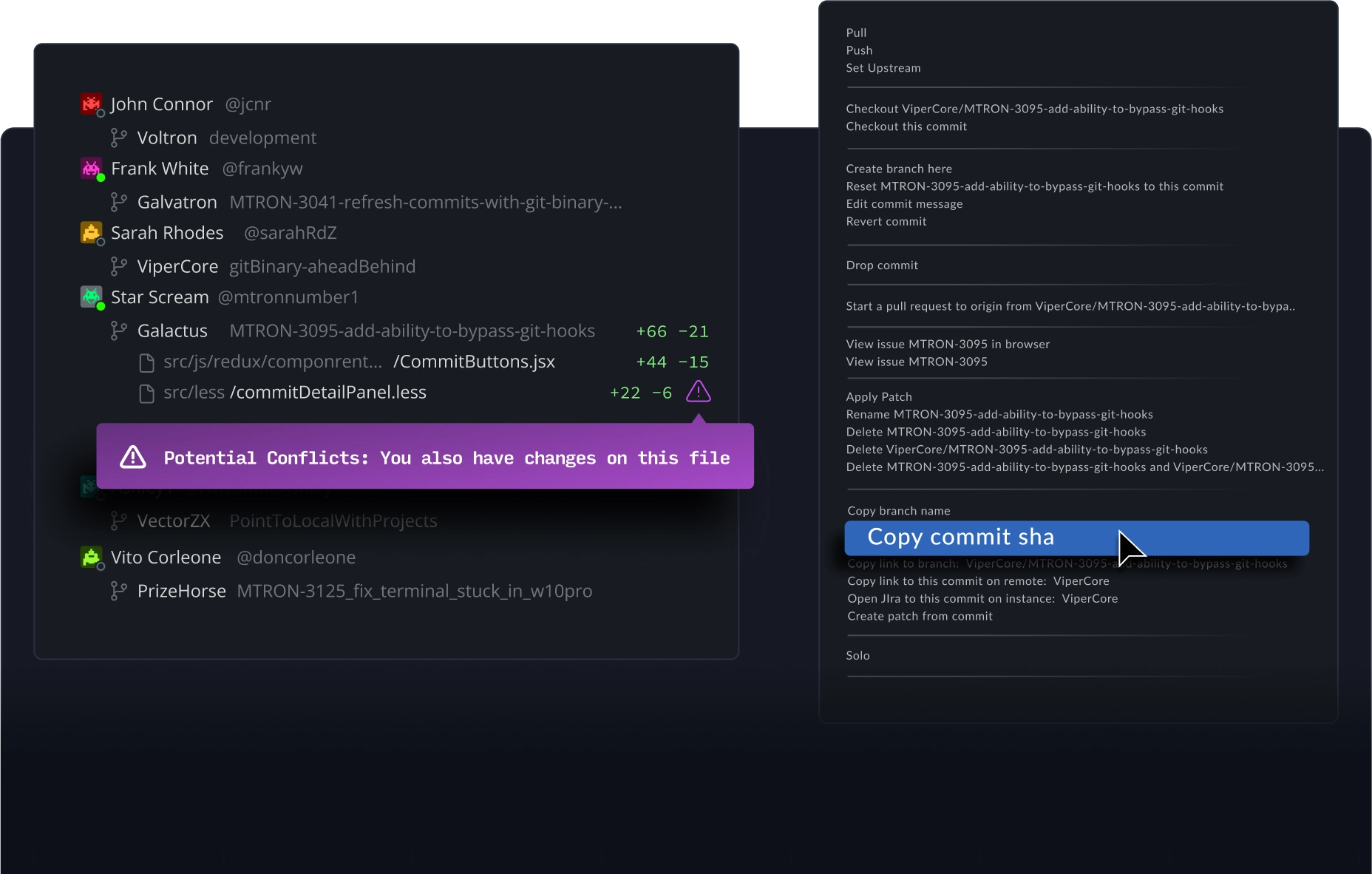
Avoid costly collisions – especially with distributed teams – that can be the difference between success and failure
Available in GitKraken Client →
Git Facts
92% of developers say they spend their days (and nights) working as part of a team
Monorepo or Multirepo? eBook: a guide for optimal workflows. Get it free (no email or account)
Part of a Dev Team?
Add multiple team members to try GitKraken Client as an org for 30 days – 100% free & no credit card.
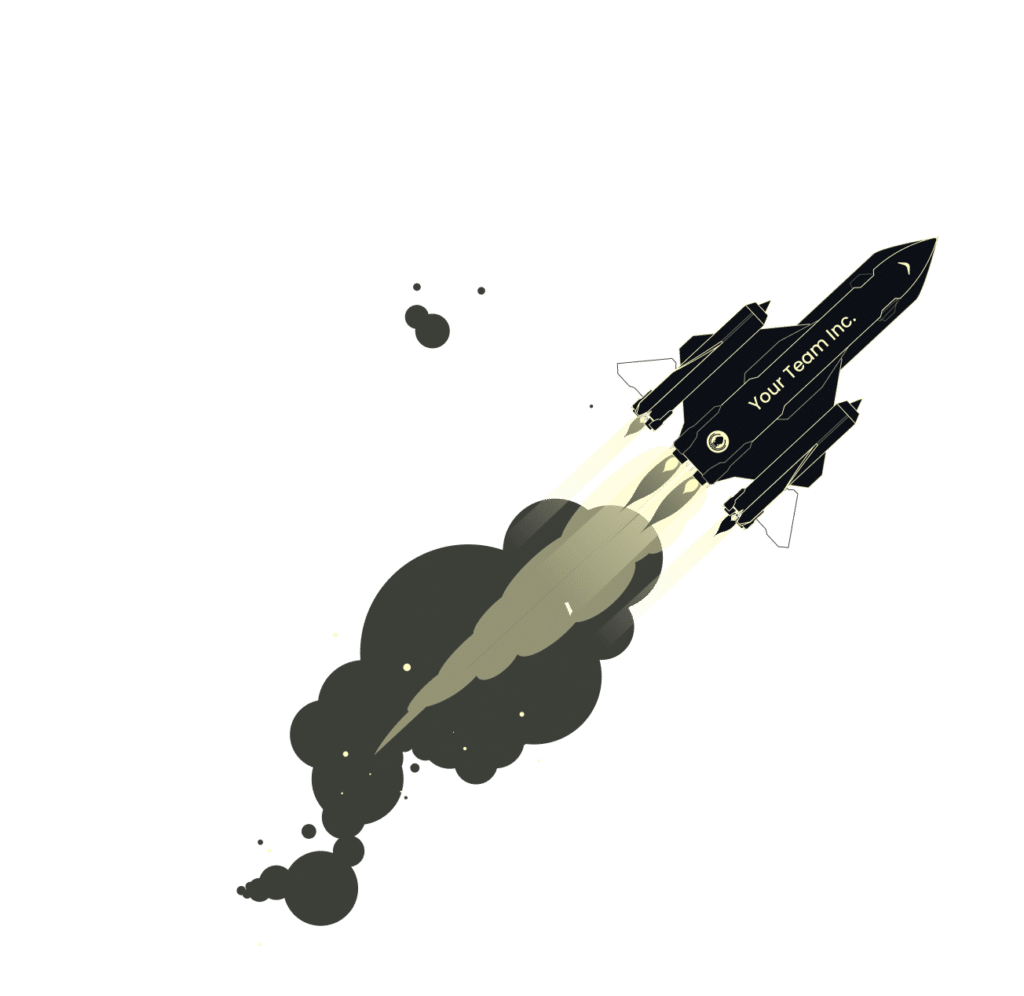
Enabling Devs to Stay Connected – To Their Tech Stack and Their Workflow
Connect
Powerful integrations to GitHub, GitLab, Bitbucket, Azure, Jira & more – so we fit right in with your existing workflow & stack.
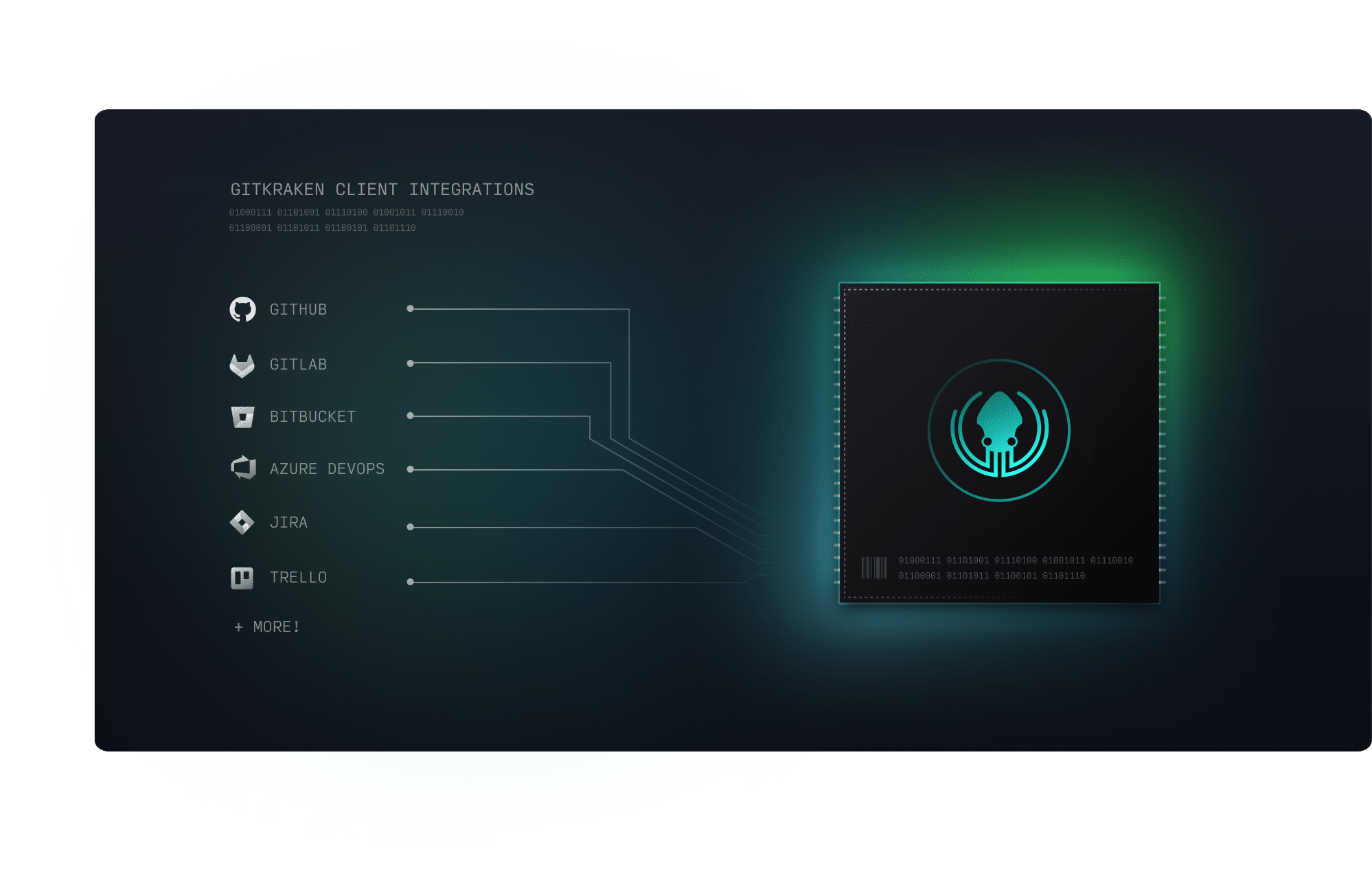
Connect seamlessly with the Git hosting providers, planning tools and other systems you use daily
Continuity across our entire suite of dev tools, so when you do something in the Client, your IDE or CLI update in real time. That’s a magical developer experience!
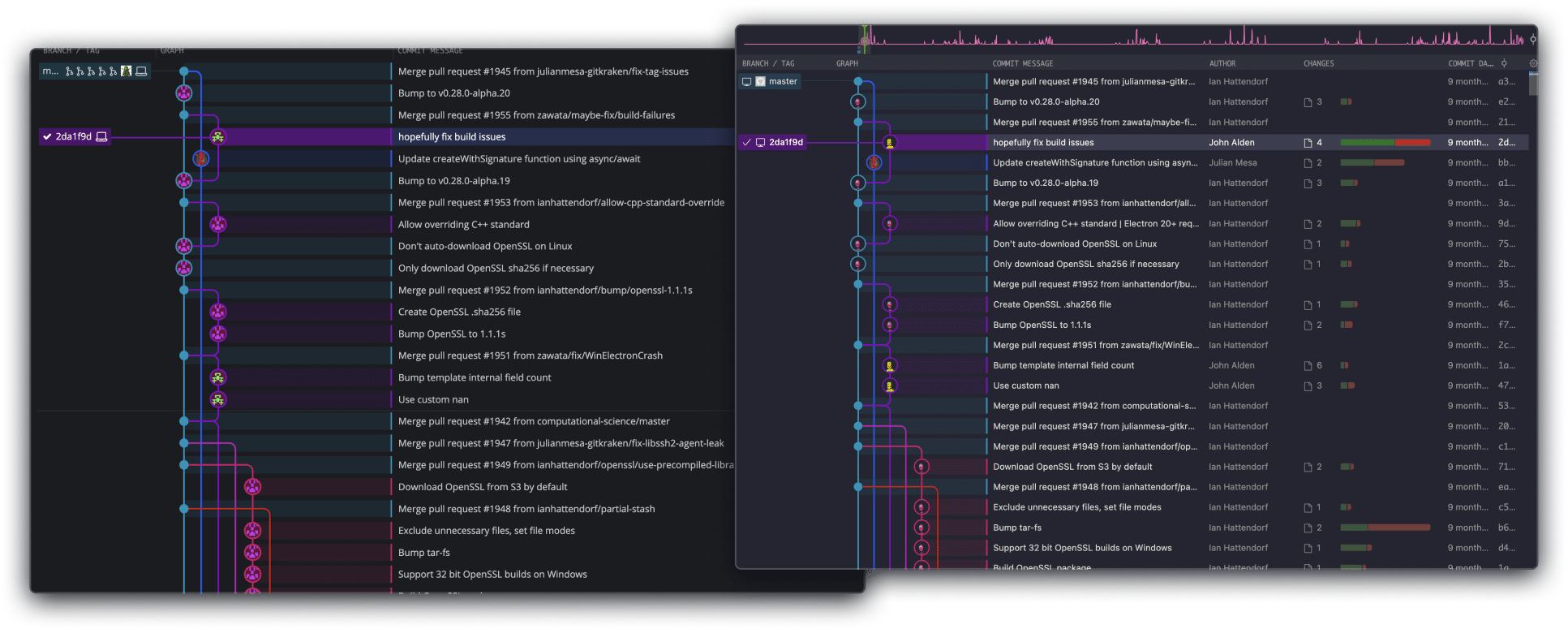
Changes you make in one of our tools – show up in all our tools, in real time
Available in GitKraken Client, GitKraken CLI and GitLens →
Experience how easy it can be to manage tasks and keep your context intact. A smoother, more efficient workflow is not just an aspiration, it's your new reality.
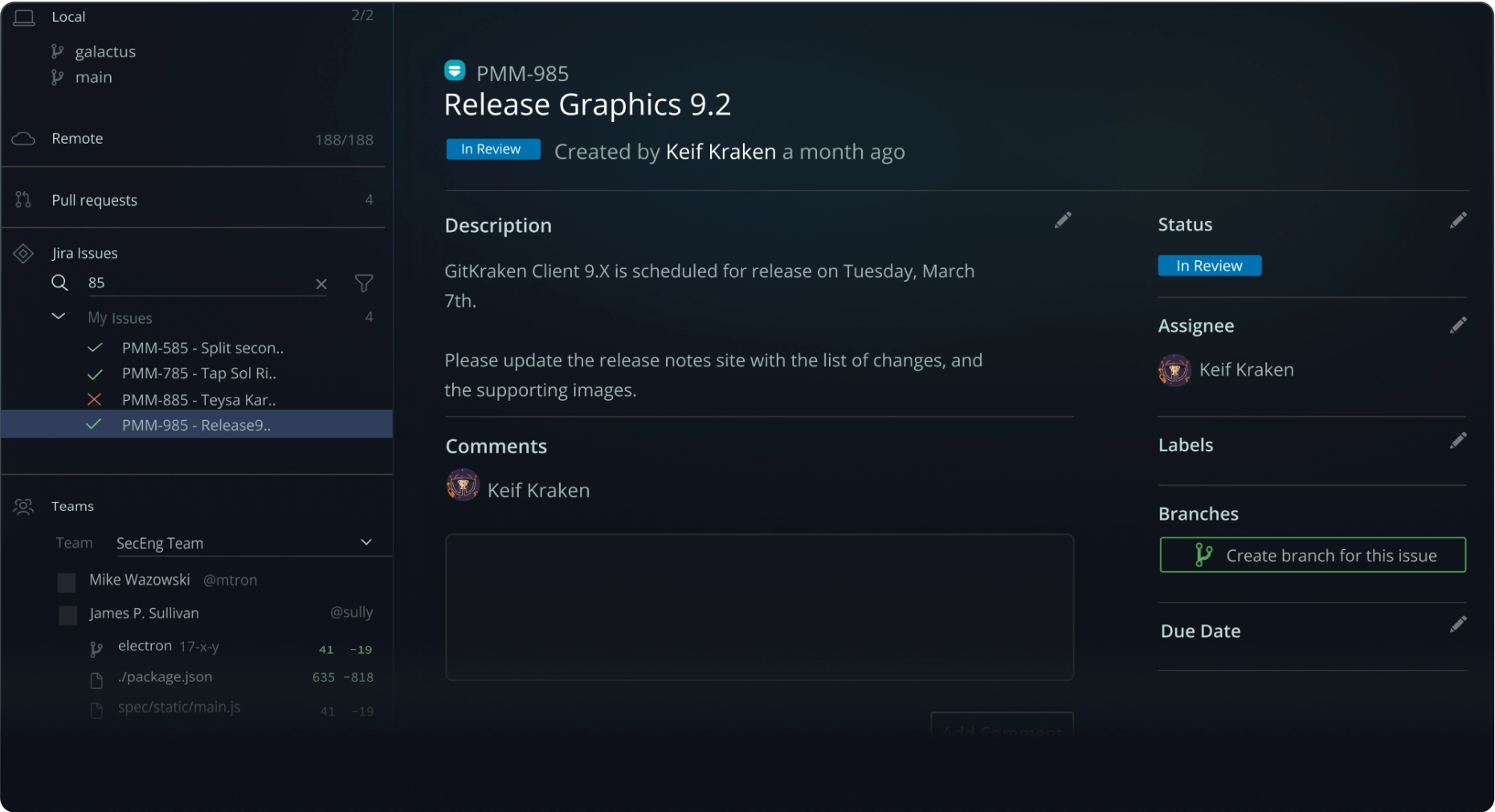
Seeing issues where you’re actually doing work saves time and minimizes annoying context switching
Available in GitKraken Client and GitKraken CLI →
Git Facts
ONLY 50% of developers feel confident they have the tools and context they need to work effectively on their company’s code.
Oh, hey, we weren’t expecting you way down here!
You’ve heard a lot from us. Now let our customers tell you in their own words why they rely on GitKraken dev tools.
Accelerate your performance — take any of our dev tools for a free spin.