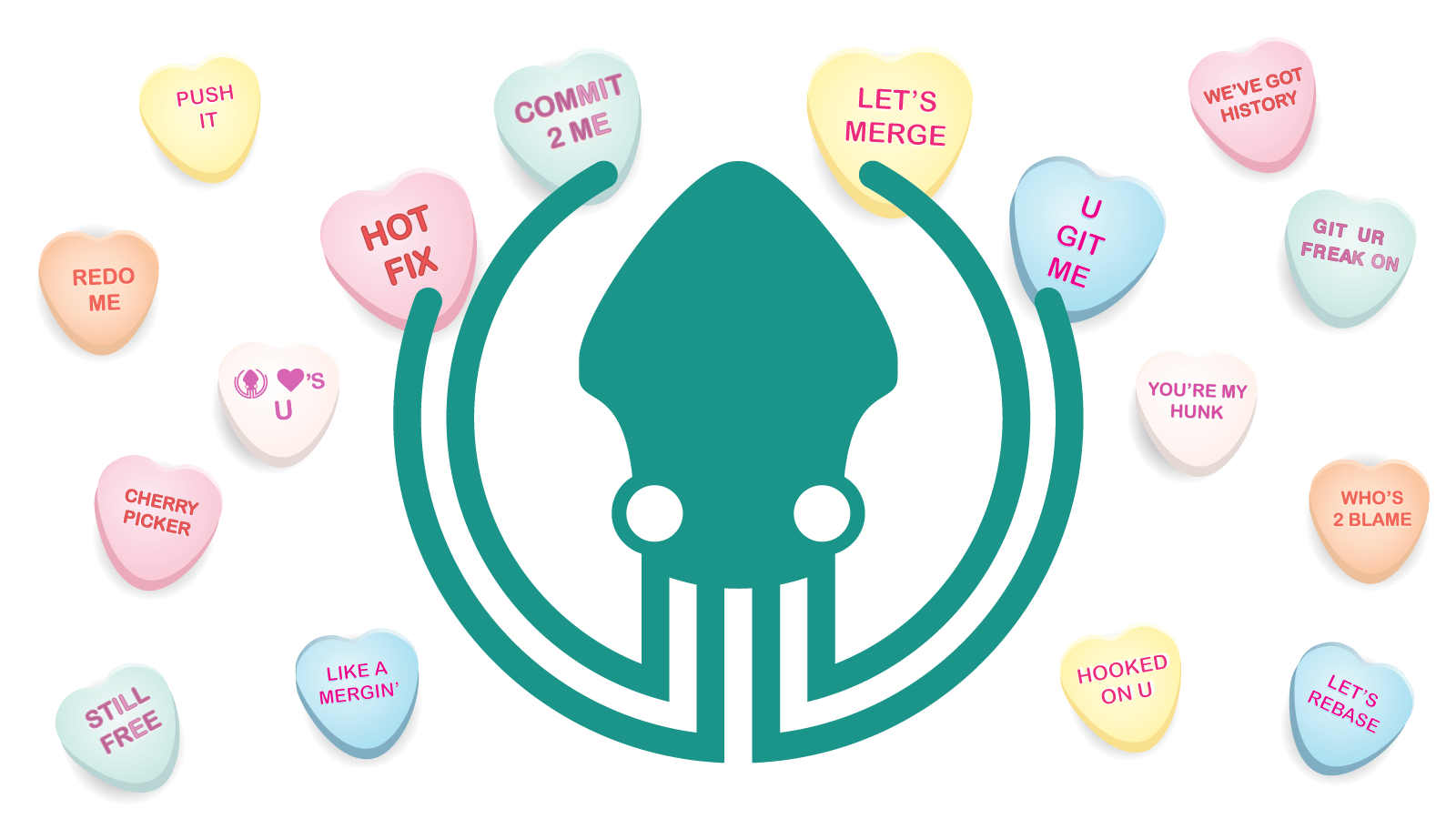It’s that time of year again. Whether this is a time of lavish attention for you, a time of dread and low self-esteem, or merely an opportunity for you to shake your fist at the cynical commodification of love and affection, we can all agree on one thing: It’s Valentine’s Day, sweetie.
And what greater gift could be bestowed on this most romantic of occasions than a new version release of your favorite Git client, GitKraken?
As usual, you can check out our release notes for the detailed breakdown of what’s new, but here’s a quick summary of what you can enjoy from this most salacious of software updates.
Remote Avatars
It’s always good to put a face to a name, and your remotes are no exception. In a major quality-of-life update, GitKraken now displays your cute remote avatars right in the graph. Doesn’t sound like a big deal, lover? Try having a bunch of refs in your graph and quickly distinguishing between them, honey. Prior to v2.1, this was an obstruction to the efficiency of the app.
As of version 2.1, you can quickly and easily see whose remotes are where, with those remotes being visually identifiable at a glance. (Please note that we can’t vouch for the aesthetic quality of your team members’ avatar choices, though. We’re good, but there are some things we just can’t fix, sugar. 👄 )
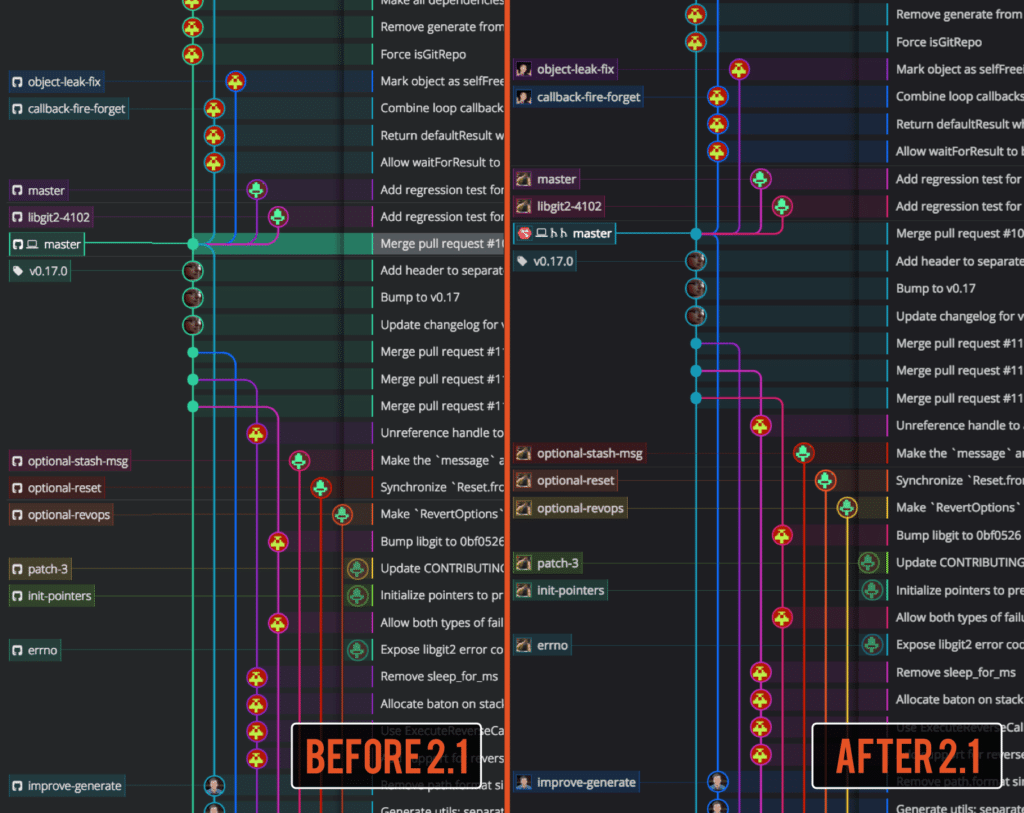
Remotes before and after V2.1
Left Panel Performance Improvements
Here’s a case where you really DO want to rush into things. We’ve taken some time to overhaul the left panel, making it much, much snappier. Try it out yourself! We’re all friends here. Open a large repo and check out that speed difference. Silky!
Additional Compatibility
We’ve taken some major steps to increase your ability to use the app, and while that may not sound very sexy, it’s a big deal to those of you who were, despite your advances, given the cold shoulder by GitKraken. We listened to your requests, and worked hard on implementing better remote compatibility and – yes! – operation behind proxies!
We’ve shown some real love and devotion to Team Foundation Server (TFS) and Visual Studio Team System (VSTS) in this release, now supporting remotes on TFS 2015, TFS 2017, and VSTS that use HTTPS. Now that’s hot.
@GitKraken is there any hope for us using TFS 2017..? https://t.co/nV0c9o3Ax2
— Jarl Ostensen (@jarlostensen) January 17, 2017

@jarlostensen, cutie-pie, there’s hope. We just made your dream come true xoxo
We’re aware that some of you lonely hearts enjoy long walks on the beach, a good romance novel with a glass of wine, and working via a non-authenticated proxy. Well, you’re in luck! If you’re on a non-authenticated proxy, you can now use GitKraken! Apologies if you were enjoying the thrill of the chase with those services, sweetheart.
Oh mighty @GitKraken, free us peasants from our miserable enterprise proxy, release the proxy configuration and rule this commit world
— Guillaume M. (@MrGuiMan) November 3, 2016

Oh @MrGuiMan, precious, consider yourselves released from those shackles!
As with every release, we’ve also made some minor improvements and crushed some bugs with our stiletto heels. Check out the release notes for the detailed view on all our flirtatious fixes. Saucy!
 GitKraken MCP
GitKraken MCP GitKraken Insights
GitKraken Insights Dev Team Automations
Dev Team Automations AI & Security Controls
AI & Security Controls