Share Git Patches Instantly
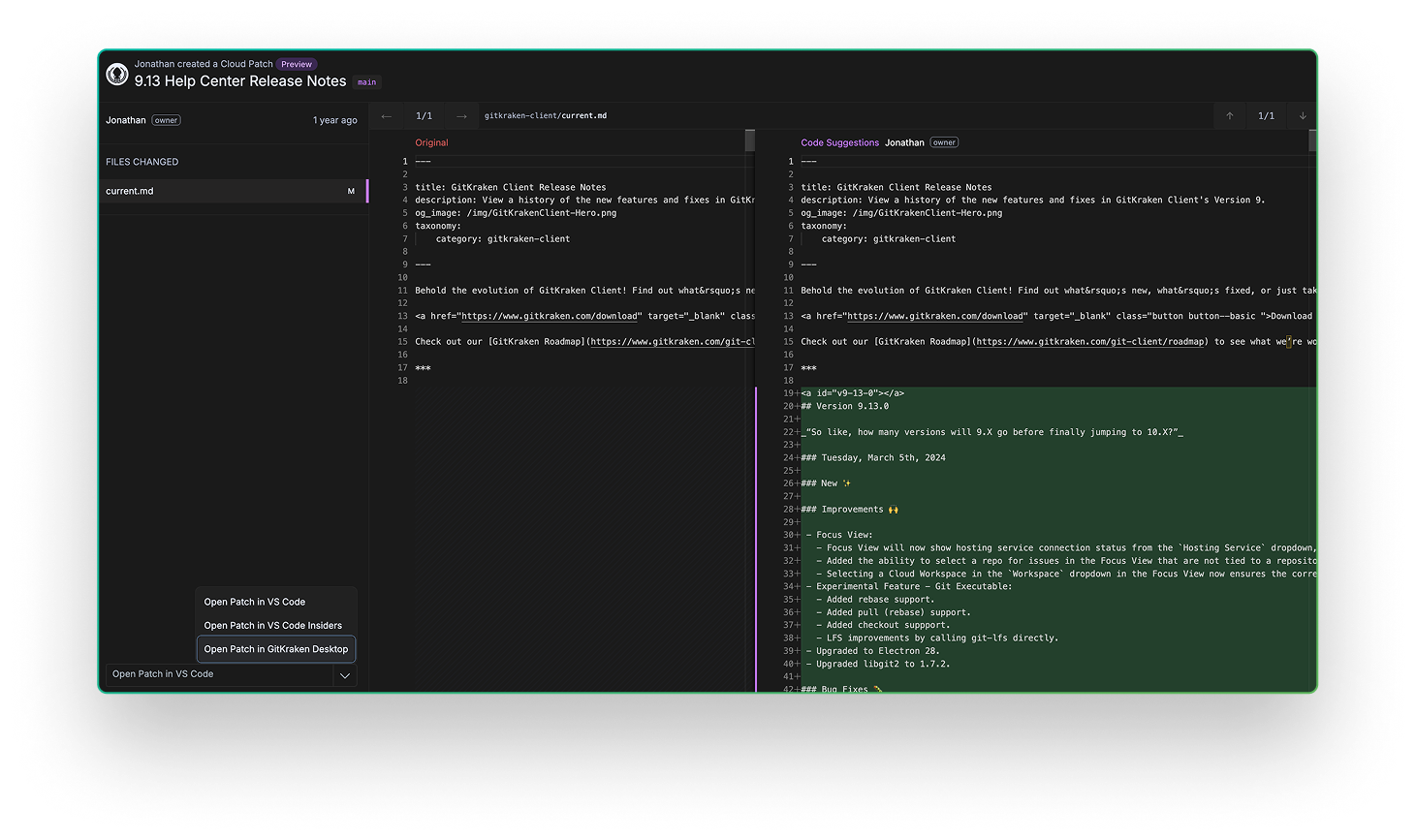

What is GitKraken Cloud Patch?




What Cloud Patches enable
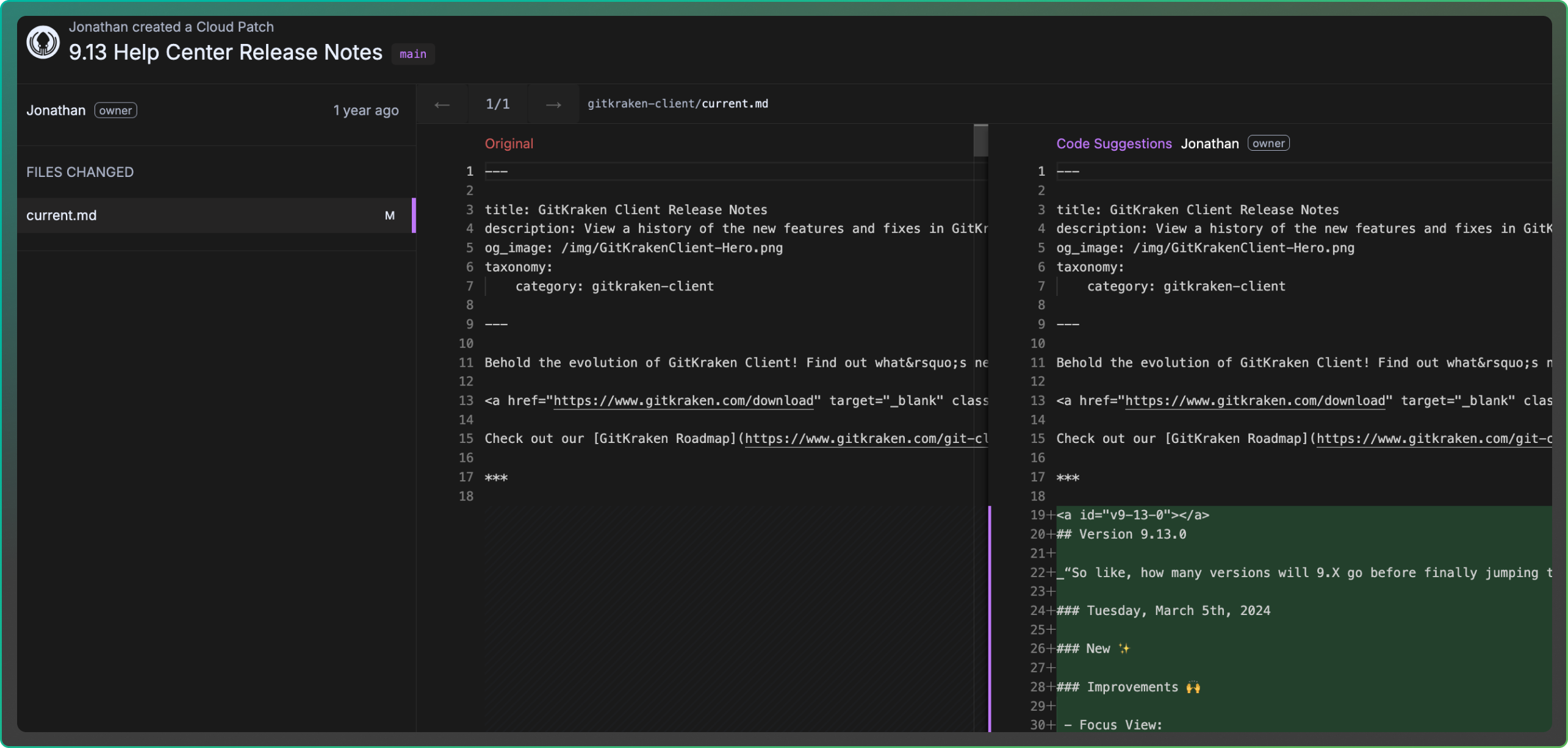
Pre-PR feedback
Resolve conflicts much earlier
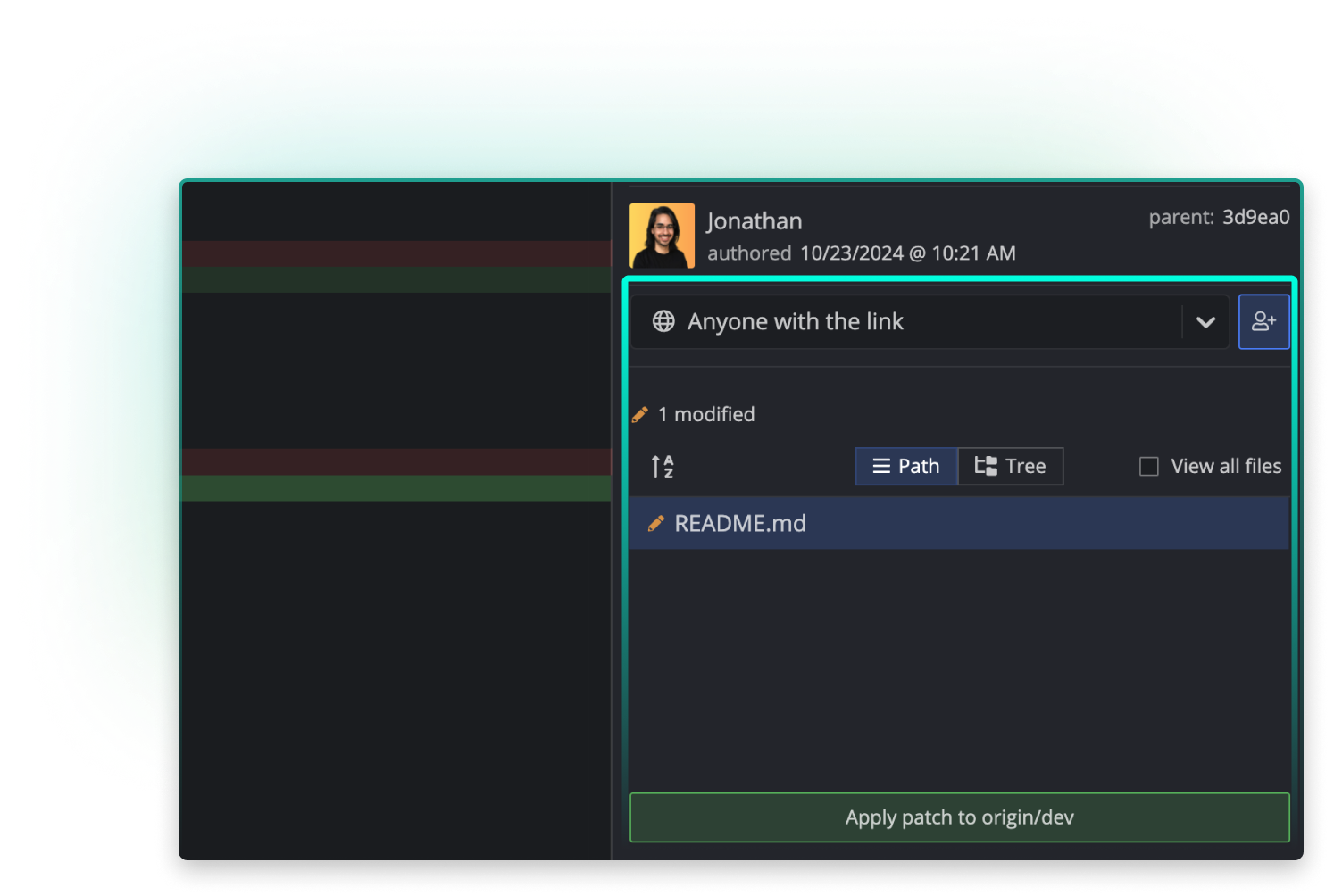
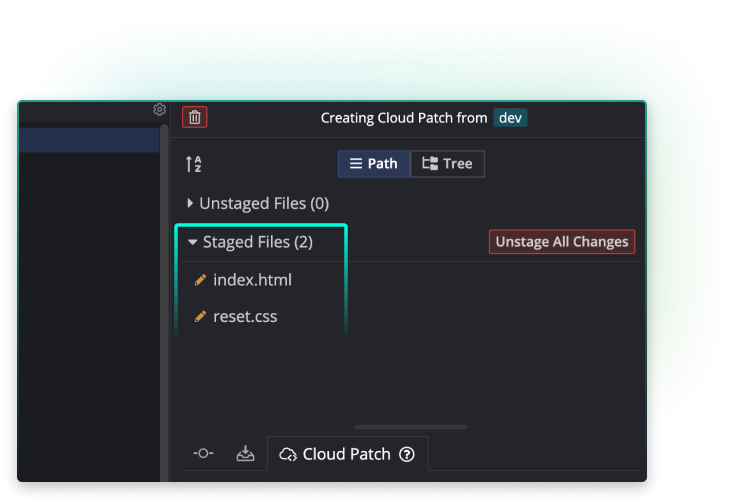
Move work between machines
Security and access options
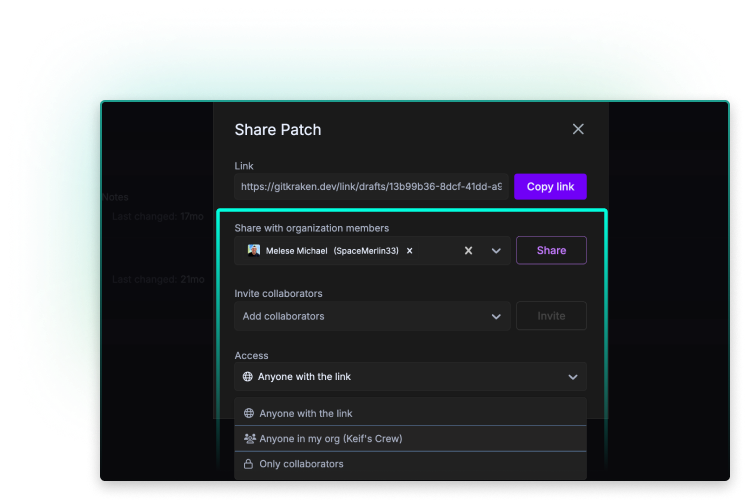
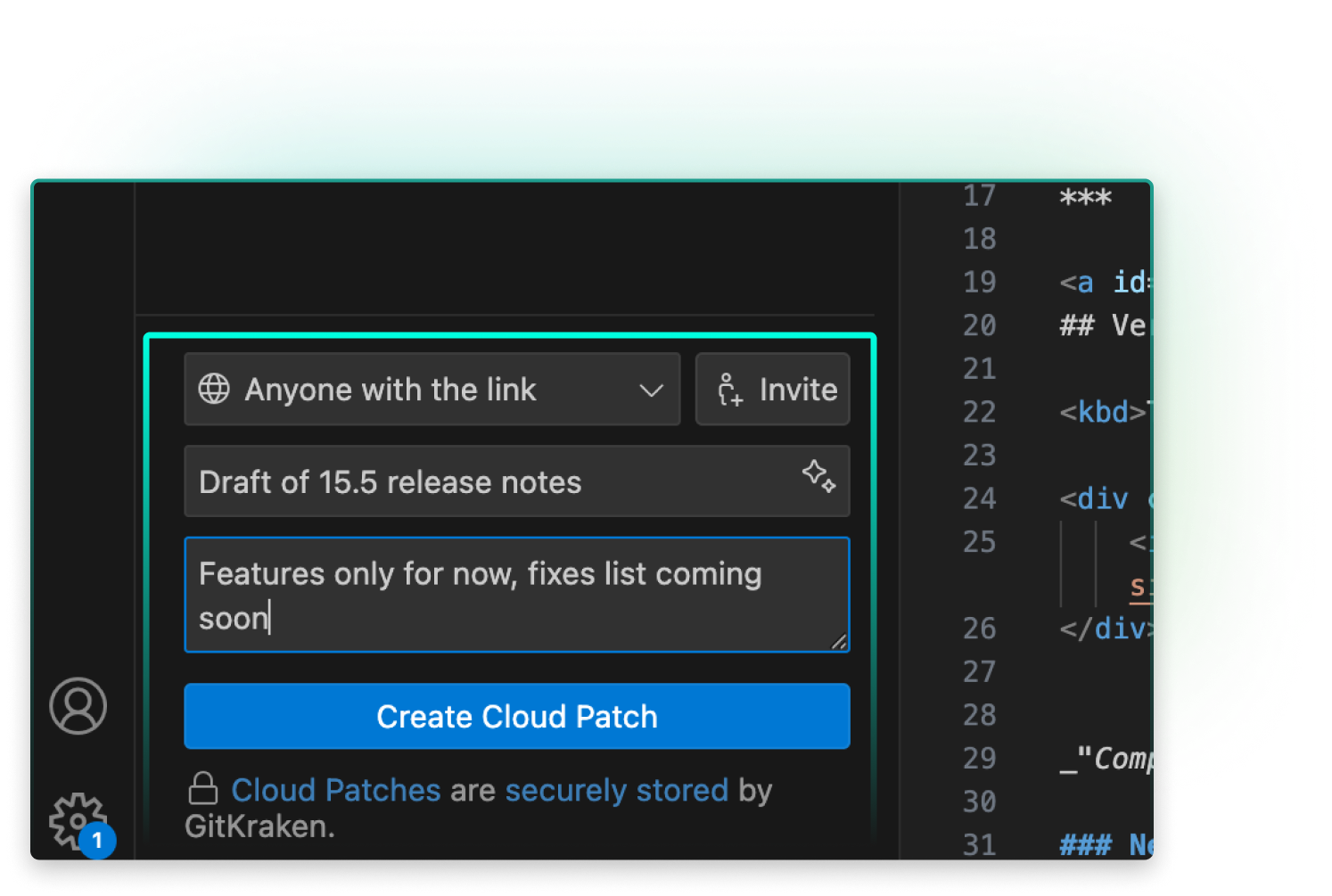
Works with your tools
Use Cloud Patches across
GitKraken tools



Ready to Share Your First Git Patch?
This is just one pillar of our DevEx platform
Frequently Asked Questions
Cloud Patch builds on git patch so you can share and apply changes without pushing a branch.
Steps:
- Stage changes or select a commit.
- Create Cloud Patch.
- Add notes and choose access.
- Share the link.
Example: Share a WIP refactor for early feedback before opening a PR.
In GitKraken Desktop you can create a Cloud Patch from staged changes or a commit.
Steps:
- Open Desktop.
- Stage files or right click a commit.
- Select Create Cloud Patch.
- Add a description.
- Choose access.
- Copy and send the link.
Example: Send a patch for a feature spike so QA can try it locally.
Review the diff, choose the target, then apply.
Steps:
- Open the link.
- Inspect file diffs.
- Select base branch.
- Click Apply Patch.
- Run tests.
Example: Apply a teammate’s fix on a throwaway branch, verify, then merge in the final PR.
You control who can open a Cloud Patch and can revoke at any time.
Steps:
- Open Cloud Patches from the left navigation on gitkraken.dev.
- Under “Created by me,” click on “Share” to manage who has access to the Cloud Patch.
- Revoke access or consider archiving or deleting the patch as needed.
Example: Remove access to an outdated experiment to keep your list clean.
It replaces raw files with secure links and a visual diff.
Steps:
- Create the patch with notes.
- Share the link instead of emailing a file.
- Recipient previews and applies in one click.
Example: Review UI tweaks in the viewer before applying so mistakes do not slip in.
 GitKraken MCP
GitKraken MCP GitKraken Insights
GitKraken Insights Dev Team Automations
Dev Team Automations AI & Security Controls
AI & Security Controls






