GITKRAKEN Commit Graph
Commit history made visual & Interactive
Visualize your repo history like never before. The Commit Graph turns your repo’s past into a clear, interactive map. Every branch, merge, and commit laid out to explore. See who did what, when, and act on it instantly.
Try Any GitKraken Tool For Free
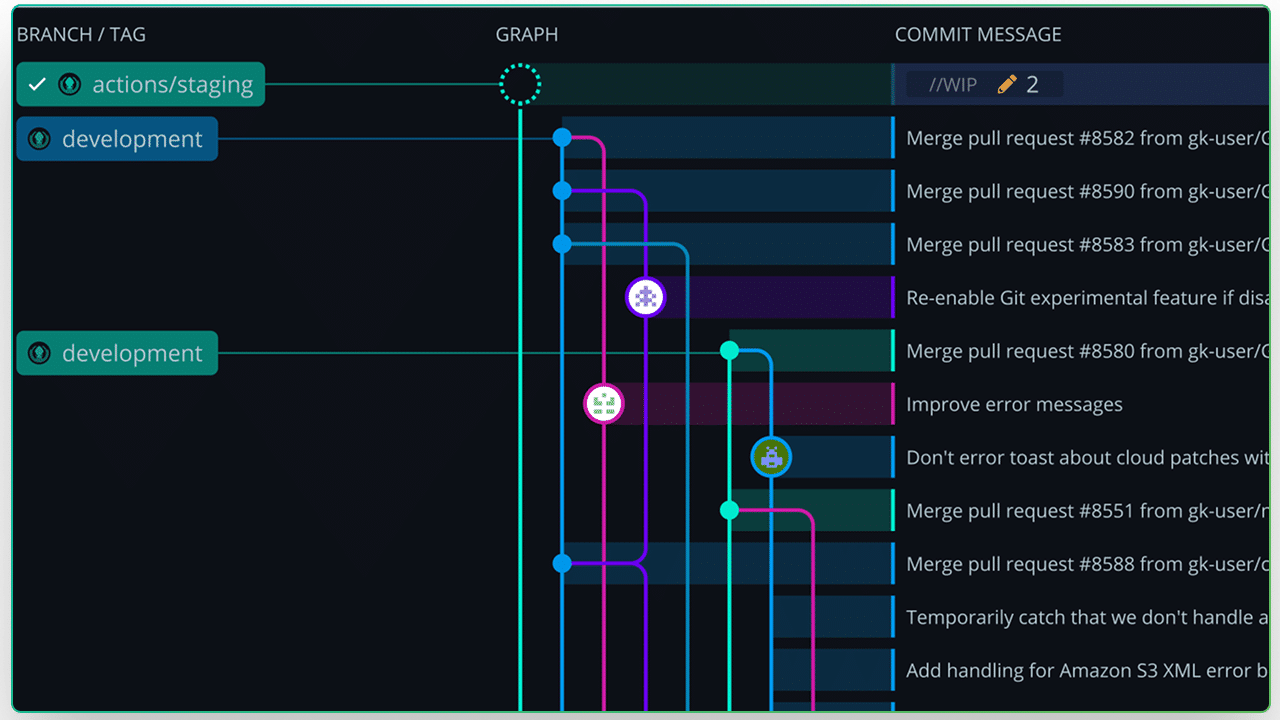

Bring color & clarity to your commit history
Remove uncertainty
Open any Git repo and visualize the commit history so you can immediately see branches, merges, tags, refs and how they relate. 
Reduce context switching
Commit Graph is available across GitKraken tools (Desktop, GitLens, CLI, etc.), so you can stay where you are and still have full visibility.
Take action directly
Right-click on commits or branches to reveal Git actions (rebase, revert, etc.) without jumping to a different tool. 
Adapt to your workflow
Customizable layouts, themes, compact views, and options to reorder or hide columns make the commit graph work the way you want. 
Explore what Commit Graph lets you do
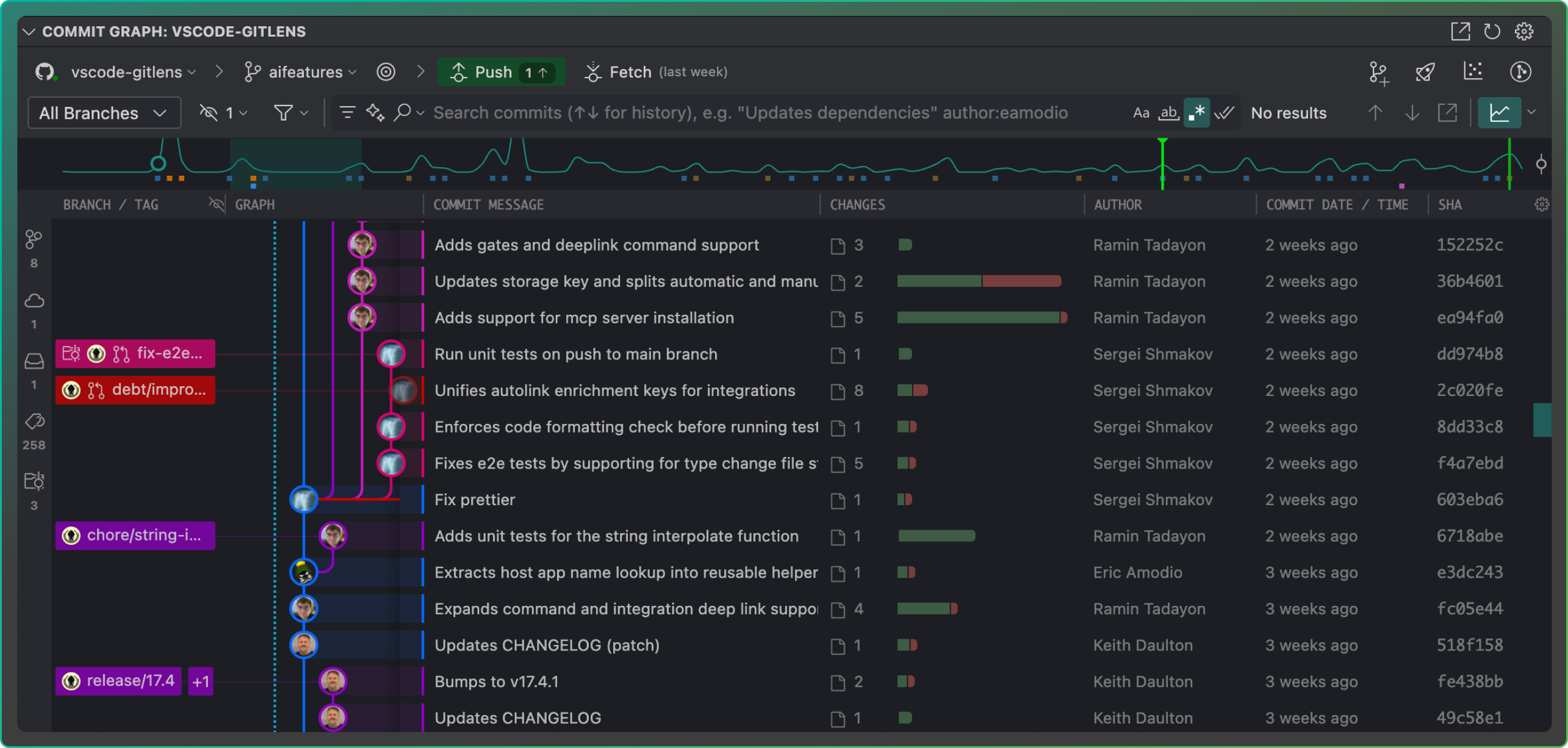
Interactive commit history
Digging through past commits in the CLI is slow work. The commit graph makes it instant. Open any repo in GitKraken Desktop or GitLens for IDEs, and you’ll see your project’s history mapped out. Branches, merges, and commit relationships all brought to life in rich color. Scroll to explore, zoom to focus. It’s Git made visual.
Rich search & filtering
Track down exactly what you need. Search by message, author, file, code changes, or even with natural language using AI. Filter by author or team, show or hide tags, branches, or stashes, and dim the noise of merge commits to keep your focus sharp.
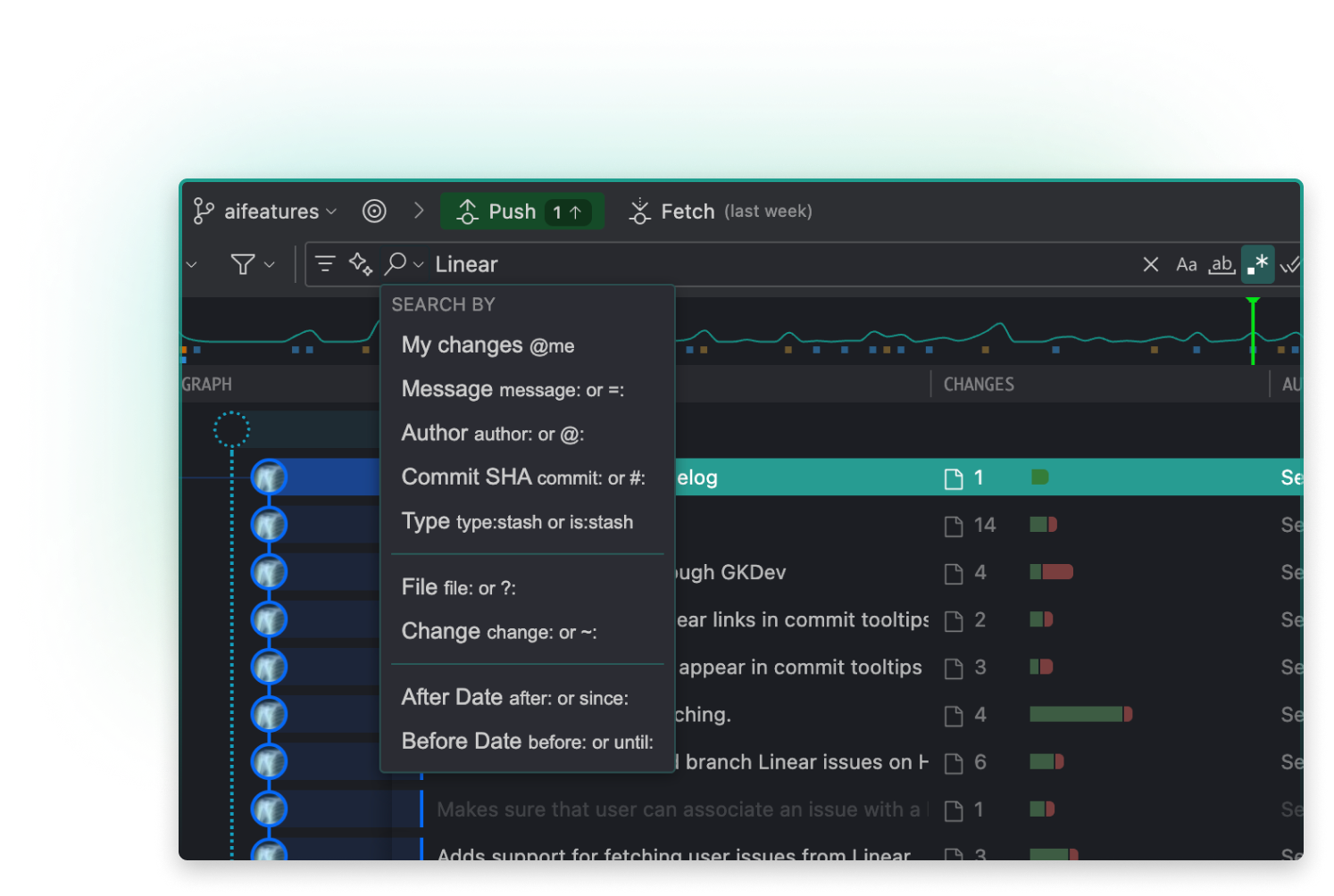
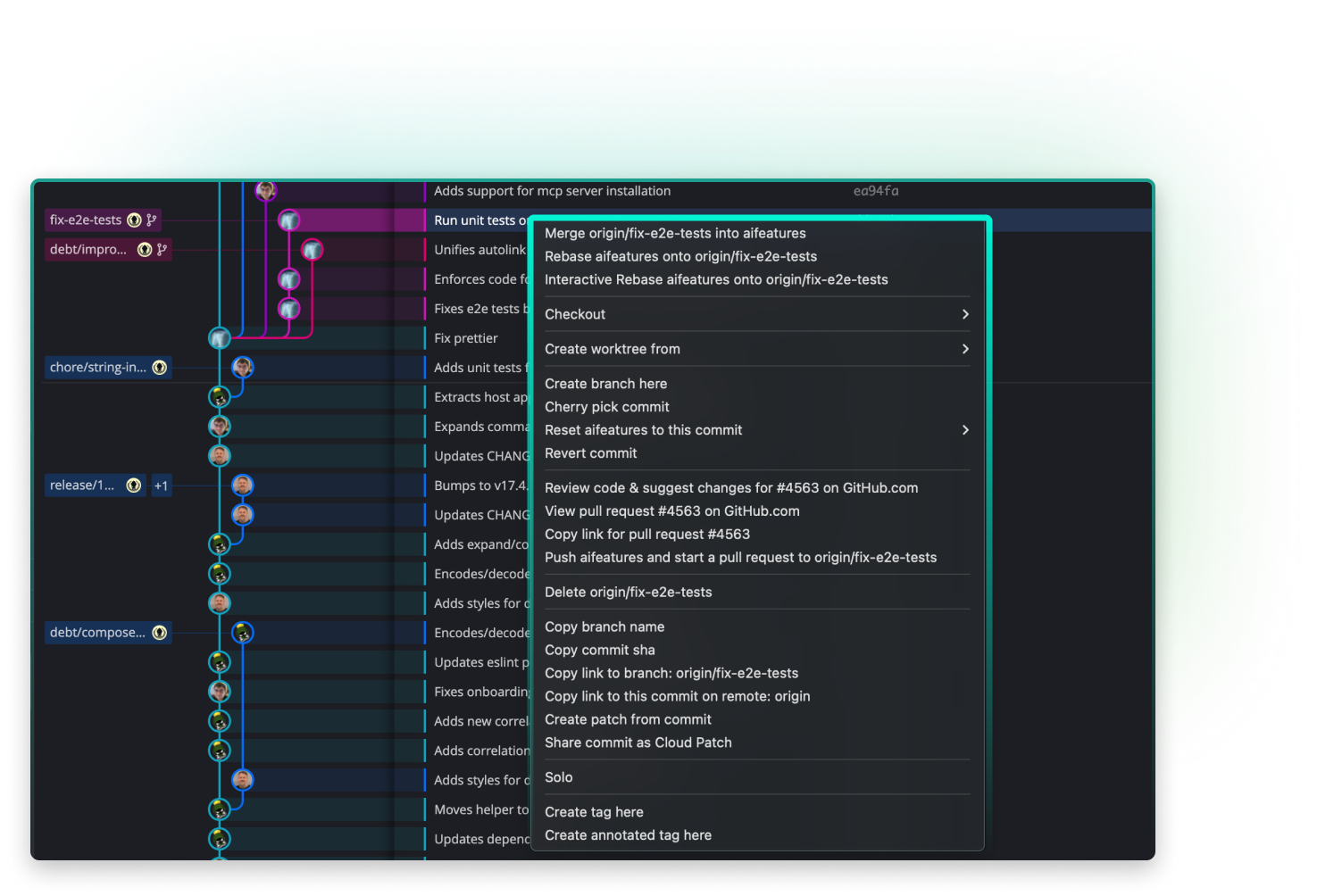
Reveal actions in 1-click
Right-click any commit, branch, or tag in the graph and the options are right there: compare against a base, open diffs, revert, rebase, checkout, and more. No memorizing commands, no second-guessing. Want to rebase this branch? Roll back that commit? Just right-click and GitKraken tells you exactly what you can do.
Gauge the size of changes
Some commits are tiny tweaks, others reshape the codebase. The Commit Graph makes the difference obvious, surfacing change sizes at a glance so you can spot the big shifts and zero in faster.

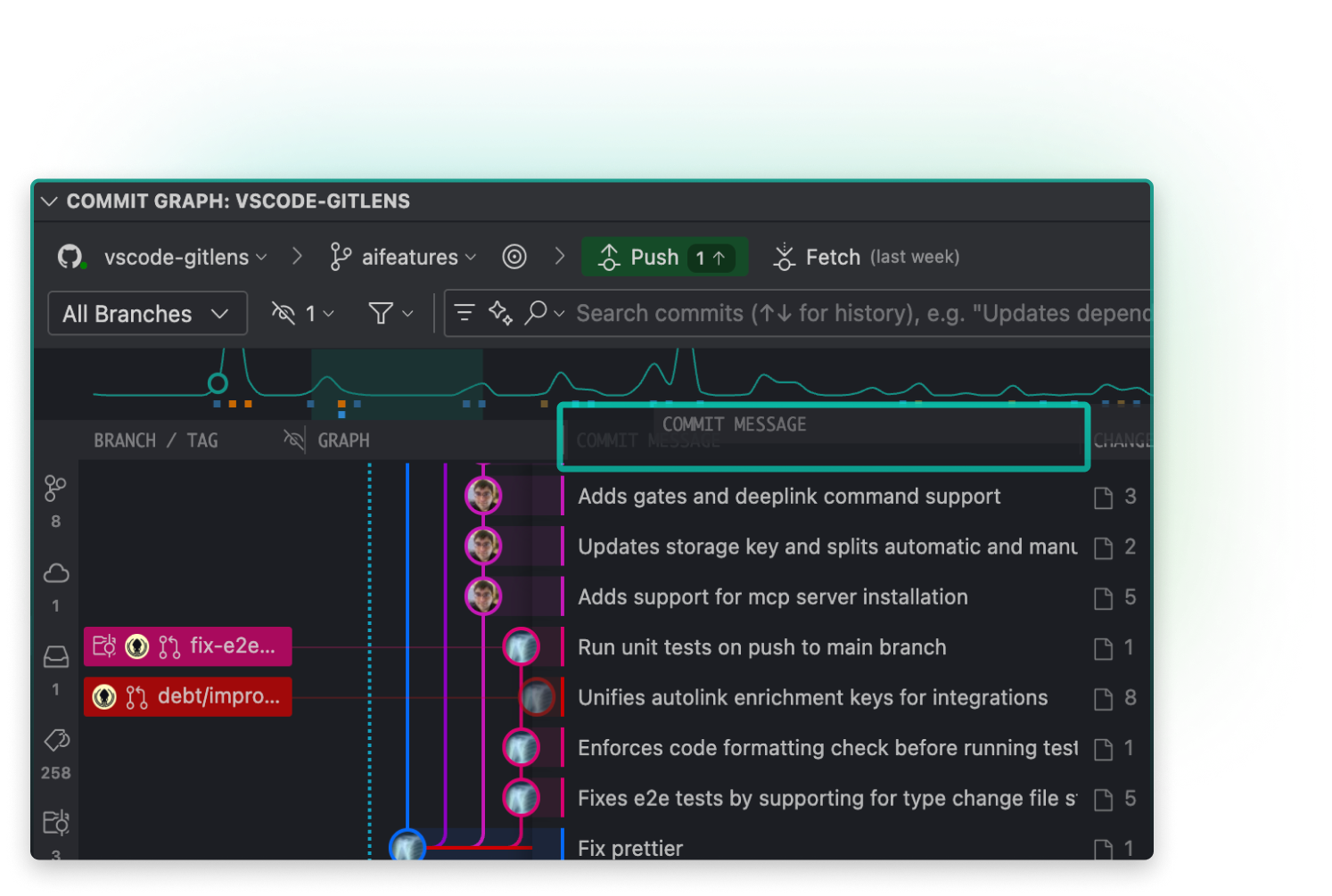
Customize your view
Your graph, your rules. Rearrange columns, choose the metadata that matters (author, date, SHA), and decide whether you want avatars or clean initials. Developers love to make tools their own. The Commit Graph flexes with you, compact or full view, light or dark themes, resized without breaking clarity.
Eliminate context switching
With the commit graph in GitKraken Desktop, the CLI, and GitLens for your favorite AI IDEs like VS Code, Cursor, Windsurf, Kiro your project context is never out of reach. No more repo wrangling or provider-hopping. Just the clarity to make smart calls and stay locked on building.
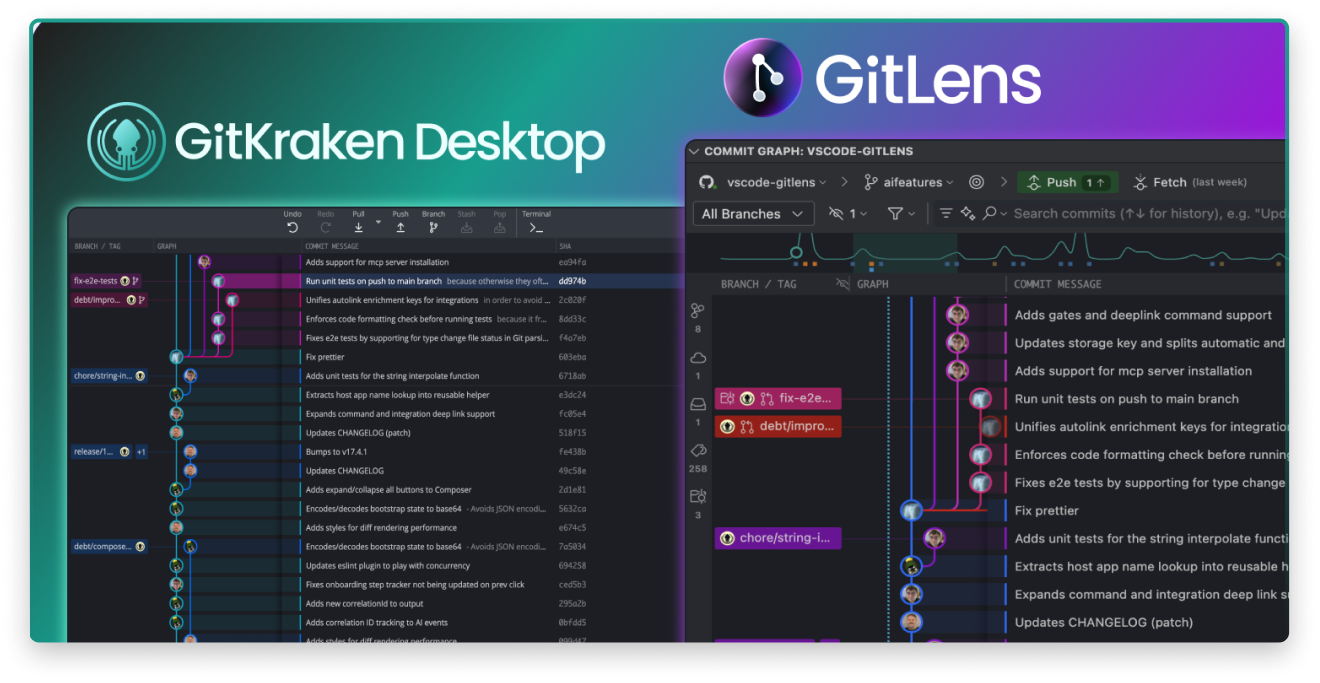
Commit Graph Is available where you do your best git work
GitKraken Desktop
Launchpad serves as your morning hub to kick off commits, branches, and merges

GitLens for IDEs
Access Launchpad via command palette in VS Code and other IDEs for in-editor context

GitKraken CLI
Bring Launchpad visibility directly into your terminal for speedy triage

Issue Trackers
Works with GitHub, GitLab, Jira, Trello, Azure DevOps—filter by labels, sprints, milestones
Ready to centralize your Git workflow?
Get Commit Graph inside GitKraken Desktop, GitLens, CLI, and browser—start your day with clarity and control.
This is just one pillar of our DevEx platform
Explore other GitKraken tools that help devs and dev leaders to Git efficiently and intelligently, so they can focus on what matters most.
Frequently Asked Questions
Commit Graph is included in GitKraken Desktop, GitLens for VS Code, GitKraken CLI
It’s available for public and local repositories without charge. For private repositories, a GitKraken Pro subscription or trial is be required.
Yes. You can reorder, show or hide columns; switch between layouts (panel vs editor); enable compact mode, choose avatars or initials; hide remote tags/branches and more.
Through context menus (right-click) on commits, branches, tags. You can compare branches, revert commits, checkout branches and more.
You can filter by team member to see who did what; branches with active pull requests are shown; visibility into ongoing changes lets teams coordinate without manual status checks.

 GitKraken MCP
GitKraken MCP GitKraken Insights
GitKraken Insights Dev Team Automations
Dev Team Automations AI & Security Controls
AI & Security Controls






