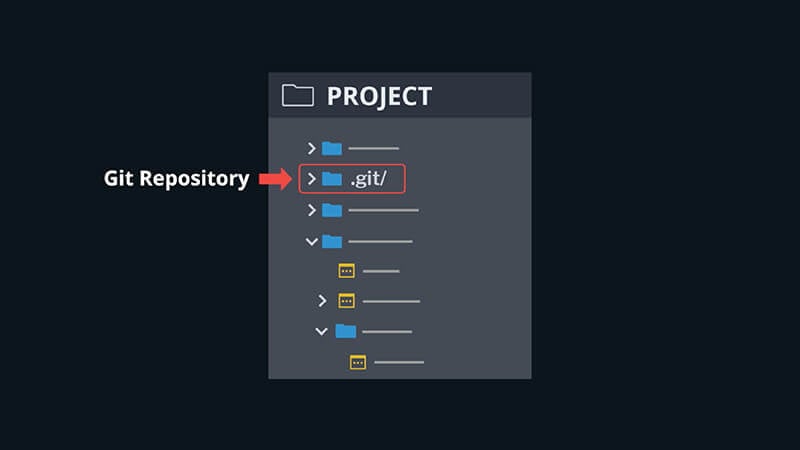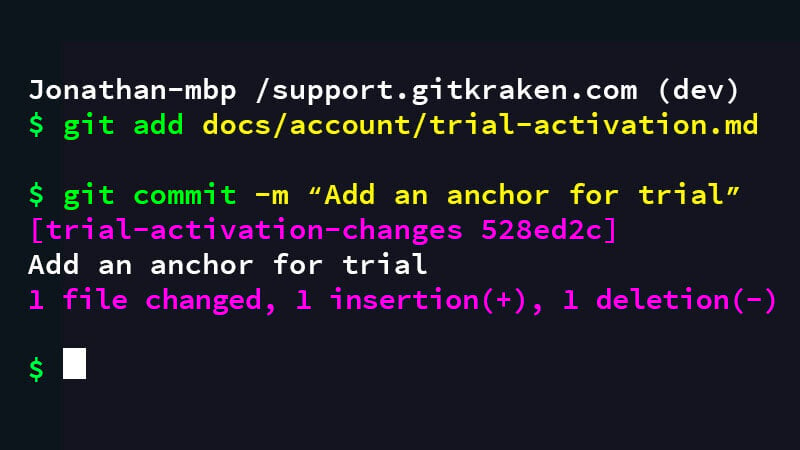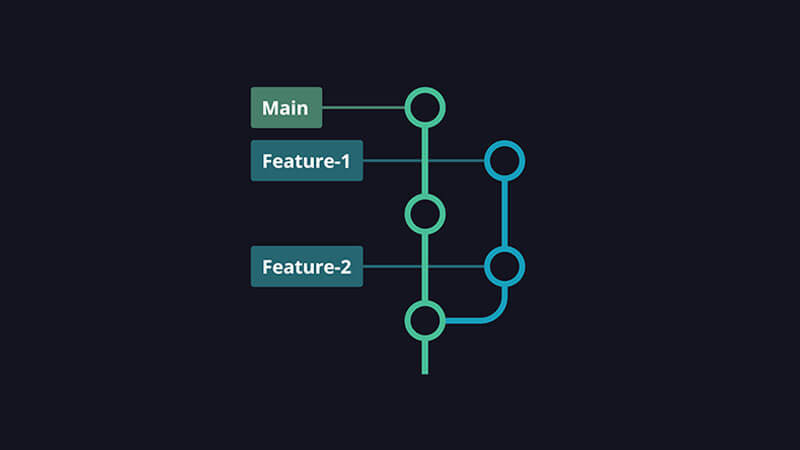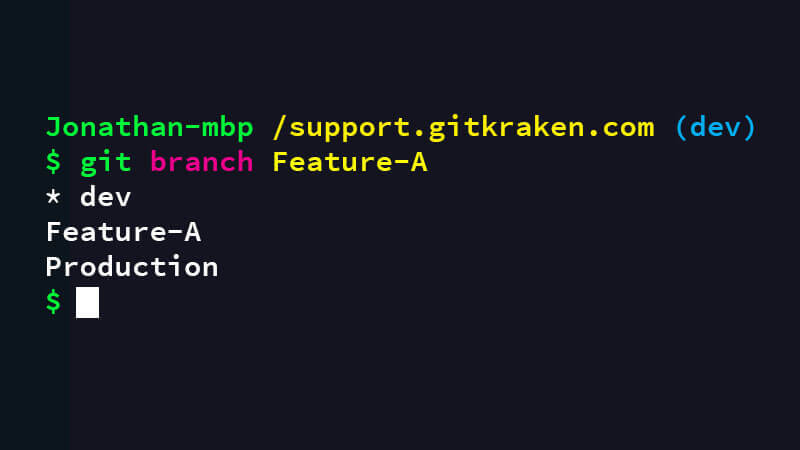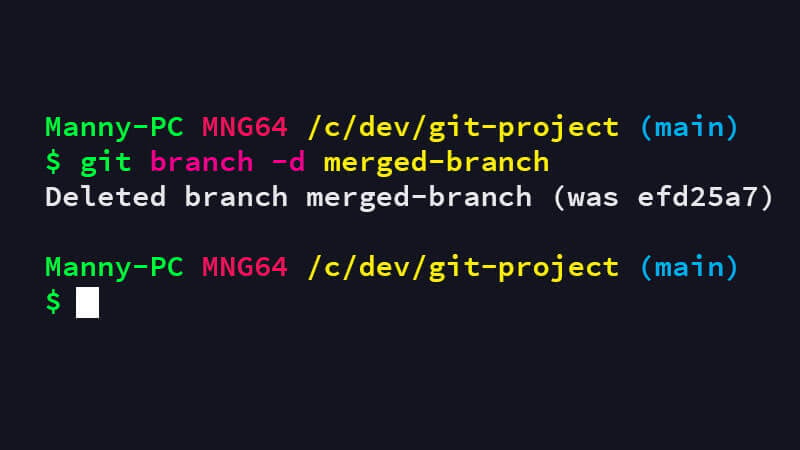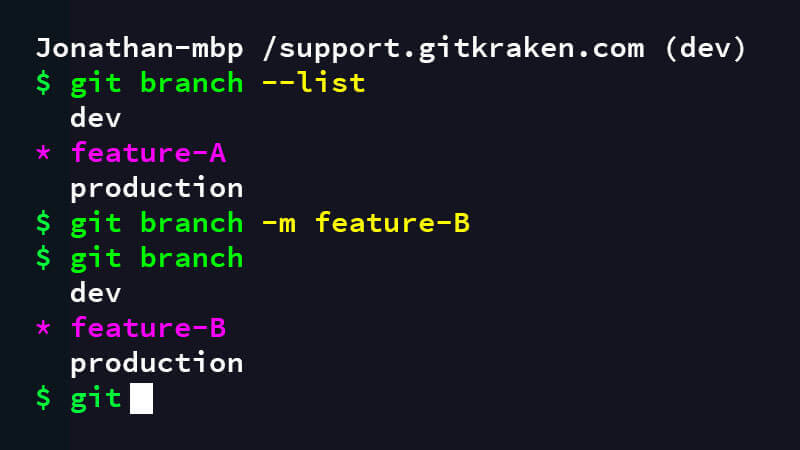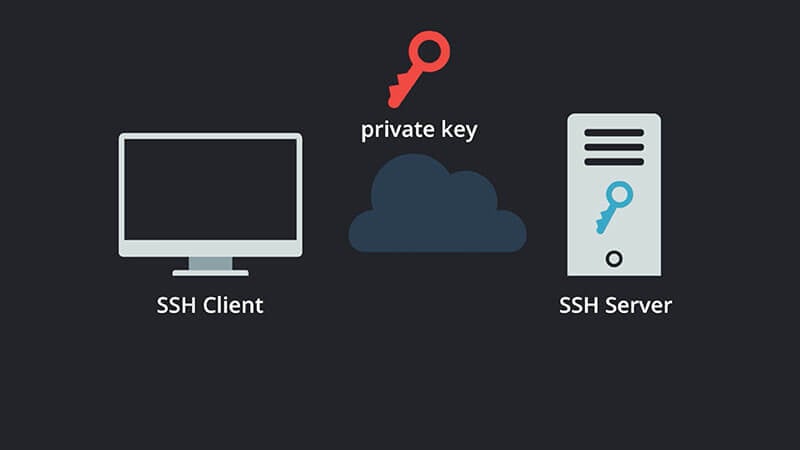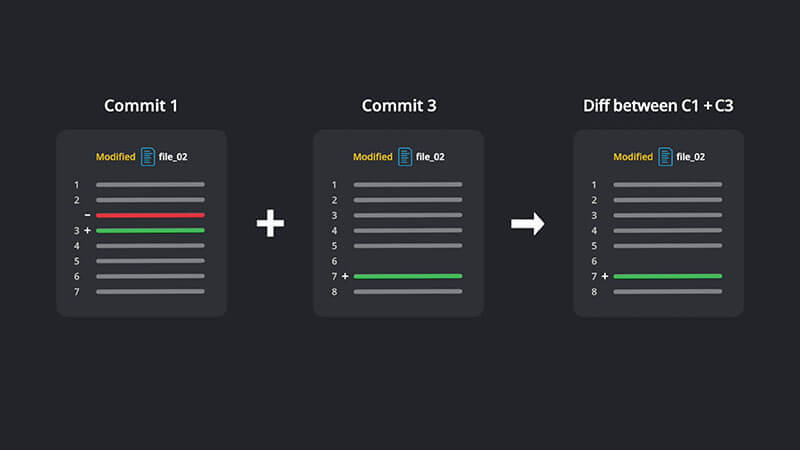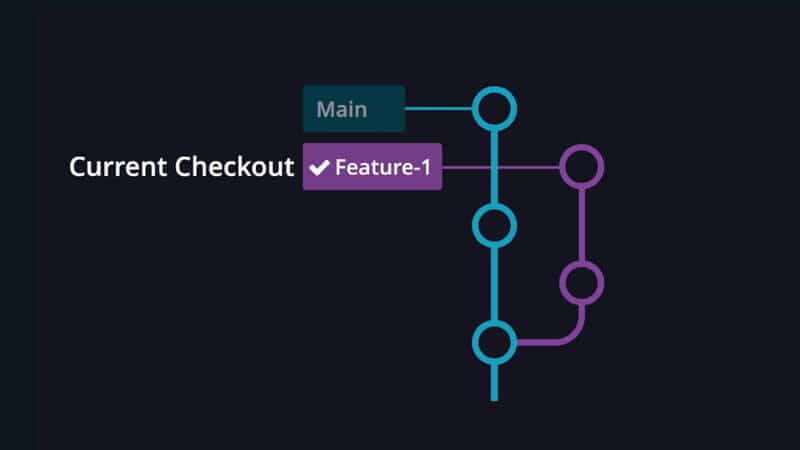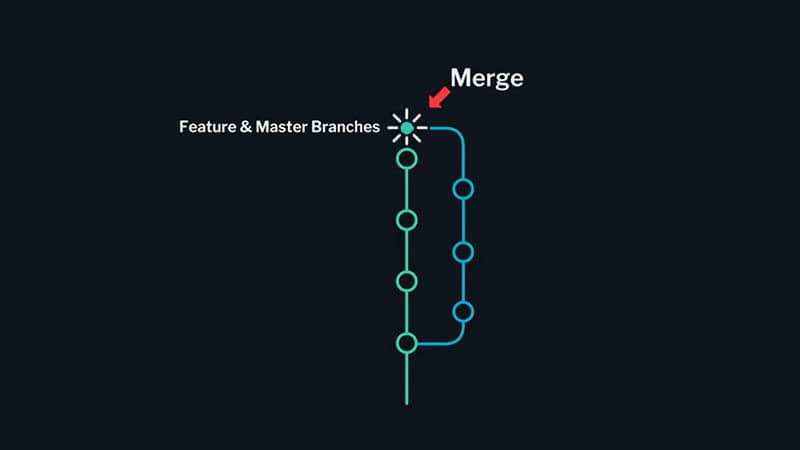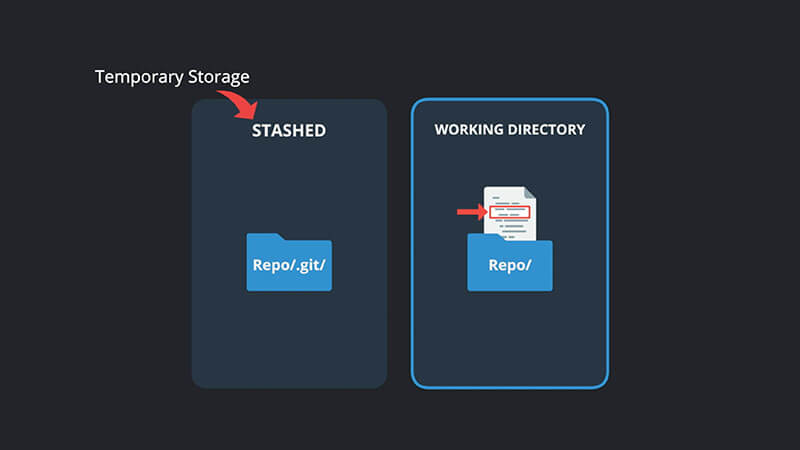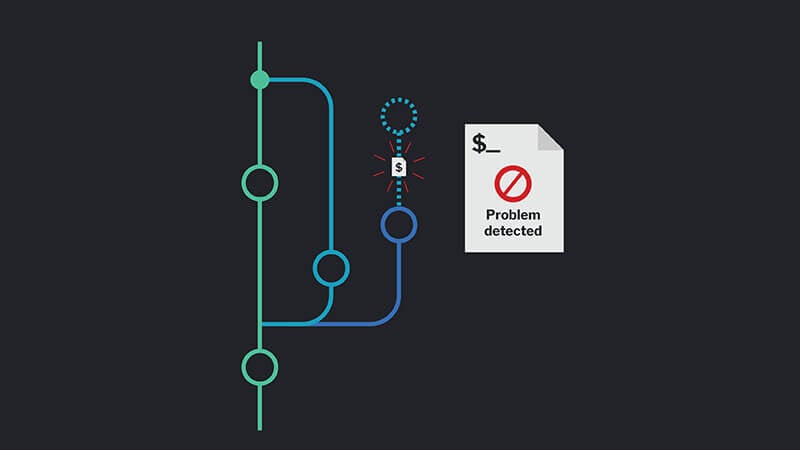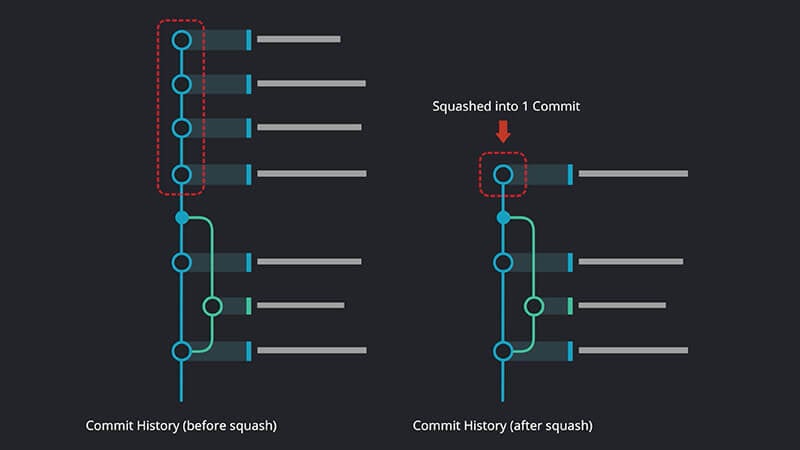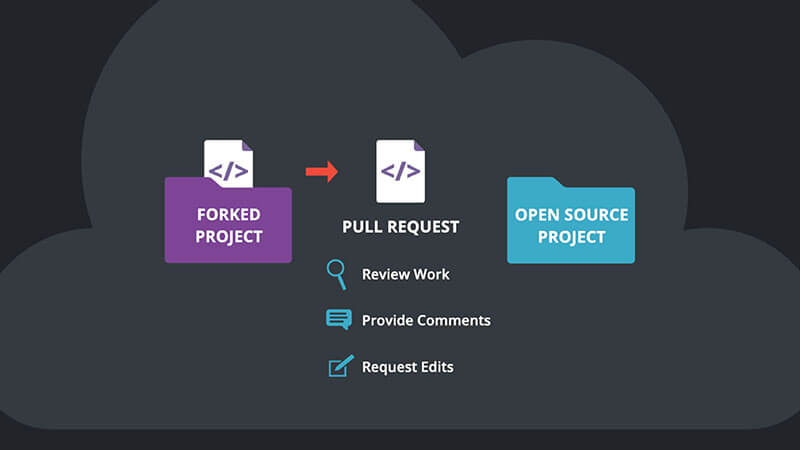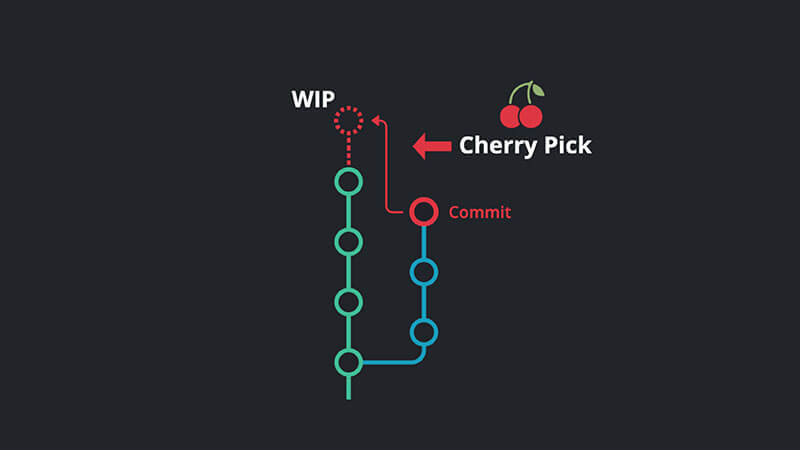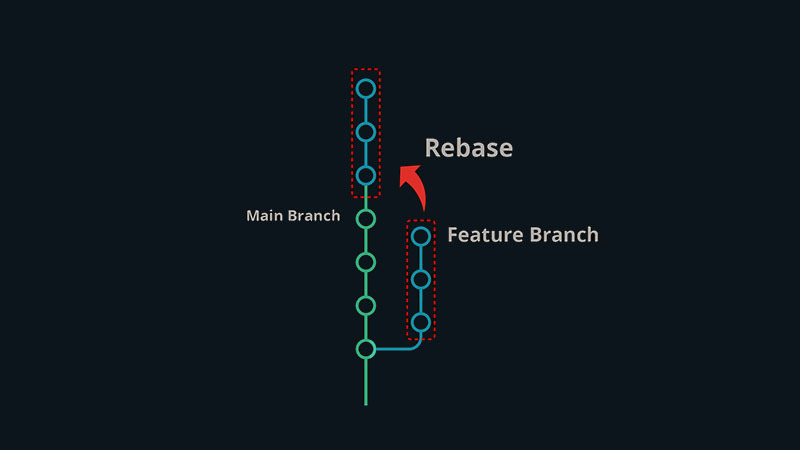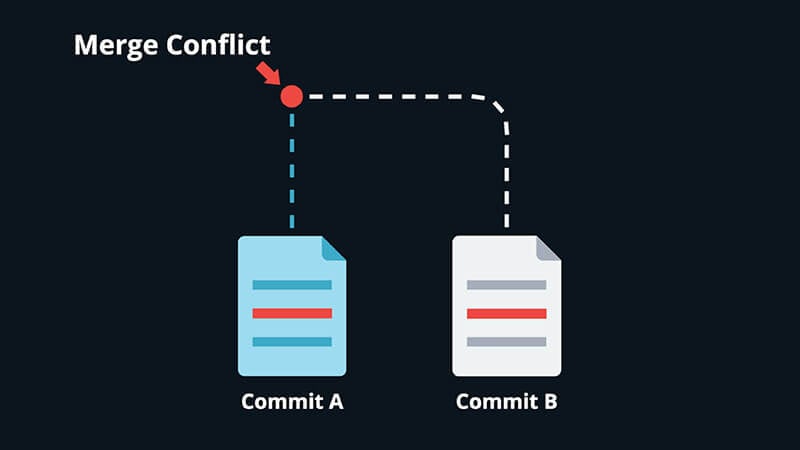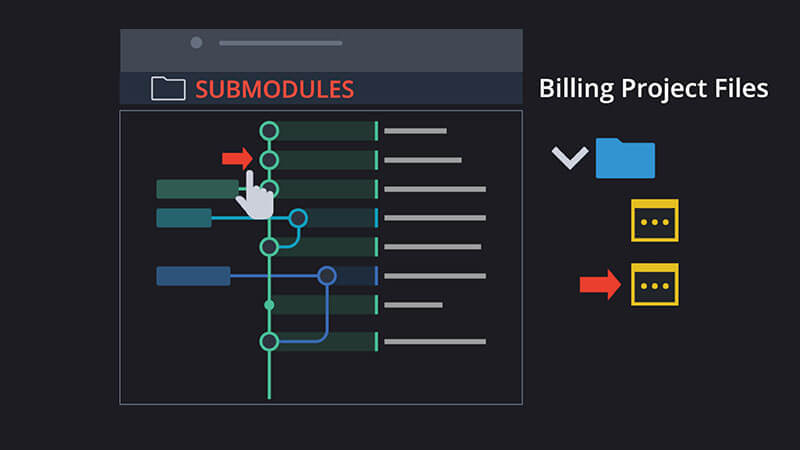Jump in and learn Git based on your knowledge level. These beginner, intermediate, and advanced Git tutorials break down concepts into short videos that will teach you the concept and then walk through an example of how to apply it.
What is a Git repository?
Learn how to initialize Git on a project to create a new Git repo and what happens when you delete a Git repository.
What is a Git commit?
Learn what a Git commit is and how commits work to visualize the history of your Git repository, and see how committing fits into a typical Git workflow.
How to Git Commit
Learn how to perform the git commit command, including how to add a Git commit message, how to amend a commit, and how to revert a commit with GitKraken.
What is a Git remote?
Learn what a Git remote is, how to clone a Git remote to collaborate with team members, and how to add a remote to your project in Git.
How to Git Branch
Watch this beginner Git tutorial video to learn more about branching in Git, how to delete a Git branch, how to create & rename a Git branch, & switch a Git branch.
How to Create a Git Branch
Watch this beginner Git tutorial video to learn how to create a Git branch. See how to create a branch and checkout the new branch using the same command.
How to Delete a Git Branch
Watch this beginner Git tutorial video to learn how to delete a branch. See commands for how to delete a Git branch locally and how to delete a remote branch.
How to Rename a Git Branch
Watch this beginner Git tutorial video to learn how to rename a Git branch. Learn how to rename a Git branch locally and how to rename a remote branch.
How Git SSH Works
How does Secure Shell work in Git? What are SSH keys? Learn how to use an SSH agent to communicate with an SSH server on your computer’s behalf.
How Git Diff Works
What are Git diffs? Learn how to view the diff between multiple commits, how to view the diff between multiple branches, and how diff text works in Git.
What is Git Checkout?
Learn more about this action and how to checkout branches, commits, and tags, then see an example of using Git checkout in GitKraken and the command line.
Intermediate Git Tutorials
How to Git Merge
Learn how to use the Git merge command to combine changes from one branch to another branch in the command line, and see how to resolve a Git merge conflict with GitKraken.
How to Git Stash
What is stashing in Git? How do you create a Git stash? How do you apply a Git stash? How do you pop a Git stash? Learn how to stash file changes in Git.
How to Create Git Hooks
What are Git hooks? How do you access your .git/hooks folder? Learn how to set up Git hooks to run shell scripts that trigger after Git actions are performed.
How to Git Squash
How does Git squash work? Can you squash 2 commits? Learn how to use this command to squash commits in Git to clean up your repo history.
What is a Pull Request in Git?
What is a pull request? What is a pull request in GitHub? Learn how pull requests work in Git and see an example of opening a pull request in GitHub.
How to Git Cherry Pick
Watch this intermediate Git tutorial video to learn how to cherry pick a commit, and see an example of cherry picking in the GitKraken Git GUI.
Advanced Git Tutorials
How to Resolve a Merge Conflict in Git
What is a merge conflict? How do you resolve merge conflicts in Git? Learn when a merge conflict in Git will occur and how to resolve them.
What is Git LFS?
What is Git LFS? How do you install Git LFS? Learn how to use Git LFS to save space in your remote repository when working with binary files in Git.
 GitKraken MCP
GitKraken MCP GitKraken Insights
GitKraken Insights Dev Team Automations
Dev Team Automations AI & Security Controls
AI & Security Controls